Highly Recommended Award
Our Highly Recommended designation is earned by products offering extraordinary value or performance in their price class.
- 4LED light source rated at 3,000 ANSI lumens
- BenQ’s unique gaming modes
- Great 3D performance
- Covers 100% of DCI-P3 with WCG setting
- Competitive price
- Wide gamut setting decreases HDR light output
- Black level a little high
- Rainbows might be visible to those sensitive to them
The BenQ X3000i is a great gaming projector with a bevy of features for an impressive price of $1,999. Its HDR performance is better than similarly priced projectors, but the significant light loss from using wide color gamut and some visible rainbows for sensitive viewers takes away from the movies and TV experience.

A year after the release of the X1300i gaming projector (which I reviewed back in October), BenQ has brought out its 4K DLP sibling, the X3000i. It has the same 4LED light source as the X1300i that is rated for 3,000 ANSI lumens (and it comes very close to that light output in testing) and is capable of 100% of the DCI-P3 color gamut. Perhaps most impressively, priced at $1,999 at its release, the X3000i is the least expensive solid-state 4K projector available at it's brightness level. As a gaming projector, it includes three distinct game modes—debuted with the X1300i—intended for different game styles and treVolo-tuned stereo speakers. It's a lot to pack in at an attractive price.
Features
Similarities abound between the X3000i and its 1080p sibling, the X1300i. Considering we're talking about a gaming projector, let's start with the gaming similarities. BenQ introduced their unique gaming modes on the X1300i, and they're included here as well. The three distinct modes—FPS, RPG, and SPG—adjusts the video and sound from the treVolo-tuned internal 5-watt speakers. FPS (first-person shooter) mode boosts shadow detail to reveal hidden enemies and focuses on the surround sound placement of things like footsteps and gunshots for directionality, RPG (role-playing game) mode is all about accurate color and cinematic sound, while SPG (sports) mode accentuates colors found on the field and the vocal range of announcer's voices. Each game mode also activates Fast Mode, which lowers input lag for 4K/60 signals to 16.8 ms, 1080p/60 to 17.2 ms, 1080p/120 to 8.8 ms, and 1080p/240 to 4.4 ms (although I do not have the capability to verify the 240Hz input lag). Fast Mode also returns any 2D Keystone/Aspect Ratio settings to their default and turns off the Auto Vertical Keystone feature. (It is common on every projector to turn off these extra processing features in order to get low input lag.)
Most visually apparent is the fact that from the outside it looks identical—the only giveaway is the label listing the model number in tiny print on the underside of the projector. I even made sure to check that label when my sample came in despite the box being emblazoned with an X3000i sticker. It's a white cube shape with a black face that measures 7.8 x 10.7 x 10.2 inches (HWD) and weighs 14.1 pounds. On the side are two recessed adjustment rings for manual focus and 1.3x zoom, as well as menu navigation controls. The X3000i has a throw ratio of 1.15-1.5:1 and the center of the lens needs to sit 10% of the screen height below the screen (or above if it's ceiling mounted). Check the ProjectorCentral BenQ X3000i Throw Distance Calculator to see if this works for your space. On the back are two HDMI 2.0b ports with HDCP 2.2 (HDMI2 supports eARC), an optical digital out, USB 2.0 for power and service, a 3.5 mm audio out, RS-232, and 12V trigger port.

Something I failed to mention in my X1300i review that is also true with the X3000i is an additional setup option. Included are two adjustable feet that allow you to place the projector upside down on a surface, thus positioning the lens along the bottom edge of the projector's front instead of the top. It's an interesting possible solution if you're having trouble getting the lens positioning correct with your screen.
Removing the two screws at the top of the rear panel allows the top of the projector to slide off, revealing a hidden compartment with a third HDMI (also 2.0b) and built-in micro USB connector designed for BenQ's QS01 streaming stick that comes with the projector. The QS01 runs the Android TV OS for using streaming apps like Amazon Prime Video, Disney+, and You Tube (all of which were preinstalled on my QS01). Netflix is still unfortunately not supported with BenQ projectors, but they offer a workaround to try by casting from a web browser on a computer or mobile device. I've never successfully accomplished this. In the past from both my computer and my iPhone, the best result I experienced was having the video freeze while the audio continued. Usually I'd get nothing. With the latest Android TV firmware installed on the X3000i I can get both video and audio to play with Netflix, but it's so out of sync it's completely unwatchable. Perhaps your mileage will vary, but in order to watch Netflix on the X3000i I just use my Roku Ultimate.
Another important similarity to the X1300i is the 4LED light source used in the X3000i. In addition to red, green, and blue LEDs for color reproduction, there's an extra blue "pump" LED that is converted to green by passing through a phosphor, which increases overall brightness. Our measurements come very close to the 3,000 lumen spec with 2,875 ANSI lumens in the X3000i's brightest mode. It's enough to combat ambient light, but the projector doesn't have the best black level—an issue found on LED DLP projectors generally. In the color-accurate modes that have lower light output, the image can look a little washed out and flat if there's too much ambient light. That said, the X3000i still performs better than its LED competitors because of that extra light output. The LED light source will last 20,000 hours in Normal light source mode and 30,000 hours in ECO.
Of course, not everything is the same between these sibling projectors. The X3000i is a 4K (3840x2160) projector that uses a 0.65-inch DLP chip. As with every projector in this price range (and for a few thousand dollars above) it uses pixel-shifting technology to achieve that 4K resolution, and at normal viewing distances (for me about 8 feet back from my 120-inch screen) the picture is nice and sharp.

BenQ's specs for the X3000i list DCI-P3 coverage at 100%, and I measured it at 99.24% (which could be considered 100% taking meter variation into account). There's a catch to this, though. In order for the projector to achieve this, wide color gamut (WCG) needs to be turned on in the Advanced Color Settings submenu and when it is turned on brightness drops by 44%. And that's on top of the fact that brightness in both HDR10 and HDR Game (and presumably HLG) without WCG turned on is the same as Cinema in SDR—55% of the 3,000 ANSI rated spec.
The remote is the same one that comes with the X1300i, and connects via Bluetooth to the X3000i. It's light and slender with some dedicated buttons for switching between the three game modes, one for Amazon Prime Video (the only streaming app selection button), a directional pad, Google Assistant activation, and two menu buttons (one for the projector itself and one for Android TV settings when on the QS01 HDMI input). While going through the projector menus, my curiosity caused me to turn off the BenQ HDMI Media Streaming setting to see how it would affect functionality. It disables the handshake between the QS01 and projector at startup and for me, caused the remote to no longer be able to access the projector menu even after turning the setting back on. I could only use it to navigate the Android TV menu or power the projector on and off. So I strongly recommend that you not be me—don't turn off the BenQ HDMI Media Streaming setting.
Performance
Color Modes. Including the three distinct game modes, the BenQ X3000i has eight different SDR color modes—Bright, Living Room, Game FPS, Game RPG, Game SPG, Sports, Cinema, and User. There's also a separate mode for 3D, and three HDR modes labeled HDR10, HDR Game, and HLG. As mentioned above, within the advanced settings for the HDR modes is the ability to turn on WCG.
There's a significant green shift in Bright, which is common for projector's to achieve their ANSI lumens spec. It's a bit much to my eye, but I could see someone using it in a pinch for extra brightness. Not a mode to use regularly, though. All the other SDR modes—except for Cinema and Game RPG, which measured identically—were oversaturated in both red and magenta. Cinema and Game RPG color accuracy out of the box looked great and measured very well. Using Portrait Displays' Calman color calibration software, an X-rite i1 Pro 3, and Murideo Six-G pattern generator, almost all color points measured with Delta E (dE) values at 2.6 or below (green measured 1.0). Blue was the outlier at 4.2. Still, the blue inaccuracy wasn't excessive by any means and, while I could see that skies weren't quite right with content, it didn't bother me.
The X3000i grayscale suffered from the same issues as the X1300i, where starting at around 80% white and below the luminance was too high. So there wasn't the same depth or dimensionality to the image as I've seen with laser light source and traditional lamp projectors. Delta E grayscale in Cinema mode averaged 5.8 with a maximum value of 8.0 at 20%. Some of this can be addressed by changing the gamma selection higher. The default setting of 2.2 in Cinema mode actually measured closer to 1.93 (the majority of the grayscale tracks around 2 with a dip as it approaches black from 40% white). With the lights on I far preferred a setting of 2.4 that measured 2.2, and with lights off I would change it to 2.5 or 2.6 to get closer to the dark room target of 2.4. Still, with all of these settings the black level was higher than I would like for depth in dark scenes.
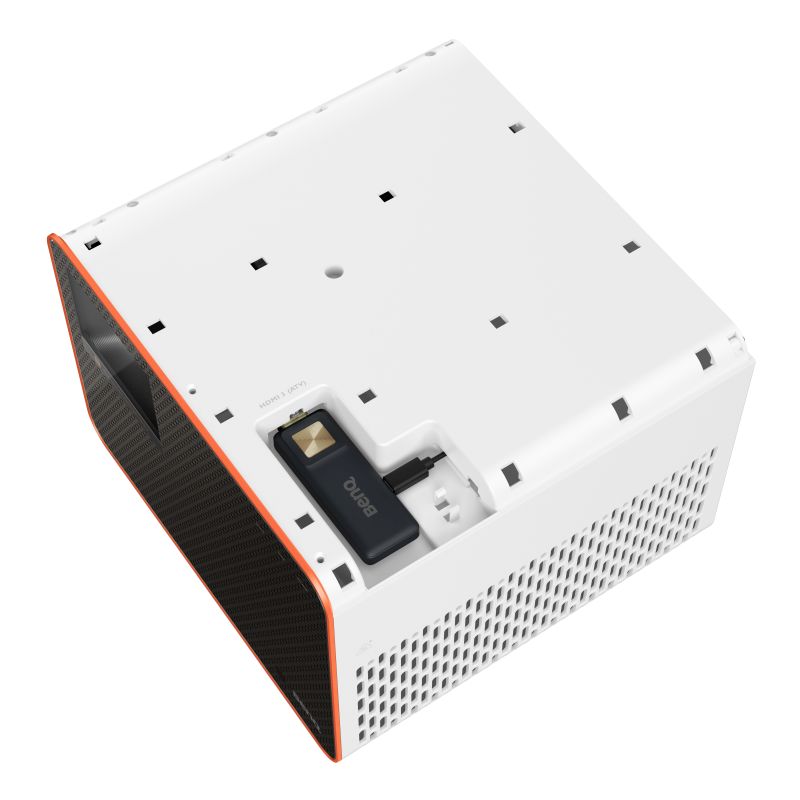
HDR measured well, with the expected caveat that its midtone grays were all below the EOTF curve (as is true for all projectors due to their limited light output). With WCG off, the color points were undersaturated in relation to the 50% saturation targets for HDR measurement (P3 color gamut measured 87.6%and BT.2020 measured 74.9% coverage). Turning WCG on moved all color points to a slightly oversaturated position, achieving 99.2% coverage of P3 and 82.3% coverage of BT.2020. As mentioned above, turning on WCG also significantly lowered brightness. There's a five-point HDR Brightness slider that can be used adjust brightness up and down in small increments. On the X1300i this looked to adjust only midtone brightness, but on the X3000i it made minor visual changes to the low and high end as well.
The X3000i can calibrate incredibly well if you chose to do it. There are RGB balance gain and bias settings, and a full CMS for saturation, hue, and luminance of color points. After conducting a calibration I was able to improve the grayscale tracking to an average dE of 1.3 with a max value of 3.1 at 10% above black. Color point average was dE 1.8 with cyan being the max value at 3.7. After calibration I checked ColorChecker Classic—a collection of frequently found colors like blue sky, foliage, and skin tones—and the dE average was an excellent 1.6. I should note that for this calibration I turned off the Auto Color Calibration setting in the System menu, which changes the initial color and grayscale points. I chose not to make any significant calibration changes to HDR, as I didn't want to lose any of the existing brightness. My settings are listed below, although remember that product samples can vary widely so these values might not work for you. Honestly, I was more than happy with the out-of-the-box measurements for Cinema and Game RPG and wouldn't fault anyone for sticking with those instead of getting a calibration.
SDR Viewing. We're a baking show kind of family and have recently happened upon one that mixes in my son's love of building—Baking Impossible on Netflix (watched through my Roku Ultimate). It's a competition show with teams made up of a baker and an engineer (one of whom is a former student from my teaching days) who are tasked with overcoming challenges incorporating both. All of the food looks realistic and delicious on the X3000i, and the 4K detail shows off cake texture and design elements really well. One of the things that will immediately cause a picture to look unnatural is when skin tones are not accurate. That isn't an issue with the X3000i, which excels at skin tones, especially after calibration.
During my review was the release of the final three episodes of The Legend of Vox Machina, season one, on Amazon Prime Video. The show is an animated (not for children) retelling of a Dungeons & Dragons campaign by Critical Role, a talented group of voice actors that started livestreaming their weekly D&D game on Geek & Sundry back in 2015. The animation was beautifully detailed and colors popped, particularly bright greens, purples, and yellows of cast spells. Backgrounds in the show are usually drawn a bit dark, but they didn't disappear into nothingness. Perhaps because of the 2D medium (although there is animated depth to the scenes) there wasn't the lack of dimensionality that can be found on projectors with high black level with live action content.
After the talk of rainbows in my X1300i review, BenQ updated the X1300i firmware to address it and also said they revisited the color timing on the X3000i. I caught hints of rainbows when I really tried on rainbow-prone material (white text on a black background), but not during regular viewing. My wife, on the other hand, was able to see them while working out with her Les Mills workout videos. They were not as present as they were on my original X1300i sample with the old firmware, but still there. As always, if you're susceptible to the rainbow effect (RBE) only purchase from a retailer that has a generous return policy.

HDR Viewing. The colors and details throughout the enchanting Rivendell in Lord of the Rings: The Fellowship of the Ring are gorgeous on the X3000i. The filigree and aging of the Fellowship's armor and clothing feels authentic, and the greens and browns of the surrounding forest are realistic. Bright, sunny moments don't fully pop, but it's still a satisfying experience. The dark depths of Moria can be difficult for projectors to properly convey (not Blade Runner 2049 level difficult, but still with challenging spots). The slightly elevated black levels actually help a bit with the details in the shadowy corners of Balin's Tomb, allowing the detail on the crumbling walls to come through. But in the larger cavernous locations around Moria, the black level doesn't allow for the depth to feel expansive.
This is all with WCG turned off. As mentioned a couple times above, turning on WCG decreases the light output in HDR, and makes a light-controlled room an absolute necessity. As noted, measurements tell me that the color gamut with WCG on completely covers the DCI-P3 color space—and the colors do look great. But the loss of brightness counteracts the widening of the color space and makes everything look slightly duller in comparison to WCG in the off position. So in order to increase the color dynamic range, you have to decrease the brightness dynamic range. To be fair, it's not unusual for HDR projectors to lose some brightness to achieve full wide gamut, but it is particularly noticeable here and the darker overall image also doesn't do the X3000i any favors with dark scenes, such as when depicting Moria as discussed above. For me, the tradeoff isn't worth it. When the picture looks as good as it does with WCG turned off, I prefer the flexibility of being able to have dim lights on while I'm watching and having a snack.
Need a Lamp for Your Projector?
Browse ProjectorCentral's hand-picked list of Certified Lamp Sellers to find the right lamp at the best price.
Shop Lamps
Gaming. Marvel's Guardians of the Galaxy is full of all the colors of the rainbow. The visual design of the game is incredible, as is the writing and interaction between all of the characters. It's very in-line with the style of the comic and James Gunn movies. The array of colors looked rich on the X3000i as I played on my Xbox Series X. The different game modes worked as advertised, both visually and audibly. I found myself settling on the RPG mode for most situations. The colors looked the best to my eye (although truthfully, all modes looked pretty good), and I preferred the speaker response. It felt bigger than what I expected from the 5-watt speakers. I would still opt for using eARC to a soundbar or AVR, but if that isn't an option for you, the built-in speakers and different sound modes are sufficient.
I played Guardians in five different configurations—1080p/60, 1080p/120, 4K/60 without HDR, 4K/60 with HDR but without WCG, and 4K/60 with HDR and WCG. As far as input lag, all modes were lightning fast and I couldn't feel any distinct difference in controller response between the different refresh rates. There also wasn't any significant motion handling difference between 60 Hz and 120 Hz modes with the in-game settings of Guardians set to Performance mode (which prioritizes high refresh rate). In all cases it looked and felt excellent.
Detail was expectedly a tad softer with 1080p resolution (with the 4K Upscaling option in the projector menu set to off). Not anything that I found distracting. Switching the 4K Upscaling option on looked like it brought the image slightly closer to a native 4K signal, but to be completely honest this was splitting hairs and required me to be much closer to the screen than I would be while playing or watching anything. For all of my gaming I usually defaulted to 4K HDR. Things like sun highlights in Sea of Thieves had a bit more impact with HDR than without.

As for WCG on or off, it suffers from the same brightness problem with games as with movies and TV. The color gamut is wider, but I preferred the extra brightness with it switched off. The vibrant colors in Guardians of the Galaxy benefitted more from the extra light output than it did from the wider gamut.
3D Viewing. The X3000i handled 3D really well with no evidence of crosstalk while watching Ant-Man. During chapter 15 (End of the Line) there's great depth of field, particularly with Scott sitting in the back of Paxton's car and with Yellowjacket's laser blasts. It all leads to a convincing 3D presentation.
As an aside, my 6-year-old son came in as I was testing this scene, having never experienced 3D or seen the movie. His face lit up as I put my DLP glasses on him and he jumped around and giggled as the toy train was thrown around and expanded to break through the second floor of the house. When I paused it and the disc navigation menu came up, he walked forward and reached out to grab it. So there's another positive mark for the projector's 3D realism.
Conclusion
I'll be honest, since I reviewed the X1300i and knew of the upcoming X3000i I've been looking forward to reviewing it. The three game modes alone should be enough to pique any gamer's interest, and the X3000i delivers with the different available gaming options. Input lag is incredibly low and high refresh rate support with good brightness at the relatively low price of $1,999 is pretty impressive. (Yes, it doesn't have HDMI 2.1 and 4K/120, but I will again point you to that price.)
HDR performance is a bit better than other projectors in the $2,000 and under price range. (Stepping up to the Optoma UHZ50 with its laser light source delivers better HDR and black levels, but it's another $800). And while it's great that the X3000i is capable of 100% of the DCI-P3 color gamut, it's unfortunate that it comes at the cost of a good bit of brightness. Also, if you're particularly sensitive to rainbow artifacts, that's something to consider here.
Still, even with a few caveats, the BenQ X3000i is a very attractive option for gamers. If you're looking for a 4K HDR projector with a bright, solid-state light engine that never needs a lamp replacement, you can't do better at this price.

Measurements
Brightness. The brightest mode on the BenQX3000i is Bright, which only has Normal and ECO available under Light Source Mode. In Normal mode it output 2,875 ANSI lumens, or just under 96% of BenQ's rated spec. ECO mode drops brightness by 11%. Cinema mode—the most accurate mode out of the box—dropped brightness by 44% to 1,618 in Normal light source mode. Color brightness in Bright mode measured 51% of white brightness.
In all modes except Bright there is a SmartEco mode and a Custom brightness slider that ranges in values from 100 down to 70. SmartEco adjusts power consumption based on the brightness level of the onscreen content. With a full white screen it is virtually the same as ECO, with a brightness drop of 12% when compared to Normal. The Custom slider set at 100 measured the same brightness as Normal. Custom 90 decreased brightness by 4%, Custom 80 by 13%, and Custom 70 by 75%. There is also a visible shift in the white balance throughout the Custom slider range, so I would recommend shying away from this setting if possible to maintain color accuracy.
The Wide Color Gamut (WCG) setting that can be turned on only in HDR modes drops the brightness by just over 44%.
BenQ X3000i ANSI Lumens
| Mode | Normal | ECO | SmartEco | Custom 100 | C 90 | C 80 | C 70 |
|---|---|---|---|---|---|---|---|
| Bright | 2,875 | 2,559 | N/A | N/A | N/A | N/A | N/A |
| Living Room | 1,245 | 1,108 | 1,096 | 1,245 | 1,195 | 1,083 | 934 |
| Game | 1,626 | 1,447 | 1,431 | 1,626 | 1,561 | 1,415 | 1,220 |
| Sports | 1,622 | 1,444 | 1,427 | 1,622 | 1,557 | 1,411 | 1,217 |
| Cinema | 1,618 | 1,440 | 1,424 | 1,618 | 1,553 | 1,408 | 1,214 |
| User | 1,241 | 1,104 | 1,092 | 1,241 | 1,191 | 1,080 | 931 |
| HDR10 | |||||||
| WCG Off | 1,642 | 1,461 | 1,445 | 1,642 | 1,576 | 1,429 | 1,232 |
| WCG On | 916 | 815 | 806 | 916 | 879 | 797 | 687 |
| HDR Game | |||||||
| WCG Off | 1,642 | 1,461 | 1,445 | 1,642 | 1,576 | 1,429 | 1,232 |
| WCG On | 916 | 815 | 806 | 916 | 879 | 797 | 687 |
Zoom Lens Light Loss. Going from the widest zoom setting to the projector's maximum telephoto setting resulted in a 39% light loss—a higher than normal amount.
Brightness Uniformity. Brightness uniformity with the X3000i at its widest zoom setting measured 82%. The brightest part of the screen was the middle bottom and the dimmest was top right. With a full white screen the middle bottom hotspot was visible, but not with any content. In the maximum telephoto setting, the brightness uniformity measured 94% with no visible discrepancy in either the full white field or content.
Input Lag. With a 4K Leo Bodnar lag tester, in Game mode the X3000i measured 17.2 ms with a 1080p/60 signal, 8.8 ms at 1080p/120, and 16.8 ms at 4K/60. Outside of Game mode, those numbers changed to 33.8 ms with a 1080p/60 signal, 17.1 ms with a 1080p/120 signal, and 33.5 ms at 4K/60.
Fan Noise. In my living room that has a noise floor of 30 dBA at a distance of 3 feet below the ceiling-mounted X3000i, I measured Normal lamp mode at 37 dBA. ECO dropped that to 34 dBA, and turning on high altitude mode increased the noise to 41.5 dBA. BenQ lists the acoustic noise of the X3000i at 32 dBA in Normal mode and 28 dBA in ECO using the standard multi-point measuring process in a soundproof environment.
Connections

- HDMI 2.0b (x3 with HDCP 2.2, one in compartment, one with ARC)
- Digital optical out
- USB 2.0 (for power and service)
- 3.5 mm analog audio output
- RS-232
- 12V trigger
Calibrated Settings
Calibrated image settings from any third-party do not account for the significant potential for sample-to-sample variation, nor the different screen sizes and materials, lamp usage, or other environmental factors that can affect image quality. Projectors should always be calibrated in the user's own space and tuned for the expected viewing conditions. However, the settings provided here may be a helpful starting point for some. Always record your current settings before making adjustments so you can return to them as desired. Refer to the Performance section for some context for each calibration.
SDR
Picture Mode: Cinema (with Auto Color Calibration turned off)
Brightness: 49
Contrast: 46
Sharpness: 3
Advanced Color Settings
Gamma Selection: 2.5
Color Temperature: Warm
R Gain: 101
G Gain: 100
B Gain: 101
R Offset: 253
G Offset: 256
B Offset: 256
Color Management
R Hue: 236
R Saturation: 198
R Gain: 230
G Hue: 254
G Saturation: 208
G Gain: 171
B Hue: 142
B Saturation: 208
B Gain: 158
C Hue: 171
C Saturation: 223
C Gain: 191
M Hue: 299
M Saturation: 161
M Gain: 204
Y Hue: 108
Y Saturation: 179
Y Gain: 211
W R Gain: 200
W G Gain: 200
W B Gain: 200
Light Source Mode: Normal
Noise Reduction: 0
HDR
Wide Color Gamut: Off
Light Source Mode: Normal
HDR Brightness: 1
For more detailed specifications and connections, check out our BenQ X3000i projector page.
To buy this projector, use Where to Buy online, or get a price quote by email direct from Projector Central authorized dealers using our E-Z Quote tool.
Would you recommend the upgraded x1300i instead for RBE sensitive users that watch a lot of B&W movies?
As for the X1300i vs the X3000, I think the value of 4K resolution is significant, not to mention the wide color gamut for HDR if you choose to use it for movie viewing in a dark room.
I have a 140" 1.1 gain dropdown screen and I only use my projector at night to watch movies. The room is dark-ish with very little outdoor light seeping in at night, but all the walls are white (and this is my living room, so I would never go bat-cave).
Most projector advice online seems to be for full ambient light (daytime) situations, or full bat-caves, but not much guidance for the in-between situations.
If I'm not gaming, and have white walls, is this projector a bad choice? Is there anything in this price range that's a better fit?
To be fair, projector bulbs also lose brightness over time, in addition to failing completely.
i had the Benq X3000i almost 30 days until i returned it because i wanted to test other ones before buying it because i don't felt it perfect for me in the beggining.
then i made the choice and went to the Benq again, because i couldn't get the other one in time for my birthday and i had great memories while using it
Before i send the first one i had a incredible vibrant colours and a contrast in lights, fire and that type of things that impressed me a lot. They also give me a slightly rainbow efect in the white parts and some backgrounds in games, and because the bright was so strong that it appears that was a light bulb in the screen, so i had to lower the bright in order to solve it.
Now the new one doesn't have that "problem": i can read everything without rainbow efect at all, but the issue is that it appears to me that the image has less "impact" in the colours and the stunning contrast in the lights overall, they seem less vivid...
also i don't remember what my previous set up was but now i can't put the option of "high level details" in "game mode" because the screen appears very pale and White (even with the level in "low") and it seems that it's better with that option disabled: even that i thought that "high level in details" was a good thing but aparently not... Benq told me that the first one had a more recent firmware update but that is not visual quality related so it will not solve the issue should send it back to the update regardless?
anyway if someone can get me some of his wisdom here i will be very grateful thank you
About the rainbow effect, I would say that in HDR-based devices, it is common to notice a little rainbow effect.
It's obviously been a while since this review has been posted, so I was wondering if the Netflix Copyright issue has been resolved?







