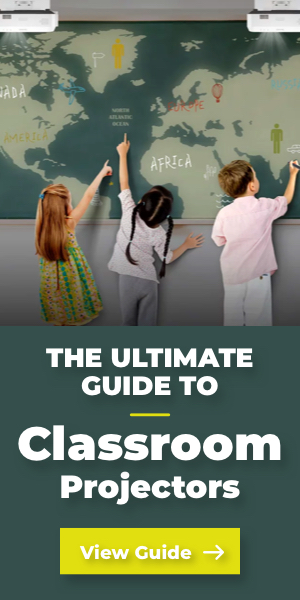Epson sets a new standard for value in general-purpose projectors with the PowerLite L260F by delivering 4,600 lumens of laser imaging, Wi-Fi and a handy cable cover. At $1,199 for educational customers, it’s a steal, but it's still a good buy at its typical $1,535 street price.
- Cost-effective pricing for a bright, general-purpose laser projector
- Includes Wi-Fi and cable cover
- Excellent monitoring and control software
- Three-year warranty; five years for schools
- No optical image shift
- No HDR processing for 4K signals
- Loud fan noise at high brightness

Whether it's for a school classroom, a business boardroom, or digital signage, Epson's PowerLite L260F delivers one of the best values in the genre, coming in at $1,199 for schools enrolled in Epson's Brighter Futures program or enterprises enrolled in its NCAP partner program, or $1,535 on the street. The L260F is anything but basic, with a laser light source that can pump up the brightness with more than 4,600 measured ANSI lumens and will never need a lamp change, but also some unexpected extras including built-in Wi-Fi and a cable cover—things other brands charge extra for or aren't available. A big bonus is the L260F's five-year warranty for schools, although business buyers still get a respectable three years of coverage. Not unexpectedly given the attractive price, its design skimps here and there. But all in all, the L260F is a small projector that punches well above its price class.
Features
The Epson PowerLite L260F squeezes a lot of brightness into a small package. At 12.8 x 4.1 x 11.7 inches (WxHxD), it can compete with larger and more expensive projectors. It should work well for projecting classroom lessons, showing presentations or digital signage. Its 9.5-pound weight means that it's light enough for a single person to maneuver into place.
While the L260F is available only in white, there's also a black L265F model that mirrors its features and ratings but does without the L260F's microphone input; it sells for the same price. Both models have an adjustable central and pair of rear feet for use on a cart or shelf as well as the luxury of nine threaded attachment points for a mount for added flexibility versus the three or four most of the competition.
Inside, its 88-watt laser diode engine emits a strong beam of blue-violet light with a wavelength between 449 and 461 nanometers. With a phosphor wheel and pair of dichroic mirrors, the L260F creates red, blue and green streams of light that travel through a prism to the projector's individual 0.62-inch LCD panels to create the final 1920x1080 image.

Because it uses three imaging chips for the primary colors, the L260F's white and color brightness are the same, and the projector isn't susceptible to the disconcerting rainbow edge effects that single-chip DLP projectors can have. On the downside, unlike some higher-end Epson commercial projectors, there's no boosting of resolution using Epson's 4K Enhancement pixel-shift technology. But the L260F can accept 4K input signals up to 60 Hz and display them at the projector's native 1080p resolution.
The Epson's laser light engine provides for 360-degree orientation, allowing it to be aimed at any angle, even straight up or down, without worrying about overheating. On the other hand, packing 4,600 lumens into a tight chassis means moving more air to keep things cool, and the L260F's fan noise is on the loud side, hitting 45.3 dBA at full brightness in casual measurements taken 36-inches from its exhaust vent. However, the fan did keep the projector's temperature from getting above 110-degrees Fahrenheit over two weeks of daily use.
The light engine's solid-state illumination components are rated to last 20,000 hours. That's more than 10 years of a heavy-duty cycle with the projector powered up for 8 hours a day and 200 days a year. The L260F's Extended power mode can stretch the laser's lifespan to as much as 30,000 hours but at the cost of reduced brightness. In fact, the only maintenance procedure (other than occasionally wiping it clean), is potentially having to change a dust filter that's rated to last the life of the lighting components. It might need replacing sooner if used in a dusty environment.
Like others in its class, the L260F's lens is permanently attached. The optics provide a sharp focus from corner to corner and the flexibility of a 1.6X zoom lens that can deliver images that range from 31 inches to 25.8 feet (measured diagonally); Tele throw distance ranges from 4.7 to 28.8 feet and Wide ranges from 2.9 to 29.7 feet. I found its sweet spot for image size to be about 10 or 12 feet. Go to ProjectorCentral's Epson L260F Throw Calculator to see how well the PowerLite L260F might fit into your room.
In addition to a mechanical horizontal keystone correction slider control that can help square off an image, the L260F has electronic keystone correction to compensate for vertical and horizontal tilting of up to 30 degrees—though, as with most projectors, engaging keystone comes at the cost of brightness. At an angle of 15 degrees, the projector's output dropped by 20 percent. That said, the easiest way to square-off the image is to push or pull its corners using Epson's Quick Corner feature. The L260F lacks optical image shift to move the picture into place, but in its letterboxed aspect ratio modes a Screen Position setting in the Installation menu makes it easy to move the image up and down for preferred placement on a screen.
There's a thoughtful slide-over lens cover to protect its optics when the projector is being moved or to blank the screen. An attentive design detail is the projector's automatic shut off after 30 minutes when the projector is running, and the slide closed.

A mix of ports on the L260F's rear connection panel shows off its versatility for today's schools or businesses. Happily, it includes a screw-in cable cover that matches the projector's case color and texture, something I wish more vendors would include.
Under the cover, the L260F has a pair of HDMI 2.0 connections as well as video inputs for RCA composite and 15-pin VGA sources; there's also a VGA-out port for sending video to a separate screen as might be found on a lectern or in an overflow room.
A USB Type B port is on hand for connecting with a computer or document camera, and the USB Type A can be used to update the projector's firmware, project images and video from a flash drive, or power a device.
For control, you'll find the usual 9-pin RS-232C and an RJ45 port for a wired Ethernet connection—though no HDBaseT facility for long-distance video and control signals via Cat cable. On the other hand, the L260F stands apart from competitors with both built-in 802.11AC Wi-Fi, something other brands charge extra for or don't have available. Anyone on the same network can mirror their PC screen via built-in Miracast and while using use Epson's free iProjection app for casting from any Windows, Mac, iOS, Android, or Chromebook device; they can show and annotate .pdf documents, photos and Google Docs files. My favorite aspect is the ability to project a QR code that participants can scan to quickly connect with the projector.
There's also a browser page to monitor and change major operational parameters, like turning the projector on or off and picking the source. If you have several Epson projectors, it's easy to save the L260F's settings on a USB flash drive and transfer them to another projector or use Epson's Projector Management app to configure, control and keep an eye on all Epson projectors. It allows things like changing the input source and turning them all off at 10PM. The projector works with Crestron Connected hardware and software.
For those who oversee large numbers of networked Epson projectors in different locations the cloud-based Epson Projector Management-Connected version can remotely monitor and make changes from just about anywhere via a browser window. In addition to viewing which projectors are being used, operational parameters and vital stats, the software can send email alerts when something is amiss.

Audio is handled by an onboard 16-watt amp and the projector's speaker, which should be fine for small groups. Anything larger will require external speakers using either of the projector's two audio output jacks, but the L260F doesn't have Bluetooth for wirelessly transmitting audio. As mentioned, the L260F white version has a microphone input, something the black L265F model lacks.
The projector's physical control panel not only has LEDs to show overall Status, Wi-Fi, overheating and that the laser is working properly but there are buttons for Home, keystone correction and source search. Its remote control adds keys for picking the Color Mode, blanking the screen and picking the input source. It uses a pair of AA batteries but is not backlit, and it can't be wired to the projector using a 3.5mm jumper cable for long distance as found with some projectors. However, the remotes IR range of 32 feet should be more than sufficient for the spaces where this type of projector is likely to see action.
Epson stands by the L260F with three years of coverage for general customers. That's extended to five years and includes dedicated support personnel and next-day replacement if the projector is purchased through Epson's Brighter Futures education program. This makes it one of the best warranties in its class.
Performance
Color Modes. The PowerLite L260F's seven color modes are named and tuned to display a variety of content, and include Dynamic, Presentation. sRGB, Cinema, Blackboard, Dicom Sim, and Multi-Projection (for a projector array). While Dynamic was the brightest, the sRBG mode provided the best color balance, although the L260F lacks a dedicated Rec.709 mode or any processing to take advantage of HDR encoding that accompanies some 4K/UHD content. There are also 13 color temperature choices for fine-tuning the color of white.
The brightest mode was the L260F's Dynamic setting, which yielded 4,628 ANSI lumens, about half a percent over Epson's 4,600 ISO 21118 lumen specification. On the downside, as with many projectors' brightest picture mode, this maximum illumination comes at the cost of an aggressive color balance that's shifted far towards the green portion of the spectrum.

That said, the Presentation mode did better but had a blue tinge to its imaging; it delivered 3,671 ANSI lumens. The Cinema was mode was overly warm to the point of looking pinkish at times; it delivered 3,145 ANSI lumens.
Of the seven presets, the sRGB mode looked the best and provided 3,031 ANSI lumens, 35% off the L260F's peak output. It did a tolerable job on skin tones, blue sky and green grass, and should be fine for anything from previewing a company's ad campaign to a school's photo contest or movie night assuming it delivers enough lumens for the viewing environment.
The projector's Blackboard mode delivered 2,247 ANSI lumens, while the Dicom Sim mode for medical scans and other high-contrast black and white material was good for 3,078 ANSI lumens. Finally, the Multi-Projection mode can help reduce the differences in color tone between adjacent images in a projector array. It yielded 3,575 ANSI lumens and has built-in edge-blending for merging outputs.
Want more articles like this?
Subscribe to get ProjectorCentral's comprehensive coverage of projector tech delivered directly to your inbox.
Borrowing a feature from more expensive projectors, the L260F has a Maintain Brightness mode that keeps the output level constant over time, provided you don't start out running the projector at full tilt brightness. Turn it off, and the projector's Light Source Brightness Control's four settings take over. While Normal level delivered the projector's top output, the Quiet mode lowered the brightness to 3,298 ANSI lumens, power draw to 149 watts and noise level to 38.1dBA. The Extended setting can lengthen the lighting components' expected lifetime by 50 percent to an estimated 30,000 hours by maintaining the fan's speed but lowering output to 3,193 ANSI lumens. Finally, the Custom setting uses a slider for picking between 70 and 100 percent light output.
Presentation Viewing. Using the Dynamic or Presentation mode, the L260F is a good workhorse projector for pumping out presentations and digital lessons. It's bright enough to keep the lights on and the shades up.
After viewing several business and educational presentations, I observed that either mode should be fine. They work well for projecting bar graphs, spreadsheets and black type on a white background. However, neither mode is ideal for content that requires naturalistic colors, like movies or photos.

Video Viewing. It won't be confused with a home theater projector, but the L260F's sRGB mode, which comes close to the Rec.709 color space setting that matches most entertainment content, did surprisingly well at showing realistic skin shades. In the opening scenes of Crimes of the Future, the boy's flesh tones were believable, and the projector satisfactorily rendered the sand, seafoam and sky.
Later, watching the University of Colorado PhET math and science simulations, the projector put out excellent sharpness and smoothness. And things came together well for a few baseball games on MLB.TV, where I saw a natural display of green grass in the outfield against the brown dirt in the infield. Overall, the video motion was smooth, without glitches, freezes or lost frames.
Conclusion
Epson's PowerLite L260F sets the pace for price and performance in general-purpose projectors today with its attractive $1,199 pricing through Epson's Brighter Futures schools program or $1,535 MSRP. With a rated (and achieved) 4,600 ISO lumens on tap for anything from a class's physics lesson to showing the month's sales figures, it adds up to an enviable 26 cents per lumen for schools or 33 cents per lumen for those paying full price. This not only outperforms just about any projector in its price class but the L260F stands out from the crowd with built-in Wi-Fi, an included screw-in cable cover, and even a 21:9 aspect mode for widescreen conferencing. Another big plus is that schools get a five-year warranty, and even businesses get three years of coverage—much better than the one-year warranties typical for this class of projector.
The L260F does cut a few corners, lacking some niceties like lens shift to simplify set-up, and its fan noise may be a bit louder than some competition. But Epson put the focus here on high brightness and a solid mix of desirable features. All told, the price is right with the PowerLite L260F, whether for a school room or boardroom; it's as good at lighting up a room as it is fitting into a tight budget.
Measurements
Brightness. The PowerLite L260F has seven color modes for a variety of content, from movies to presentations. The Dynamic mode was the brightest at 4,628 ANSI lumens, slightly above the projector's 4,600 ISO lumen spec. To get to this max brightness, however, the images are dominated by green tones. The Presentation setting improved this but had an overall blue tinge to everything and 20% less brightness at 3,671 ANSI lumens. Either should be bright enough to leave the lights on for a presentation or lesson. The L260F's sRGB preset offered the best color balance but the brightness dropped to 3,031 ANSI lumens, 35% percent off its peak illumination.
For any given picture mode, the projector delivers full power in its Normal Light Source Brightness setting. The Quiet setting reduces light output by 28.7% from Normal, and the Extended setting reduces brightness by 31.0%. The Custom setting allows selection of any light output between 70% and 100%.
Epson PowerLite L260F ANSI Lumens
| Mode | Normal | Quiet | Extended |
|---|---|---|---|
| Presentation | 3,671 | 2,617 | 2,350 |
| Cinema | 3,145 | 2,242 | 2,164 |
| sRGB | 3,031 | 2,161 | 2,089 |
| Blackboard | 2,247 | 1,602 | 1,548 |
| Dicom Sim | 3,078 | 2,195 | 2,121 |
| Multi-Projection | 3,575 | 2,549 | 2,463 |
| Dynamic | 4,628 | 3,298 | 3,193 |
Zoom Lens Light Loss. The L260F's 1.6X zoom lens allows a lot of flexibility during set up, however, at its longest telephoto setting it reduced the projector's light output by an exceptionally high 36% percent vs. the widest, fully open setting. Close placement to the screen is best to preserve brightness.
Brightness Uniformity. During testing, the L260F showed good brightness uniformity of 90% across the screen using a 5-foot image.
Fan Noise. The projector's fan noise was loud but should not disturb a classroom or conference room if mounted from the ceiling and several feet away from participants. Epson rates the projector at 37 dBA in Normal brightness mode using the industry standard, six-point averaged measurement in a soundproof room. In casual measurements taken 36 inches from its exhaust vent (which always come in higher than the rated spec), it registered a peak of 45.3dBA (in Dynamic mode). The test room had a background level of 35.4dBA. Using the Quiet mode reduced the noise level to 38.1dBA and reduced the projector's peak output by more than one-third.
Power Use. The L260F's Normal power mode used 202 watts of electricity in Dynamic mode. If it runs for 8 hours a day and 200 days a year, it should cost roughly $54 a year in power bills if your institution pays the national average of 15 cents per kilowatt hour. Using the Quiet and Extended modes reduced this by about 30 percent.
Temperature. Even at full output, the L260F never got close to overheating. Its maximum temperature (recorded at the center of the exhaust vent) was 110 degrees Fahrenheit.
Input Lag. Using a Bodnar Video Signal Input Lag Tester, the projector's input delay was 53.9 milliseconds with a 1080p/60 signal. That's not as slow as some projectors but won't be fast enough to satisfy a school's gaming team where every millisecond counts.
Connections

- HDMI 2.0 (x2, with CEC control)
- Composite Video (RCA)
- VGA-in (15-pin D-sub)
- VGA-out (15-pin D-sub)
- Wired Network (RJ-45)
- Audio-in (3.5mm headphone jack, x2)
- Microphone (3.5mm headphone jack)
- Audio-out (3.5mm headphone jack)
- Serial Port (RS-232)
- USB (Type-B)
- USB (Type-A)
For more detailed specifications and connections, check out our Epson PowerLite L260F projector page.
To buy this projector, use Where to Buy online, or get a price quote by email direct from Projector Central authorized dealers using our E-Z Quote tool.
I believe the average person or even a fairly finicky photographer would be happy with this projector. Especially if they plan to cart it around as I do, vs. a larger theater-style projector which might win on image quality, though I don't know that would be the case. BTW Epson also makes a consumer-based model EX11000 which appears nearly identical to this one in form and laser-based brightness also stated at 4600 lumens but costs maybe $300. less. However it only has a 1-year warranty while the L260 is three years (five for schools only! but adds confidence here). The L260 includes a microphone input and perhaps a couple of other connections missing on the cheaper unit which also has a lower contrast ratio (if that means anything). I hope my take on this is helpful as there isn't much info about either of these projectors available as yet, bottom line I'll keep the L260F.