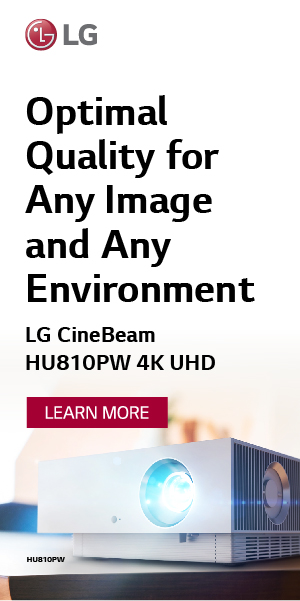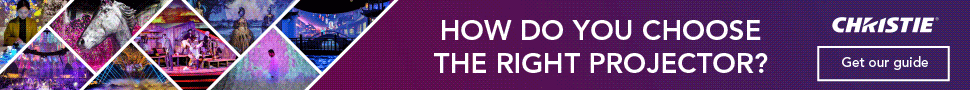- Solid-state laser light source
- Auto-focus
- Excellent Denon speaker system
- No laser speckle
- Compact, attractive industrial design
- Chinese streaming platform (though it ships with a working dongle)
- Somewhat inaccurate color and limited calibration controls
- Can't hold separate picture settings for SDR and HDR
- No 3D support
- No input button on remote
The Formovie X5 4K is a bright, affordably-priced, compact laser projector that will never need a lamp replacement, though its most obvious drawback, for now, is a Chinese streaming OS that necessitates a separate, supplied streaming stick.

The Formovie X5, a new model for 2023 first announced at the January CES, has been launched in China under the brand name Fengmi X5, while internationally, it's being sold under the Formovie name. Formovie is a joint venture whose partners include Fengmi and Appotronics, makers of the ALPD laser light engines found in several consumer and commercial projectors. ProjectorCentral readers may already know the brand from the ProjectorCentral and ProjectorScreen.com 2022 Laser TV Showdown, where the triple-laser Formovie Theater UST took top honors.
The X5, on the other hand, is a 4K UHD portable projector sporting an ALPD single laser+phosphor light source, which means no lamp replacements for the life of the projector. It has a built-in Denon audio system, an attractive lightweight industrial design, and a reasonable $1,499 street price ($1,599 MSRP). Given these attributes, the X5 presents a compelling choice for potential buyers. Let's see if it can live up to the lofty accolades of its UST sibling.
Features
The Formovie X5 employs Texas Instruments's 0.47-inch native 1080p DLP chipset, combined with XPR fast four-phase pixel-shifting, to generate a 3840x2160 UHD resolution image on screen. It accomplishes this task quite effectively, yielding a sharp and clear image. This is complemented by the ALPD single laser light engine, capable of lasting 20,000 hours at full power. This laser design is said to eliminate laser speckle, and I'm pleased to report that during my time with the X5 I didn't perceive any instances of laser speckle. Nor did I see any rainbow artifacts, which is a common occurrence among many DLP projectors.
Some recent (and more expensive) portables are touting triple-laser designs that promise color gamut that exceeds 100% of the DCI-P3 color space used to master most of today's HDR content, and even provide coverage in excess of the super-wide BT.2020 gamut. The X5 makes no claim in its marketing or specs to reaching either benchmark and its measured gamut coverage is in line with what we see from most single-laser projectors. For BT.2020 it measured at 57.6% u.v and 52.12% x.y, while DCI-P3 measured 76.55% u.v and 72.2% x.y.

Another anticipated advantage was a swift power-on time, common among solid-state light source projectors. The X5 did power-up quickly, but the time required to put an image on screen was inconsistent. At times it took about 20 seconds, while on other occasions it took over 2 minutes to move past the FengOS boot screen and present a picture. Fortunately, this OS will likely be replaced with an Android TV interface for the global market at some point in the future (more on this below), though Formovie says that units sold today will not likely be upgradeable to the new OS.
If you search for the X5 online you may see the Fengmi version listed on some e-tailer websites and in some reviews with a brightness rating of 4,500 ANSI lumens, a figure that Formovie says was picked up based on preliminary specs issued before the product's official release. However, along with some other Chinese manufacturers, the company has now moved to using the new CVIA lumen spec developed by the China Video Electronics Association. Formovie cites 2,450 CVIA lumens. CVIA is not an exact ANSI equivalent and we cannot verify it, but our testing revealed a maximum of 2,244 ANSI lumens, which is still considerably bright given the X5's compact size.
On that front, the X5 weighs in at 8.77 pounds and offers small stature dimensions of 8.27 x 8.5 x 6.67 inches (WHD). The boxy, modern design is from Denmark's Kvadrat design house and features a fabric wrap on top. With the projector's flexibility for front or rear, ceiling or table top installation, it can be placed almost anywhere and will work in most viewing environments due to its brightness. It should be taken into account that the projector is outfitted with a fixed lens, providing only a digital zoom that was already maxed out at 100 out of the box on our sample and provided no ability to zoom the image in. So as with most portables, placement from the screen will ultimately determine the projected image size. I got a 100-inch diagonal image with 9 feet, 8 inches of throw distance. The X5 also does not have what I would consider real leveling feet, though the feet on the bottom can be unscrewed to provide a bit of tilt if needed. As always, we recommend not using the keystone features to maintain image integrity, though this is probably more important for a permanent mounting. But in this case, proper placement becomes more critical. The ProjectorCentral Formovie X5 Projection Throw Calculator can help with planning.

Additionally, the X5 provides manual and auto focus in addition to 4-point manual and omnidirectional auto-keystone and object-avoidance features. These features mostly worked very well, though I did note the lower left of the image appeared just a touch softer than the rest when auto-focusing was used, and required a small bit of fine tuning to sharpen the image up a bit more to make it less noticeable. This could be simple unit to unit variance. In any event, it wasn't too bad.
The X5 operates on the FengOS smart platform, used in the Fengmi-branded Chinese variants. As of the review date, FengOS is the sole OS available for the X5 and is not useful to U.S. consumers as the entire smart platform, including menus and the onscreen descriptions of streaming content, is in Chinese, and the content is regionally restricted and won't play anyway. Fortunately, the language can be switched to English for common menu settings like Image, Keystone, Sound, and other picture controls, but an external streaming device like an Amazon Fire Stick, Apple TV or Roku is essential. As of the publication of this review, ProjectorScreen.com, the X5's importer, has started shipping all units sold in the U.S. with an Amazon Firestick 4K streaming dongle (that includes a working Netflix app). ProjectorScreen says CEC functionality allows control of both devices with one remote, though we were not able to test this. This practice of shipping a separate streaming stick will continue until Formovie releases a global version of the X5 with a Google TV/Android interface, expected in early 2024. However, the company says there's a good chance units already in the field will not be be upgradeable to the new OS, so buyers should consider the current limitations. In any event, note that the X5's picture controls do not function for the current smart platform anyway, only on the HDMI inputs.
In terms of gaming, the Formovie X5 exhibits slightly higher input latency than the best gaming projectors, making it suitable for casual gaming but not ideal for competitive gameplay. With a measured input latency of 39ms for 4K/60Hz and 51ms for 1080p/60Hz in its Game mode, it's serviceable for slower-paced games, but not recommended for faster games like Street Fighter 6.

On a positive note, the X5's built-in audio system, developed in collaboration with respected audio manufacturer Denon, offers impressive sound quality. Incorporating a 540cc acoustic chamber and three speakers—two 12-watt and one 6-watt—the X5 delivers robust sound. Supporting Dolby Audio, including Dolby Atmos, and DTS-HD Master Audio, it's a surprisingly satisfactory audio solution, surpassing the quality of most built-in speaker systems. While not a complete replacement for a dedicated audio system, it proves very sufficient for the temporary setups this projector will be used for.
Connectivity-wise, the Formovie X5 features two HDMI 2.1 inputs, although they lack many of the standard HDMI 2.1 features like VRR and ALLM. Technically it doesn't support FRL (Fixed Rate Link) signaling or the wide 48 Gbps bandwidth required for signals above 4K/60 Hz, topping out instead at 18 Gbps. It does support eARC on HDMI 1, and the projector provides both S/PDIF (optical) and 3.5mm stereo analog outputs as well. There's a USB 2.0 Type-A input for media playback and power delivery, and a LAN Port. Wi-Fi 6 and Bluetooth 5.0 are also available, enabling Airplay, wireless screen casting, and connecting wireless accessories, including the Bluetooth remote. However, the remote is missing an essential button to directly change inputs, requiring users to navigate to the Home Screen and common menu to switch between HDMI 1 and HDMI 2.
Performance
Color Modes. The Formovie X5 offers a total of seven picture modes: Sports, Standard, Movie, Showy, Display, Game, and Custom. These modes apply universally to both SDR and HDR content, and in this case separate settings can't be held for SDR and HDR to provide independent calibration for each, even in Custom mode. Furthermore, among the modes, only Custom mode permits adjustments to Brightness, Contrast, Saturation, Sharpness, Tone, Custom Color, and Dynamic Contrast. The other modes use predefined color temperatures and basic settings that cannot be altered. Notably, color temperature in the Custom picture mode allows selection of Standard, Warm, Cold, or Custom, the last of which provides Gain controls for the red, green, and blue channels. However, the projector lacks the Bias controls that would provide full 2-point white balance adjustments, or access to a CMS or gamma controls.
The available laser Brightness modes are Day, View, Night, and Silent. Depending on the chosen Brightness mode, the color temperature will shift for the various picture modes that usually don't otherwise allow alterations to the color temp settings. This change is clearly visible by eye and also reflected in measurements. Day mode results in consistent measurements across all picture modes, all using the Standard color temperature and providing similar lumen outputs, with slight variations of 2%-3% between them. This was ultimately the X5's brightest option.

Selecting the View Brightness mode resulted in a slight 1.3% decrease in brightness from Day depending on the picture mode, and for specific picture modes, the default color temperature was switched to Warm. The Movie picture mode saw a 21.2% decrease in brightness, while the Display and Game picture modes showed an 8.1% decrease, which matched the decrease seen in Sports and Standard when moving from Day to View. The Showy mode displayed a 5.6% decrease. This ultimately helped in improving the accuracy of that picture mode while still providing a bright image. The Night and Silent Brightness settings saw similar behavior with the same picture modes, with Night providing the most accurate image and being most suitable for dark room viewing.
Initial performance out of the box varied based on picture mode and brightness mode. Day brightness mode exhibited a cool-toned picture, whereas View, Night, and Silent brightness settings made select picture modes appear warmer. Initial viewing out of the box exhibited a bright image with some obvious color errors unless Movie picture mode with one of those last three brightness settings was used. The most accurate out-of-the-box picture setting was Movie picture mode with the Night brightness mode. That's about as good as the X5 gets with the current OS and controls available, so that's my suggestion for watching content on this projector. Interestingly, Movie mode proved more accurate than Custom mode in terms of saturation and hue alignment. The problem with the Custom mode is that, while it allows you to dial in an accurate white, with no CMS for precise hue adjustment you are left with only the Tone (i.e., tint) control, which results in sacrificing accuracy in either some of the primary or some of the secondary colors.
I began calibration of the Formovie X5 using Calman Ultimate calibration software from Portrait Displays, a Colorimetry Research CR-250 Spectroradiometer, a Colorimetry Research CR-100 Colorimeter, and a Murideo 8K Seven Generator. The Formovie X5 was calibrated to 100-inch diagonal on a Stewart Filmscreen StudioTek 130 G4 screen. As I normally do, prior to beginning calibration, I ran various measurements to confirm what I saw in OOTB viewing, as well as measuring gamut coverage. As stated earlier in the review, gamut coverage came in at 57.6% u.v and 52.12% x.y coverage for BT2020, while P3 measured 76.55% u.v and 72.2% x.y, and Rec.709 came in at 103%. I confirmed that the X5 tracks a 2.1 native gamma and it's relatively flat. The contrast ratio measured roughly 800:1 native.
For SDR content, pre-calibration measurements exhibited substantial dE (DeltaE) errors. (DeltaE is a metric indicating visible error; values over 3 are noticeable, over 2.3 is just noticeable for trained eyes, and below 2.3 is ideally imperceptible.) Grayscale pre-calibration measurements for Custom mode displayed dE errors above 3, ranging from 9.4dE to 12.9dE, which was visibly noticeable. Similarly, color gamut color points within the Rec.709 color space showed high dE errors, primarily due to hue errors and some oversaturation. A large pre-calibration color checker yielded an average of 7.2dE across all colors, with a maximum of 13.3dE.
I employed the provided Color Temperature 1-point Gain RGB controls to target the industry-standard D65 neutral gray white point. Post-calibration for SDR, the Custom picture mode reached peak luminance of 34.1 ft-L/116.9 nits. In HDR, post-calibration brightness reached 53.8 ft-L/184.2 nits. Since the picture modes apply to both SDR and HDR, calibrating one mode affects the other's peak luminance target. Thus, I targeted higher peak luminance for HDR, with Night or Silent modes suitable for maintaining accuracy.
Post-calibration, the errors did improve but not by much. Running the large color checker with more than 150 swatches resulted in an average dE of 4.7, with a maximum of 14.3dE. The default image with Movie mode and the Night brightness setting yielded a similar outcome, with 3.7dE on average and a maximum of 14.4dE. With Movie mode there was some inaccuracy of green hue and higher saturated reds, and some issues with yellow and blue saturation; cyan and magenta could be also be better but are better than the rest. The calibrated Custom picture mode shows better accuracy for green (except at 100% saturation), while blue was good up to 60% saturation, and yellow was oversaturated as well. Red was under-saturated but had better hue alignment, while cyan and magenta were off for both hue and saturation.
So, neither option is great, or really much better than the other. Considering that a user will get roughly the same experience from either Movie or Custom, this is why I would recommend using the Movie/Night combination as the go-to picture settings unless the ability to adjust contrast and brightness is really needed for the viewing environment, in which case you must use Custom.

1080p/SDR Viewing. For SDR viewing I decided to watch Vikings, Season 5 Ep.6, via the Fire TV 4K. The X5 did a great job producing a sharp image with this 1080p streaming source. Upscaling and handing of low bitrate content was done very well. In the dimly lit scenes of the show, such as when Athelred was poisoned, the raised black floor was noticeable—though it didn't stand out as much as it did in later, more demanding content that I watched. Skin tones and the colors of the clothing were mostly correct, but did suffer from a little over saturation.
4K/HDR Viewing. I started HDR viewing with Aquaman via a Fire TV 4K. The movie looked good and the image was bright with good skin tones—particularly the daytime scenes when Mera (Amber Heard) and Arthur (Jason Mamoa) were in Sicily. In the shot where Mera began eating roses and offered them to Arthur, Mera's skin tone was correct and had just the right amount of red in it. Her unique red hair color was also shown well. The only thing in this scene that was slightly off was the vibrancy of the flowers behind her, as the violet-colored flowers had a slightly duller look to them than I'm used to seeing on well-calibrated displays. The green leaves surrounding on the flowers exhibited the same issue of being slightly undersaturated. Though noticeable if you were looking for it, this slight undersaturation didn't really stand out, and the image looked good overall. Yellows did have a bit too much red in them, which gave them an almost orange hue.
Need a Lamp for Your Projector?
Browse ProjectorCentral's hand-picked list of Certified Lamp Sellers to find the right lamp at the best price.
Shop Lamps
Next, I watched Interstellar on 4K Blu-ray via an Oppo 203 disc player. I really focused on the projector's contrast and its ability to render the stars during the wormhole scene. The X5 handled this scene well overall, though the projector struggled somewhat with contrast, which was apparent in a noticeably lifted black floor and the inability to really render outer space with a deep black. This was most evident in the wide shot when the ship came out of the wormhole, just before the scene changes to the crew inside the ship. Leaving the Brightness control in the Custom picture mode at its default setting of 50 resulted in elevated blacks, while turning it down by much resulted in a deeper black but with crushed shadow detail. Setting Brightness at 47 was the best middle ground. Meanwhile, the projector was limited in its ability to render all of the individual stars one can see on a calibrated OLED or other emissive display, though it did fairly well in this regard; I actually had to compare this scene on an OLED to start seeing which stars were missing.
My final HDR selection was The Witcher: Blood Origin, Season 1 Ep.1, on Apple TV 4K. Interestingly, I found that getting this program to look correct in terms of skin tones and the overall brightness/picture level of the scenes required using the Movie Picture mode and Viewing brightness setting; the Custom picture mode delivered skin tones that were much too red. Switching over to Movie picture mode corrected the skin tones but the picture was much too dim with the preferred Night laser brightness setting. Bumping the laser brightness to View raised the APL to an appropriate level. However, it added a bit of haze-like cast over the image that was a result of slightly elevated blacks, and there is no Brightness control available to correct this in Movie mode, only in the Custom picture mode. Fortunately, the elevated black wasn't too heavy or distracting, but it was noticeable as I'd watched this recently on a different display. The only other thing that did tend to stand out during various scenes was the HDR clipping in the sky and clouds, which resulted in many instances of the sky appearing whiter and lacking detail that I know is there.

Conclusion
Despite its current limitations, the Formovie X5 is a pretty good projector, though depending on your perspective those may be serious limitations. Its biggest issues in my view are, first, an adequate but somewhat inaccurate out-of-box image and a lack of more viable picture controls to correct this, and second, its Chinese smart platform interface. Formovie has plans to address this with an Android TV platform for the U.S. and other global markets at a future time, but we can't review the X5 on what it might be someday and have to look at it on what it does today. Nor does it seem likely right now that a simple firmware update can be used to install a new OS for units already in the field. Granted, any X5 purchased today will come with a 4K stick that includes Netflix capability, but if you're looking for an all-in-one projector that doesn't require an outboard streaming device, right now that's not the X5. The X5 also is not a standout gaming projector, though it's not advertised as one, and its latency is respectable for casual gaming.
Still, putting these things aside, and even considering its lack of perfect accuracy, when you factor in its price-to-performance ratio the X5 offers a viable option for those seeking a good portable solution. It provides a bright image with acceptable accuracy and absolutely no laser speckle or DLP rainbows. It's small enough to be placed almost anywhere, and its compact size, combined with its robust Denon speaker system, means it can be used in a multitude of locations ranging from a kids play room to the backyard for a summer movie night. It's a decent contender for a solid-state projector at its price point.
Measurements
Brightness. The Formovie X5 is rated for 2,450 CVIA lumens, using a new measurement standard recently adopted by several Chinese manufacturers that is not recognized internationally by the projector industry and which we cannot verify at this time. The brightest picture mode as measured in ANSI lumens for SDR/HDR was Sports while using the Day Brightness laser setting. This picture mode measured 2,244 ANSI lumens.
The Brightness mode laser settings were Day, View, Night, and Silent. Day is the brightest available mode, followed by View which results in a 1.34% decrease in light output compared to Day. Night saw a 38.26% decrease and Silent a 53.67% decrease compared to Day.
Formovie X5 ANSI Lumens
| SDR/HDR Mode | Day | View | Night | Silent |
|---|---|---|---|---|
| Sports | 2,244 | 2,194 | 1,385 | 1,039 |
| Standard | 2,220 | 2,190 | 1,371 | 1,028 |
| Movie | 2,229 | 2,199 | 1,376 | 1,032 |
| Showy | 2,226 | 2,196 | 1,374 | 1,031 |
| Display | 2,238 | 2,208 | 1,382 | 1,036 |
| Game | 2,239 | 2,209 | 1,382 | 1,037 |
| Custom | 2,226 | 2,196 | 1,374 | 1,031 |
Brightness Uniformity. The Formovie X5 projecting a 100-inch diagonal image resulted in measured excellent brightness uniformity of 86%. The brightest portion of the screen was the middle bottom sector, and the dimmest the right top. The difference in brightness on a full white screen wasn't noticeable nor was it noticeable while viewing content.
Fan Noise. Formovie rates the X5 for 35.2 dB of noise. Using Room EQ Wizard software and a Umik-1 microphone, my theater room ambient noise floor is 33.3 dBA. The Formovie X5 measured at the following dB for both SDR and HDR in its brightest picture mode, as well as in its Night picture mode. Two distances were measured due to the fact that from a distance of approximately 2.5 feet no measurable sound was picked up. The distance needed to be within 6 inches to be measured. Measurements were performed from the left and right sides and also taken from the front, rear, and above. Above: 34.7 dBA; Front: 34.2 dBA; Rear: 35.2; Left: 35.6 dBA; Right: 35.5 dBA.
Input Lag. Formovie rates input lag at a low of 42.5 ms for 2160p/60 Hz signals. Input lag measurements while using Game Mode were recorded as follows: 1080p/60 Hz = 51ms; 2160p/60 Hz = 39ms.
Connections

- HDMI 2.1 (x2; HDMI 1 eARC; HDCP 2.2)
- USB 2.0 type-A (media playback support; power delivery)
- 3.5mm Audio Out
- S/PDIF (Optical output)
- RJ-45 LAN port
Calibrated Settings
Calibrated image settings from any third-party do not account for the significant potential for sample-to-sample variation, nor the different screen sizes and materials, lighting, lamp usage, or other environmental factors that can affect image quality. Projectors should always be calibrated in the user's own space and tuned for the expected viewing conditions. However, the settings provided here may be a helpful starting point for some. Always record your current settings before making adjustments so you can return to them as desired. Refer to the Performance section for some context for each calibration.
SDR/HDR Settings
Image Mode: Custom
Brightness: 45
Contrast: 54
Saturation: 46
Hue: 0
Sharpness: 20
Tone: 49
Color Custom: Custom
Red Gain: 1024
Green Gain: 984
Blue Gain: 876
Brightness Mode: Night or View. View is suggested for HDR
For more detailed specifications and connections, check out our Formovie X5 projector page.
To buy this projector, use Where to Buy online, or get a price quote by email direct from Projector Central authorized dealers using our E-Z Quote tool.