Sure, the LG ProBeam BU70QGA offers inexpensive 4K imaging for a school, business or house of worship, but it is so much more with automatic focus and framing as well as content delivery apps and more wireless options than the typical projector.
- Excellent price for 4K imaging
- Built-in camera with autofocus
- LG Signage WebOS with apps
- Extensive customization options
- Bluetooth, wired networking and Wi-Fi
- No Web browser included
- Slow response to commands

With a list and street price of $5,499, LG's ProBeam BU70QGA is a bargain DLP projector that can not only show UHD video but deliver nearly 7,000 ANSI lumens of brightness. Its built-in camera automatically focuses and frames the image, making it one of the easiest projectors in its class to set up and use. Inside is a smart operating system and 10GB of storage space that provides freedom of choice for connecting with wired Ethernet, Wi-Fi and Bluetooth. Its big pay-off is the BU70QGA's ability to add third-party webOS signage apps for delivering content.
On the downside, the projector lacks an included Web browser, something that's appeared on most LG business projectors in the past, and the BU70QGA's menus can be slow to respond.
While the BU70QGA doesn't match up directly with 4K competitors that offer its smart webOS features, the Epson PowerLite L770U, at $4,549, offers a similar 7,000 lumens. However, the L770U's 4K Enhancement feature only doubles its native WUXGA resolution on screen for one-half 4K, rather than delivering the BU70QGA's full 3840x2160 detail. Beyond that, among 4K projectors you're looking at detachable lens models at prices greater than $10,000. In other words, LG has created a unique projector that uses the latest technology to create 4K on the cheap.
Features
Unlike most projectors that are long and narrow, the ProBeam BU70QGA is a wide body that measures 22.4 x 6.3 x14.2 inches (WHD). It should easily fit into a conference room, house of worship or a school's lecture hall and has the added bonus of being able to be used for 24/7 digital signage. The gray case weighs a hefty 39 pounds, meaning you should plan on having at least two people on hand to get it into position.
Underneath, the BU70QGA has a pair of adjustable feet for aiming the projector as well as four threaded attachment points. It worked well with my generic ceiling mounting hardware.
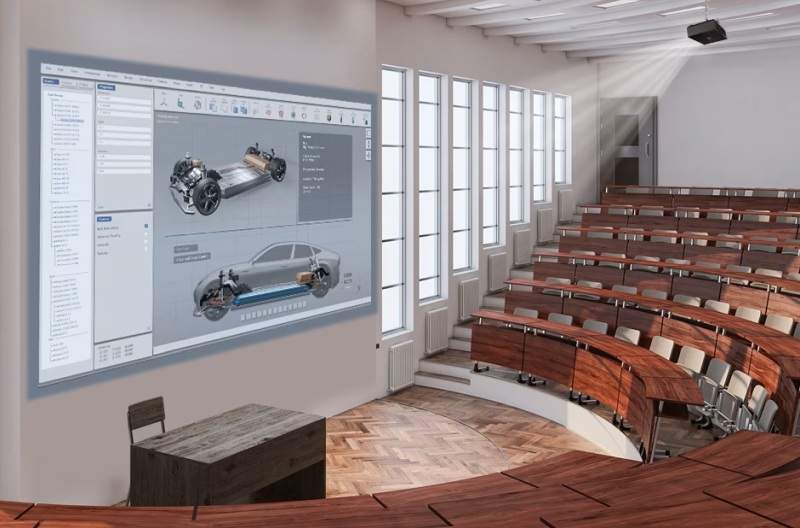
Part of the output of the BU70QGA's blue diode laser is sent to a phosphor wheel that converts the raw light into red and green beams that go to a six-segment color wheel. The light is bounced off a 0.65-inch Digital Light Processing (DLP) imaging target, which has a native resolution of Full HD (1920x1080). As with most other single-chip DLP projectors, the BU70QGA uses Texas Instruments' fast XPR resolution-expansion technology to precisely shift the imaging target in four directions, 240 times a second. This synchronized mechanical dance allows the projector to yield full UHD (3840x2160) imaging on screen. It works well; in my tests the BU70QGA showed a solid image, free of jittering or rainbow effects.
Because it is laser-based with a 20,000 hour expected lifespan, the BU70QGA will never need a lamp replacement. The lighting components could last for more than a decade of use at a fairly rigorous duty cycle of eight hours a day and 200 days out of the year. It can also be used for signage or an always-on advertising application for two to three years of nonstop use. Its optical engine is sealed and the projector doesn't need a dust filter, so it is virtually maintenance free.
Happily, like many other laser projectors the BU70QGA can be set at any angle, including straight down for a welcome message projected onto a floor or in portrait mode to show a headshot, company logo or school mascot. It requires at least 12 inches of clearance around it for cooling.
As is the case with others in its class, the BU70QGA comes with a fixed lens, which lacks the flexibility of multiple lens options but contributes to significant cost-savings. Fortunately, the 1.6X included zoom lens with a 1.53 to 2.45:1 throw ratio should be good for most large classrooms, mid-sized houses of worship and large corporate boardrooms. Able to project up to a 25-foot image, its sweet spot is closer to 10 to 12 feet. ProjectorCentral's LG ProBeam BU70QGA Throw Calculator shows exact lens-to-screen distance for various image sizes.
While it projects 3840x2160 images, the BU70QGA can upscale a variety of resolutions, starting from 640x480 (at 60 Hz). This should be plenty for anything from projecting a choir at a service and showing PowerPoint slides at a sales meeting to a mall display for a new car or a film class's movie night.

On the other hand, rather than the expected picture modes labeled Movie, Bright, Rec. 709 or sRGB, the projector has an array of setting choices based less on the material being projected than the projection environment, an approach somewhat similar to the Intelligent Setting feature found now in some Sony business projectors. The choices include Mall/QSR and Gov/Corp as well as Education, Transportation and Hospital. The brightest mode was the General setting.
All the modes offer basic image controls, but there're also an Expert mode with access to an Advanced Controls menu for fine calibration of color temperature/white balance, color gamut options, dynamic color and contrast, gamma, and a color management system (CMS) for adjustment of color points for red, green, blue, yellow, cyan, and magenta. The projector is also equipped with dynamic tone mapping for HDR encoded material.
Capable of projecting more than one video stream at once, the BU70QGA is great for integrating video conferencing or remote feeds into a meeting, church service or lesson. In addition to a small inset image (Picture-in-Picture), it can handle two streams side by side (Picture-by-Picture) as well as split screens with three or four full frames.
The LG's front-mounted camera is employed for quick set-up. It takes in the projected image, focuses it based on a black and white target, and automatically compensates for the projector being angled. It takes about 15 seconds to run the routine, which results in a rectangular, sharply focused image. However, the camera isn't able to be utilized to monitor the projector's output over time and compensate for the aging of the laser lighting engine.
If you like to do things yourself, the projector's remote control can not only manually focus the image but shift it right-to-left by 28% or up by 60% and down by 33%. Its keystone correction system allows the use of a 4-, 9-, 15- or 25-point rectangle to adjust and warp the image. There's also built-in edge-blending for setting up a horizontal or vertical array of up to nine projectors that can be daisy chained.
Its assortment of ports is top shelf, with three HDMI 2.0 and one DisplayPort input. There's an HDMI output for driving a display in a church's overflow room, speaker's lectern or projection booth. It has connections for audio-out as well as for an RS-232 connection, although it requires using the included adapter.
There are two USB Type A ports that can perform multiple roles. To start it's easy to play a variety of media files from a USB flash drive (including MPEG video, .JPG images and .AVI audio files). The USB ports can also be used to transfer settings from one projector to another, or to have a standard setup for new projectors.
The icing on the cake is the inclusion of two RJ-45 ports, one for streaming uncompressed HDBaseT video/control signals and the other for getting the projector online. It's a wireless wonder with the addition of built-in 802.11AC Wi-Fi for networking and Bluetooth for connecting to an external sound system, something few projectors in its class have. It was a snap to get the BU70QGA online using its Wi-Fi radio or Ethernet connection.

In addition to tapping into Crestron's RoomView control system, the BU70QGA is able to be operated with LG's Control Manager software that allows monitoring and adjustments through a Web browser. To get in, I needed the projector's serial number, which is in the menu and printed underneath. Once online, the Dashboard shows its status as well as a thumbnail of what it's projecting. I was able to change the volume, the input source and move to the Content Manager to see what assets were available.
The BU70QGA's built-in stereo speakers are driven by 5 watts each and should be fine for a small church, classroom or boardroom. Anything bigger will demand an external sound system.
The projector's manual control panel in the rear has the expected four-way control for navigating the Menu, but the actuation button doubles as an On/Off switch. The buttons include keys for adjusting the lens, selecting the input and going backwards in the menus. The BU70QGA's single LED glows red when the projector is ready to be turned on but there's no warning light for overheat conditions.

The BU70QGA's wand remote control adds keys for adjusting the volume and moving the image. It allows blanking the screen and controlling media. Powered by two AAA batteries, it had a range of about 30-feet but neither the projector's control panel nor the remote control are backlit to help with working in the dark.
The remote's Brightness rocker switch allows minute control of its output, while the W. Bal key below opens a cornucopia of customization. The options include the position of the menu items, the picture mode and adjusting the color temperature in 100K increments from 3,200 to 13,000K. There's also the choice of 80IRE or 100IRE settings under the White Pattern selection to facilitate calibration with instruments.
Unfortunately, the projector's response can be annoyingly slow at times, taking as much as a few seconds to engage the desired action. On several occasions I hit the button a second time, thinking I hadn't pressed hard enough.
Because it has a system-on-a-chip computer and has room for add-on apps, the BU70QGA has a few more big tricks up its sleeve. Its greatest claim to fame is the inclusion of LG's webOS-Signage 6.0, a version of the company's webOS operating system exclusive till now to LG's commercial flatpanel displays intended for digital signage. The projector may lack a basic web browser, but it works with a wide range of third party signage apps, an example being XOGO, which serves up digital signage media without the need and expense of an external streaming device. It took a few minutes to install the XOGO program on the projector and the XOGO Manager app on my notebook. After that, I picked my assets to show and started the online video flow to the projector. It allows playlists of items that range from images and slides to video.
Rather than a single integrated manual, the BU70QGA has two smaller user guides that cover most of the projector's abilities. With a three-year/15,000 hour warranty and lifetime support, the BU70QGA falls short of Sony's five years of coverage.

Performance
Color Modes. As mentioned, the BU70QGA has a variety of color modes based on where it will be used rather than the specific type of content being shown. Fortunately, there is some overlap. For instance, the General setting was the brightest at 6,312 ANSI lumens, a little under 10% percent below its 7,000 ANSI lumen spec and well within the accepted ISO21118 tolerance. Overall, for a projector's brightest picture mode, it displayed a surprisingly good mix of peak output and color balance, although it was a bit on the cold side.
The Mall/QSR was colder, with a bluish tinge to everything, and was essentially equal to the General setting's brightness with a measured output of 6,308 ANSI lumens. It is meant for use for digital signage or advertising so that a restaurant might show sports or music videos that are periodically interrupted with projected drink specials.
Meanwhile, the Gov/Corp mode was warmer, but the brightness dropped to 3,424 ANSI lumens. The Education and Transportation modes delivered 3,884 and 4,102 ANSI lumens, respectively. The Hospital choice is similar to a Dicom Sim mode for projecting medical scans and put 1,012 ANSI lumens on screen.
The remote control has an Energy Saving key. Its Minimum setting is the default, full power mode. Meanwhile, Medium lowered power use by 55% and brightness by 26%, while the Maximum option reduced power use by 69% and measured brightness by 30%. Both latter options also lowered the projector's fan noise considerably.
How do you choose the right screen for your projector?
Our Projector Screen Buyer's Guide will take you through the process of finding the correct screen for your projector and space.
Screen Buyer's Guide
Presentation Viewing. With the BU70QGA's mode set to General, I ran a mock presentation of sales figures that included small text, graphs and images on a 60-inch image. It worked well with good definition of the type and visuals. Overall, it's a nice compromise and was more than bright enough for a well-lit room and should be fine for presentations, classroom lessons or projecting a service's inspirational message.
When presenting to a group of executives or students, the BU70QGA has a built-in wireless mode called LG Presentation. All I had to do was connect my notebook to the same network as the projector, open a fresh browser window and look at the screen for the IP address, port number and PIN code. In less than 15 seconds, I was sharing my screen with the projector for the group to see.
Video Viewing. While it will never be confused with a home theater projector, the BU70QGA acquitted itself remarkably well with several movies, instructional videos and animated content. Again, the General mode was the best for this genre with the green grass and blue sky at Wrigley Field showing up particularly well on an MLB.TV game feed. Later, I used the University of Colorado PhET animated science and math simulations with good results.
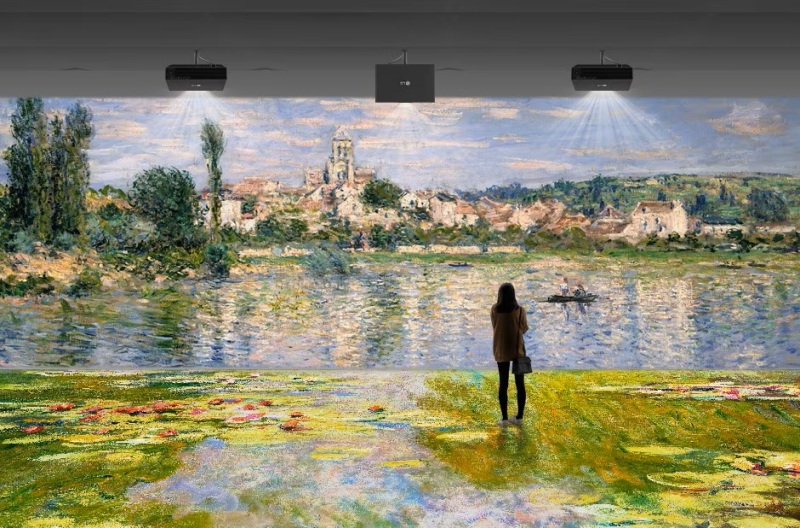
The BU70QGA came into its own when tapping into the projector's ability to use dynamic tone mapping with HDR content. The BU70QGA's presentation of the BBC's A Perfect Planet looked spectacular. It showed vivid colors and highlights that were absent or less pronounced with HDR turned off. It excelled at showing white seafoam next to granular sand on a beach and green leaves against a blue sky in a forest scene. As with other LG projectors, the Dynamic Tone-Mapping feature for HDR is either on or off; there's no way to adjust its effect with different content.
Conclusion
Aimed at showing digital signage but just as good for a company's conference room, a school's lecture hall or a church, the LG ProBeam BU70QGA is a workhorse of a projector that combines UHD imaging with an attractive $5,499 street price. Capable of a rated 7,000 ANSI lumens, the BU70QGA has all the latest tricks, including a camera-based autofocus and framing routine as well as the combination of wired Ethernet, Wi-Fi and Bluetooth. The trick I appreciate the most is that it is built around a full computer running LG's WebOS software, allowing me to add apps for streaming content or presentations. While it does rely on DLP XPR pixel-shifting to attain its 3840x2160 resolution from a native 1080p chip, the view is respectably sharp.
Regardless of whether it's used for getting the message out at a church, school or business, and whether its utilized for day-to-day boardroom or classroom use or the heavier demands of round-the-clock digital signage in a public space, there's no denying that the ProBeam BU70QGA does an awful lot for a little.
Measurements
Brightness. Of the BU70QGA's projection modes, the General setting worked the best for an assortment of uses, from presentations to showing training videos. It reached a peak of 6,312 ANSI lumens, about 10% below the projector's 7,000 lumen spec, but highly suitable for use with bright lights on. The Mall/QSR setting was pretty close at 6,308 ANSI lumens.
By contrast, the Gov/Corp, Education, Transportation settings all lowered output significantly with brightness readings of 3,424, 3,848, and 4,102 ANSI lumens. The Hospital setting is similar to a Dicom Sim projection mode and yielded 1,012 ANSI lumens.
The projector's Energy Saving setting can reduce its electricity consumption but with lowered brightness. At the Medium selection, the BU70QGA delivered 2,807 ANSI lumens (down 55% from full power) at a power use of 309 watts (down 26%). At the Maximum savings setting, the projector put out 1,972 ANSI lumens (down 69% at a power drain of 231 watts (down 30%).
LG ProBeam BU70QGA ANSI Lumens
| Mode | Lumens |
|---|---|
| Mall/QSR | 6,308 |
| Gov/Corp | 3,424 |
| Education | 3,848 |
| Transportation | 4,102 |
| General | 6,312 |
| Hospital | 1,012 |
Zoom Lens Light Loss. With a 1.6X zoom lens, the BU70QGA has the flexibility to work in a variety of rooms. It, however, lost a relatively high 31% of its light output when fully moving from the full wide to full telephoto lens position.
Brightness Uniformity. The BU70QGA registered 78% brightness in measurements, with the left side of the image measuring about 11% brighter than the center. This is somewhat low compared to some competitors with high-quality detachable lenses, which generally score closer to 90% or higher on uniformity. On the other hand, no visible hotspotting was apparent with live content.
Fan Noise. LG rates the BU70QGA's fan noise at 31db to 35 dB using the industry standard averaged measurement in a soundproof room. Our casual real-world measurements are usually higher. With a sound meter set up 36-inches from the projector's exhaust vent, I measured the projector's maximum fan noise in General mode at 43.7 dBA in a room with a background noise level of 38.7 dBA. Engaging the Medium Energy Saving setting reduced the fan noise to 41.8 dBA, and Maximum Energy Saving reduced it to 40.6 dBA.
Input Lag. Although it lacks a low-latency gaming mode, the BU70QGA was fast on the draw (for a projector) with a measured latency of 38.5ms with a 1080p/60 reference signal from a Bodnar input lag meter.
Power Use. Regardless of which picture mode was being used, the BU70QGA consumed between 415 and 420 watts of power. At idle, it used 12.2 watts. It adds up to an estimated annual power bill of $114 if it's used for eight hours a day and 200 days out of the year and you pay the national average of 15 cents per kilowatt hour of electricity. This can be reduced by 26% and 30% respectively by engaging the Energy Saving's Medium and Maximum modes respectively, but at the cost of lower brightness.
During testing, the exhaust never got above 102 degrees Fahrenheit and the case was warm to the touch.
Connections

- HDMI Version 2.0 (x3)
- DisplayPort
- HDMI out
- USB Type-A (x2)
- HDBaseT (RJ-45)
- Wired Network (RJ-45)
- RS-232
- IR Remote control
- Audio-out (3.5mm headphone jack)
For more detailed specifications and connections, check out our LG ProBeam BU70QGA projector page.
To buy this projector, use Where to Buy online, or get a price quote by email direct from Projector Central authorized dealers using our E-Z Quote tool.



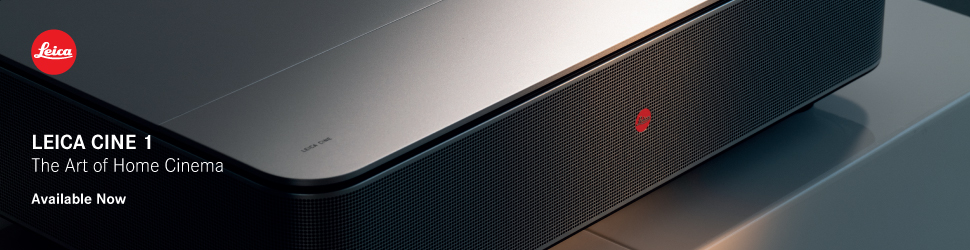

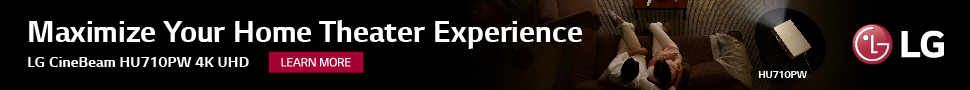


Post a comment