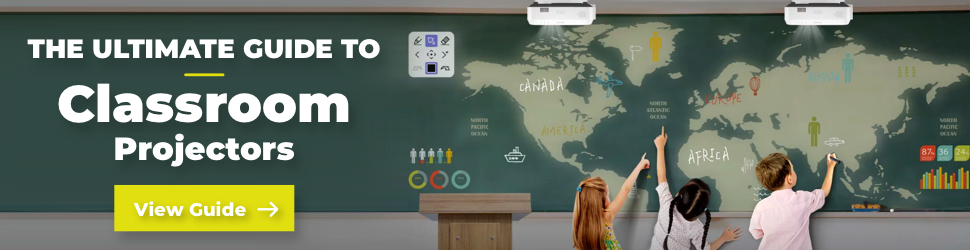Anyone can see the cleverness in Winston Churchill's observation that, "Golf is a game whose aim is to hit a very small ball into an ever smaller hole, with weapons singularly ill-designed for the purpose." But only the most dedicated golfers—the ones who wish they could play even on days when they're snowbound—can fully appreciate the truth in it. Or the obsession to keep working at it. If you fall in that group, you may be one of many readers who have asked us what projector to get for your in-home golf simulator. We get the question often enough that we decided it was time to provide a good answer.
What Counts as a Simulator?
For those who haven't looked into simulators yet, it will be helpful to touch lightly on what you need for one. The first potential surprise is that you don't necessarily need a projector. Carl Markestad, President of Carl's Place (www.carlofet.com)—which has focused on DIY golf simulators for years, and has developed several impact projection screen materials, enclosure systems, and DIY designs—points out that, although he doesn't recommend it, you can display your results on a phone, tablet, or computer monitor instead.
Of course, having to turn after your swing to look at a monitor off to the side is less convenient, and less natural, than looking straight ahead at an image on an impact screen—a projector screen that's also designed to stop the ball with minimal damage to the screen. For purposes of this article, I'll assume you've already decided to use a projector.

In addition, you'll need a sensor to monitor the ball and possibly the club, a computer to run the software that comes with the sensor and send an image to the projector, and some combination of an enclosure and nets to supplement the impact screen's job of keeping the ball from bouncing around the room. Details for these are outside the scope of this article, though you'll find a lot of resources online. But it's worth mentioning that sensors are also known as analyzers or monitors, and they can use different technologies.
There are lots of accessories you can add, from a hitting mat that will give you the same feel as hitting a ball on an actual golf course to third-party software that will let you simulate play on famous courses. But a critical factor affecting your best choice of projector and where to position it will be the dimensions of the simulator space.
Where Does the Projector Go...
Markestad says the optimum size for a golf simulator is 10 feet high, 18-to-20 feet deep, and either 12 feet wide for a single golfer, or 15-feet wide for both righties and lefties. The minimum he recommends is a 9-foot ceiling and 10-foot width and depth, although the depth will depend in part on what you're using to catch the ball. Smaller spaces are also possible, he says, but limiting. Depending on how tall you are, for example, a lower ceiling height might not let you use your longer clubs.
Brian Gluck, President of ProjectorScreen.com—which sells both screens and projectors—mentioned another consideration for planning the space, suggesting you can use the same projector for the golf simulator and for home theater. He also adds that including home theater can be a selling point for a spouse who doesn't share your passion for golf.
However, impact screens don't have the same quality surfaces as standard projector screens even when new, and will inevitably show wear. So for the projector to serve double duty, you'll need either a standard screen positioned to drop down in front of the impact screen, or the standard screen on a different wall, in which case you'll need to mount the projector so you can rotate it to point at the right screen.

Either arrangement will need a seating area, which can also add to the overall space you need. And note that Markestad takes the opposite position on a dual-purpose space, cautioning against it in part because "in practice, it's hard to make work."
...And How Does it Go There?
Search online for projector enclosure for golf simulators, and you'll find versions for both floor-mounted and ceiling mounted projectors. All the dealers I spoke to said the floor mount position in front of the hitting area is best avoided, because it tends to be in the path of the ball.
One mentioned that some people put the projector to the side on a cart. However, another pointed out that you'll usually need a short throw projector (for reasons we'll cover below), and few short throw models offer sufficient horizontal lens shift or keystone adjustment to square off the picture when the projector is sufficiently far off to the side. Another choice is to mount the projector on a shelf built into a raised hitting area, but that requires a higher ceiling for the space.
In any case, all the vendors I spoke to agree that the best position, and the most popular, is just behind and above the hitting area. The trick is to mount it far enough back so you don't have to worry about hitting it with your golf club, but not so far back that you'll cast a shadow at the top of your swing.
There was also agreement that there's no real need for an enclosure when mounting the projector in that position, since the ball is unlikely to bounce in that direction. One vendor mentioned that the only times he's ever heard of a damaged projector is when his commercial golf simulator customers reported that someone—usually intoxicated—swung wildly and hit the projector with the club. That said, you may still want to consider a projector enclosure as a kind of insurance.
Beyond that, depending on how far the simulator netting and enclosure for catching the ball extends, you may be able to use a standard ceiling mount or may need one with a special attachment that lets it connect to part of the simulator enclosure structure.

Choosing a Projector: Throw Ratio First
The key factor for choosing a projector is finding one with the right throw ratio. The hard part is that finding the throw ratio you need is more complicated for most golf simulators than for conference rooms or home theaters. By definition, the throw ratio is the distance from projector to screen divided by the width of the image. But the throw ratio spec for any projector assumes you're using the full width of the native resolution, which isn't true for many, if not most, home golf simulators.
For a simulator, the best position for the projector will usually be roughly 4 feet behind the tee location according to Markestad, which makes the distance easy enough to figure out. But the width of the simulator is a limiting factor, and the reason why you probably won't be using the projector's full image width.
Figuring the Throw Ratio
For the impact screen to be high enough to accommodate the path of the ball and still fit in the typical width for a home golf simulator, it will typically wind up being a 4:3 aspect ratio or close enough to it to need a 4:3 image. However a native 4:3 aspect ratio goes hand-in-hand with lower resolution than anyone would want for a golf simulator. So as a practical matter, you'll generally want to use a projector resolution that has a native 16:9 or 16:10 aspect ratio, and adjust the image to give you a 4:3 aspect ratio plus letterboxing. Depending on the computer and the golf simulator software, there are a variety of ways to make the adjustment.
The complication is that a throw ratio based on the 4:3 letterboxed image width of a native 16:9 or 16:10 projector is different from the projector's spec, which is based on the native aspect ratio. So to figure out the throw ratio you need, you have to modify the formula for throw ratio to use the screen height instead of the width. Fortunately, that's pretty easy.
Aspect ratio is written as width:height, which is to say,
Aspect Ratio = Width / Height
or
Aspect Ratio X Height = Width
Substitute Aspect Ratio X Height for Width in the usual formula for throw ratio, and you get:
Throw Ratio = Distance / (Aspect ratio X Height)
which works out to a slightly different formula for each aspect ratio, namely:
For 16:9
Throw Ratio = 0.5625 X Distance / Height
For 16:10
Throw Ratio = 0.625 X Distance / Height
With these formulas in hand, you can measure the distance to the impact screen and the height of the screen, and then calculate the throw ratio you need. According to Markestad, the result is most likely to come out in the short throw range or close to it, at the low end of the standard throw range. So while some standard throw models are potential candidates, most aren't. Note that once you know the throw ratio you need, you can search for projectors by throw ratio using ProjectorCentral's Find a Projector tool.


More Complications
At first glance, ultra short throw (UST) models may seem ideal, but think again. Chris Byrne is Internet Sales Manager at PSSAV (pssav.com), which has a webpage on its site specifically for golf simulator projectors. He points out that UST projectors won't work with impact screens, both because the screens lack the perfect flatness you need to avoid distortion, and because they distort further at the moment of impact. In addition, the projector would need to be so close to the screen that it will be in the way.
Another issue is that UST models tend to be limited in how large an image—or in this case how tall an image—they can throw without distortion. Not so incidentally, this limitation is also true for some short throw projectors, so be sure to check the largest image size the lens is rated for.
Billy Harrison, Product Manager for Mainstream Video Projectors at Optoma, adds a caution about image width. Because the projector has to be mounted high enough to avoid shadows, and because most short throw projectors don't have lens shift, the projector will often need to be tilted to point at the screen. That means you'll need to use keystone correction, which will narrow the image.
Details on how much the image will narrow for a given degree of tilt varies with the projector. However, Harrison says that most vendors who specialize in golf simulators are both well versed in this issue and tend to recommend just those models that they are most familiar with, so they know how to compensate for it. If you're going the DIY route, be sure to ask for advice about how to deal with this when you're picking a screen size.
Resolution
Native resolution and native aspect ratio obviously go together, and the image resolution doesn't change just because you'll be using only part of the projector's image. But that doesn't mean a higher native resolution is always the better choice. The general consensus is that 1080p and WUXGA (1920x1200) are most popular, and most cost effective. Either one will deliver noticeably better image detail than projectors with lower native resolutions. And while 4K will improve image resolution further, the difference won't be as obvious as in a home theater, because the surface on impact screens isn't designed for 4K—especially after getting beat up by enough golf balls.
That said, I ran into a variety of views on this subject. Markestad says that 4K is not a bad idea, just not a great value for the budget conscious. He also says he almost always recommends spending extra money for a laser light engine before spending for 4K. Chris Byrne adds that there are very few 4K projectors that work for golf simulators right now in any case, since there aren't many that offer an appropriate throw.
Brian Gluck sees the benefit for 4K a little differently. He says the percentage difference in price between WUXGA and 4K isn't that significant among the higher end models. He also says that many of his customers buy a single projector for both a golf simulator and home theater. If that's true in your case, the extra cost for 4K may well be worth it.



Light Source
As already suggested, a laser is the preferred light source, for all the usual arguments. Most last the life of the projector, are essentially maintenance free, and offer a (slightly optimistically named) instant-on capability. Many also have a constant-brightness feature that adjusts automatically for the slow aging of the light source, and even those that don't have one stay brighter longer than lamps, both because of their longer life and because they lose brightness in something closer to a straight-line fashion. Lamps generally dim a lot in the first 500 hours, and then more slowly after that.
Of course, lamp-based projectors are perfectly acceptable choices. They still have the advantage of being less expensive, and most are smaller than equivalent laser-based models, which makes them easier to handle during setup. Ultimately more important, most current models that are otherwise suitable for golf simulators are lamp-based.
LED projectors offer all the same benefits as lasers, but no one I spoke to knows of any current LED projectors that they can recommend for golf simulators.
Brightness
Regardless of the type of light source, brightness requirements are essentially the same as for using any projector in ambient light. Keep in mind, however, that if you're using only part of a 16:9 or 16:10 image for the golf simulator, you're using only a portion of the total lumen output. So after determining the lumen output you need for the screen size and ambient light level, you'll need to apply a slight correction before knowing how bright the projector needs to be.
For a native 16:9 projector, a 4:3 image will use 75% of the full area of a 16:9 image, reducing the light output by 25%. So you need to multiply the brightness requirement by 1.33 to know how bright the projector should be.
For a native 16:10 projector, a 4:3 image will use 83% of the projector's area, reducing the light output by 17%, which means you'll need to multiply the brightness requirement by 1.2.
Have a Projector Question?
Join our free ProjectorCentral Facebook Group to get answers quickly.
Check it Out
Recommended Golf Simulator Projectors
In addition to having this overview of how to choose a projector, it can be helpful to have some specific models as a kind of starter list. In keeping with Billy Harrison's observation that most vendors who specialize in golf simulators tend to recommend just those models that they are most familiar with, each of the sources I spoke to has their own favorites. Here's the list of what they recommended with key specs for each. Models in the list that don't include a lens shift spec, have no lens shift.
Lamp-Based Projectors, 16:9 Aspect Ratio
- BenQ TH671ST: 0.69 - 0.83 throw ratio: 1920x1080 (HD); 3,000 Lumens
- BenQ HT2150ST: 0.69 - 0.83 throw ratio; 1920x1080 (HD); 2,200 Lumens
- Epson Home Cinema 1080: 1.02:1 - 1.23:1 Throw Ratio; 1920x1080 (HD); 3,400 Lumens

Lamp-based projectors have the benefit of being the most cost-effective option for a golf simulator. The Epson Home Cinema HC1080 is a 1080p projector that features 3,400 lumens of brightness and a 1.02-1.23:1 throw ratio. - Epson Home Cinema 1060: 1.02:1 - 1.23:1 Throw Ratio; 1920x1080; 3,100 Lumens
- Optoma EH200ST: 0.50:1 Throw Ratio; 1920x1080 (HD); 3,000 ANSI Lumens
- Optoma EH412ST: 0.50:1 Throw Ratio; 1920x1080 (HD); 4,000 Lumens
- Optoma GT1080HDR: 0.50:1 Throw Ratio; 1920x1080 (HD); 3,800 Lumens
- Optoma EH460ST: 0.50:1 Throw Ratio; 1920x1080 (HD); 4,200 Lumens
- Optoma UHD60: 1.39:1 - 2.22:1 Throw Ratio; 3840x2160 (4K UHD); 3,000 Lumens; Vertical +/-15% Lens Shift
Laser-Based Projectors, 16:9 Aspect Ratio
- BenQ LH710: 1.13:1 - 1.46:1 throw ratio; 1920x1080 (HD); 4,000 lumens

Laser projectors are preferred for golf sims for the usual reason: their long-life, maintenance free light source. BenQ's 1080p-resolution LH710 offers 4,000 lumens and a 1.13-1.46 throw. - BenQ LK953ST: 0.81:1 - 0.88:1 Throw Ratio; 3840x2160 (4K UHD); 5,000 Lumen; Horizontal +/-23% & Vertical +/-60% lens shift
- Optoma GT1090HDR: 0.50:1 Throw Ratio; 1920x1080 (HD); 4,200 Lumens
- Optoma ZH406ST: 0.50:1 Throw Ratio; 1920x1080 (HD); 4,200 ANSI Lumens
Laser-Based projectors, 16:10 Aspect Ratio
- BenQ LU710: 1.13:1 - 1.46:1 Throw Ratio; 1920x1200 (WUXGA); 4,000 Lumens
- BenQ LU951ST: 0.81:1 - 0.88:1 Throw Ratio; 1920x1200 (WUXGA); 5,000 lumens; Horizontal +/-23% & Vertical +/-60% Lens Shift
- Optoma ZU606TST-W: 0.79:1 Throw Ratio; 1920x1200 (WUXGA); 6,000 Lumens; Vertical +21% Lens Shift

Since most golf simulators end up using only a 4:3 image, a projector with 1920x1200 (WUXGA) resolution and a 16:10 aspect ratio has the effect of preserving a bit more of the projector's rated brightness for the on-screen image. The Optoma ZU606ST is a 6,000-lumen, short-throw laser projector with a 0.79:1 lens and adjustable vertical lens shift. - Panasonic PT-VMZ50U: 1.09:1 - 1.77:1 Throw Ratio; 1920x1200 (WUXGA); 5,000 Lumens; Horizontal +/-20% & Vertical +44% Lens Shift
Finally, here's a list of the vendors I spoke to who recommended the projectors on the above list. All are good sources to check out for information and products when you're assembling the pieces for a golf simulator:
- Carl's Place (carlofet.com) is a screen vendor with a special focus on DIY golf simulators. The company sells their own impact projection screen materials and enclosure systems to accommodate home or commercial simulators, and offers informational resources. Carl Markestad is President of Carl's Place.
- PSSAV (pssav.com) offers a dedicated webpage listing a selection of projectors specifically recommended for golf simulators. Chris Byrne is Internet Sales Manager at PSSAV.
- ProjectorScreen.com, which focuses on higher end projectors, offers several that it recommends for golf simulators. Brian Gluck is President of ProjectorScreen.com.
For more general information about building your own golf simulator, you can search online and also visit GolfSimulatorForum.com, an online community of golf simulator enthusiasts where you can see posts from users commenting on software and system components.