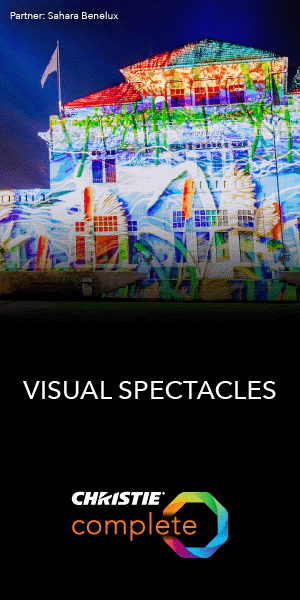Editor's Choice Award
Our Editor's Choice award goes to products that dramatically exceed expectations for performance, value, or cutting-edge design.
- 2,000 ANSI-lumen laser engine
- Advanced video processing
- Native UHD 4K SXRD imagers
- Attractive pricing
- Less-than-stellar manual lens
- No 3D playback
- No HDR10+ compatibility
Sony's new entry-level native 4K SXRD projector cuts a few corners, but delivers a superb, laser-driven image at the company's most affordable price yet.

When Sony refreshed its home cinema projector line in late 2020, a few folks were left scratching their heads. Though the news was headlined by the company's advanced VPL-GTZ380 flagship first launched earlier for the commercial sector, the just announced VPL-VW715ES lamp and VPL-VW915ES laser projectors were relatively modest updates to their predecessors. They introduced more advanced video processing and better overall performance, but remained startlingly expensive, a fact made evident in late 2021 when LCoS-rival JVC introduced new laser projectors with noticeably lower pricing. And the VPL-VW325ES, the $5,500 entry-level projector that finally replaced the aging VW295ES in May 2021, was pretty much the same story: a more expensive update to an underpowered lamp projector offering the same meager 1,500 ANSI-lumen brightness rating. I mean—what was Sony thinking?
Turns out they were thinking about how to hang on for the next generation of projectors brewing in the lab. Their announcement in April of three new XW series laser models seriously modernized the line and makes a more aggressive value proposition. While the 10,000-lumen VPL-GTZ380 and the 5,000-lumen step down VPL-VW5000ES (also overdue for a refresh or replacement) remain expensive workhorses at $80,000 and $60,000 respectively, the VPL-XW7000ES ($27,999), VPL-XW6000ES ($11,999), and VPL-XW5000ES ($5,999) replaced four existing models in the prior family and completely eliminated lamps (with the simultaneous killing of the VPL-HW65, Sony's last remaining 1080p SXRD home theater projector).
By far the most exciting introduction for budget-conscious enthusiasts is the XW5000ES we're reviewing here. This new Sony brings laser plus native 4K LCoS SXRD to a previously unseen price point, and competes effectively with two other recent introductions that have titillated the enthusiast world. Epson's new LS12000 3LCD laser projector represents awesome value at $4,999, but achieves its full UHD resolution using four-phase pixel-shifting, a similar approach to what's found in most 4K DLP projectors. So while it offers benefits not found in the Sony, it can't lay claim to being true native 4K or enjoying the deep native blacks you get from LCoS imagers. Meanwhile, JVC's newest entry-level, native 4K LCoS model is the DLA-NP5/RS1100, a $6,999 lamp-based projector that is a more expensive update of the old DLA-NX5/RS1000. It, too, offers some benefits not found in the Sony, including a more advanced lens and JVC's well-respected Frame Adapt dynamic tone-mapping for HDR...but buyers of that unit will face periodic $600 lamp replacements.
We have previously reviewed the Epson LS12000 and JVC DLA-NP5. Now we'll focus on the Sony.
Features

The VPL-XW5000ES is rated for 2,000 ANSI lumen brightness, which, given today's focus on HDR and lights-on viewing, is a much needed 500-lumen upgrade from the VW325ES. The projector shares the same single blue laser+phosphor light engine design found in the step-up (but brighter) XW6000ES and XW7000ES. In this case the blue beam is passed through a phosphor wheel to create white light, which is then split with optics into the red, green, and blue beams that feed those primary colors to the individual imaging devices.
Sony touts new Wide Dynamic Range optics, which are said to contribute to a maximum 95% DCI-P3 gamut coverage spec for the XW5000, though Sony says this is a just a theoretical value. With the projector set to its Reference HDR picture mode and Rec.2020 color space, I only measured 80.9% DCI-P3 (120.7% Rec.709, and 54.7% Rec.2020) using the Color Volume workflow from Portrait Display's Calman software. With Sony's recommended settings for the widest possible gamut, Bright TV SDR or Bright TV HDR mode with the Color Space 2 option, it hit a maximum of 84.3% DCI-P3 (125.7% Rec.709, 56.9% Rec.2020). These numbers are less than what we measured for the JVC DLA-NP5 (88.5% DCI-P3) or the Epson LS12000 (93.1% DCI-P3).
The light source is specified for 20,000 hours, typical for most laser projectors today, and along with the elimination of lamp replacements you get fairly quick start-up and shut-down. With a live HDMI input I timed 55 seconds from cold start to image on the screen. The picture goes dark as soon as you activate Standby, and the fan stops spinning for full shut-down in about 15 seconds.
Regarding fan noise: This is a very quiet projector, spec'd by Sony at only 24 dBA by the usual industry tests in a soundproof chamber. Air comes in from the front and is expelled at the rear, and in my casual real-world measurements, the XW5000ES measured a low of 28.7 dBA and a maximum 32.3 dBA (absent engaging High Altitude mode) from a position that simulates a ceiling mount from a few feet in front of and below the projector. Happily, along with low fan noise, there was no hint of annoying coil whine as has been heard in some other laser projectors.
The three-chip architecture brings with it the benefits of equal color and white brightness and immunity to rainbow artifacts sometimes encountered in single-chip DLP projectors. The SXRD chips in all three new models are different in one key respect from earlier 4K Sonys: they are native UHD resolution (3840x2160) rather than the full DCI-4K spec (4096x2160). The formulation and design is the same; they're just trimmed down. The plain fact is that few users needed the full DCI spec, and the smaller 0.61-inch chip helps to reduce chassis size vs. the prior models.
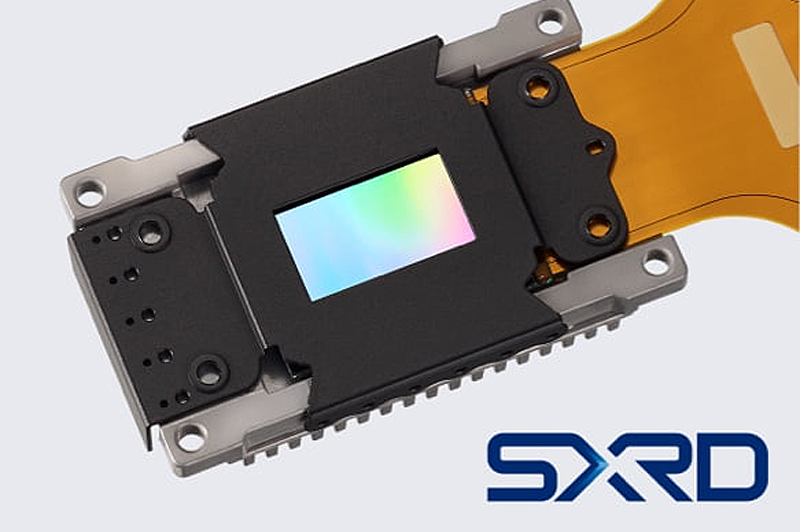
What has further reduced the size of the XW5000ES, as well as its weight, is a new manual lens replacing the VW325's motorized lens. Together, these and the new optical block contribute to an 18.1 x 7.1 x 19.6-inch (WHD) and 28-pound package, which Sony says is about 30% smaller in volume and 35% lighter than the old VPL-VW915ES (though it calculates to about 8% smaller and 10% lighter than the VW325ES it replaces). Like the VW325ES, the XW5000ES is also available in either a traditional black or a white cabinet to help match it to your décor.
Smaller and lighter may be a plus in some situations, though folks familiar with the 325ES may find the fit, finish and feel of the XW5000ES a step down. One can argue that Sony never helped its case by providing a motorized lens in the 325 while also omitting lens memories to allow for a constant-image-height (CIH) zoom option with 'Scope-screens—a move made to help differentiate it from the next step-up model, but which made the company look stingy. So...that marketing problem is solved. (They do still provide aspect modes for a 1.32x or 1.24x anamorphic lens.)
But the new lens is also smaller in diameter than the 325ES lens, and has a shorter zoom that may fit fewer spaces (1.6x with a 1.38:1 to 2.21:1 throw vs 2.06x in the 325ES with a 1.38:1 to 2.83:1 throw). It cuts the specified max image size from 300- to 200-inches, and the max throw from 30- to 20-feet. And without motorized controls, it'll require more work up on the ladder to set up a ceiling mount. The lens uses two mechanical rings around the shaft for zoom and focus, and a pair of thumbwheels hidden in a compartment on top for lens shift (±71% vertical, ±25% horizontal). I can't say I loved using it. The zoom and focus rings around the barrel do have a sure feel and worked well, but the lens-shift thumbwheels are the kind that spin loose a bit before they catch and aren't granular enough to easily put the picture where you want it. This is something I rarely encounter any more, even on budget projectors, and it does not speak well for a $5,999 premium laser projector.

Nor does losing the convenience of standing nose-to-screen while you optimize the focus with your remote. I employ a 12-foot throw from rack to screen, and it was a struggle to get things perfectly dialed in. Installers will ideally want a helper standing at the screen to assist. Perhaps more critically, even when perfectly focused, I found the lens on my pre-production sample less than tack-sharp in the absence of employing Sony's Reality Creation detail processing, which is on by default in every picture mode. This was something easily revealed when flipping Reality Creation on and off with both content and focus test patterns. Fortunately, the processing saved the day, but a sharper lens would be a better solution. I'll say more about this in the Performance section below.
Speaking of image processing and out-of-box tuning: I can hardly complain about either. Sony's prior update introduced its X1 for Projector video processor to most models; it supported several new features while carrying along some others. The flagship GTZ380 was the only one to get the X1 Ultimate for Projector processor, which uses extra processing power to provide more granular and object-based tuning of the image for things like HDR tone-mapping, noise reduction, detail enhancement and scaling of less-than-4K content. I have written extensively about what this processor does in my review of the GTZ380, and we reported on it in a Sony-sponsored tech overview we ran on ProjectorCentral in late 2020. I recommend you look at both to get a fuller understanding of all the features here. But the key takeaway is that the higher-end X1 Ultimate processor has now migrated down into these new models, and it's a huge plus over the old 325ES and a sweet addition at this price point.
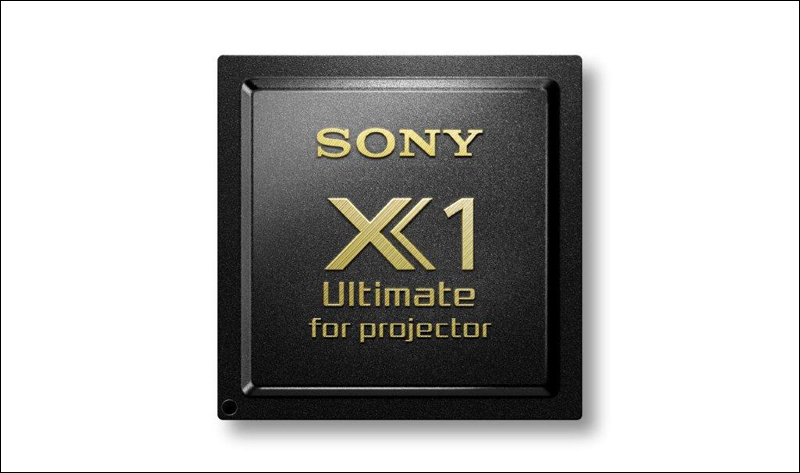
Sony's HDR processing is worth a small discussion here. First, unlike with this projector's chief competition, notably the Epson LS12000 and JVC DLA-NP5, there's no HDR10+ processing offered in the XW5000ES. With compatible content, HDR10+ provides for metadata-driven dynamic HDR, and although there's not a huge amount of HDR10+ programming right now, it's becoming a bit more prevalent. Some may see this as a missing.
Second, there's always been a bit of controversy and confusion over whether Sony's Dynamic HDR Enhancer technology introduced in the last line update really constitutes customized frame-by-frame or scene-by-scene dynamic tone-mapping as is found in JVC's projectors. Those prior models apparently relied on HDR program metadata to establish a baseline tone-map before performing frame-by-frame analysis and adjusting the image using a combination of laser modulation, pixel level processing, and in some models a dynamic iris. But Sony says its projectors that use the X1 Ultimate for Projector processor, including the new XW5000ES and its higher end siblings the XW6000ES and XW7000ES, eschew program metadata and perform only frame-by-frame dynamic HDR tone-mapping. Furthermore, according to Sony none of the new XW series projectors have a dynamic iris, so all the work is done by the laser and pixel processing.
Having now experienced both the JVC Frame Adapt tone-mapping vs. the Sony in more than one example of each, I found that both systems will occasionally benefit from some user adjustment—the Sony more often than the JVC, which tends to optimally handle a wider range of mastered content across different brightness ranges without intervention. The Sony approach may see you hitting the remote's Contrast Enhancer button to fine-tune a bit with different programs, but once it's where you want it, the results are quite excellent and for most folks it will be a set-and-forget affair.

A final point to make about Sony's HDR tone-mapping is that you continue to find in these new projector's the company's Reference HDR setting, which can be selected as a default vs. regular HDR10 processing. As I've written in earlier Sony reviews, the company's tone-map philosophy is to try to emulate the image viewers might see on one of Sony's widely-used 1,000-nit, high end studio mastering monitors—which best renders, in their view, the creator's intent. This means, in essence, that they do not believe in overly-boosting bright highlights to create a more visceral, punchy effect at the expense of losing detail in those areas due to clipping. In our prior experience with Reference HDR mode in the lamp-based 325ES and 715ES, it would noticeably take down the overall peak brightness of any scene to ensure that the brightest highlights stayed within the projector's capabilities. If you're someone who likes modestly punched-up, zingy HDR highlights (guilty as charged), this approach could make HDR darker and more tame than you're used to.
But the laser-driven XW5000ES, bolstered by the X1 Ultimate for Projector processor, offered a much more refined and better experience with Reference HDR mode that I'll describe below. Either way, you have the option in the projector's menu to have it default to either regular HDR10 or Reference HDR, and in either mode the HDR Enhancer control gives you choices of Off, Low, Middle, or High to adjust highlights to taste or accommodate variations in content mastering or room lighting.
The XW5000ES's modest jack-pack is on the projector's left side as you face the lens. There are two HDMI ports, both HDMI 2.0b rather than the wide bandwidth HDMI 2.1 ports that, for example, JVC and Epson have both included on their competitive models mentioned earlier. In advance of the inevitable snarky attacks on Sony, I'll remind readers that there are really only two main reasons today you might want wide bandwidth HDMI 2.1. The first is to accommodate gaming from the latest consoles or a computer at 4K resolution with 120 Hz frame rate. But the assumption there is that the port is mated with electronics and imaging devices that can simultaneously provide the low input lag gamers covet, and that's been a challenge to date, particularly with pixel-shifting 4K DLP projectors. With the Epson LS12000 LCD projector, we measured 4K/60 Hz at a relatively low 19.5 milliseconds; we couldn't measure 4K/120 with our meter, but 1080p/120 came in at 28.9 ms, which is still pretty good for a projector (though far below the 8 ms or less from the fastest gaming projectors). The latest JVC models have tested between 36 and 45 milliseconds depending on signal type, with 1080p/120 the lowest around 36 ms.

These new Sonys have all carried over the Input Lag Reduction setting from prior models, which in this case brings lag down to a claimed 21 ms or less at 4K/60p; we actually measured 19.6 ms at 4K/60 and 27.7 ms at 1080p/60. Sony has also added the ability to accept 1080p/120 signals for a claimed 13 ms lag; here we measured 11.9 ms. So the spin from Sony is that they are indeed offering a compelling gaming experience by today's projector standards, even without 4K/120 capabilities.
The second reason touted for having HDMI 2.1 ports, at least by JVC in their newest laser projectors, is the ability to accept 8K/60 Hz content. Keep in mind that, unlike the JVCs, these Sonys have no 8K pixel-shifting to boost resolution beyond native 4K and so could not take full advantage of such capabilities. Sony's take, and it's a fair argument, is that there's not much 8K content to speak of right now, and that content creators and streaming providers are still intensely focused on simply delivering 4K HDR. Epson's HDMI 2.1 ports on the LS12000 won't even accept 8K signals, and I'd be surprised to find incompatibility with 8K to be a serious deterrent for anyone at this point in time.
Along with the HDMI ports there is the usual Sony connector mix. For control, there's an RJ45 LAN port, RS232C, IR input and 12 volt trigger, and there's a USB that's strictly for firmware updates. (The projector is compatible with Control4, AMX, Savant and Crestron control systems, and with OVRC and Domotz remote monitoring). What's missing from the XW5000ES but is found on the step up XW6000 and XW7000 is an output for an RF 3D emitter. Unlike the earlier VPL-VW325ES, none of the three new Sony projectors has a built-in emitter for 3D, and among them, only the XW5000ES lacks the ability to add one. Along with Epson's decision to eliminate 3D as a feature of its LS12000 and step-down LS11000 laser models, this is yet another poke in the eye for 3D lovers seeking a premium projector. In this price range, only the JVC DLA-NP5 still offers 3D.

Sony's remote is the same tried and true full-size wand the company has offered for years. Why change it? It provides direct access to most important image setting on the projector and has an intuitive layout and easily learned keypad, as well as a backlight. Use it for a while, especially next to most other manufacturer's remotes, and it's hard not to fall in love. It puts JVC's now three-year old mini-remote to shame.
Still, with these latest projectors I'd argue for swapping some of the lesser-used buttons to make room for direct access to the Laser Output control and its companion Dynamic Control (which functions in lieu of a mechanical iris on the XW5000ES to deepen blacks with dark content). Also helpful would be a direct access button to the excellent Imax Enhanced picture mode, which currently requires menu navigation to select. And it would be nice to be able to toggle between the HDR Reference and regular HDR10 processing modes without digging deep into the menu. Fortunately, the Contrast Enhancer button still offers easy access to the Dynamic HDR Enhancer menu, which (confusingly) also functioned for SDR content under the same menu label on my sample.
Performance
Picture Modes. The VPL-XW5000ES enjoys Sony's familiar menu structure and a similarly wide mix of picture presets as prior models. There are 10 in total, none of which are unwatchable. They vary primarily in their default laser brightness and color temperature.
As usual with the Sonys, the out-of-box Reference mode is the one best dialed into the Rec.709/D65 color standard to which most SDR mastering is done, and boy, does it show. I am consistently impressed at how satisfyingly accurate the Reference mode looks right out of the box in virtually every Sony projector I've tested. Casual viewing of my most familiar test clips left me nodding my head in approval, and the measurements proved it out. Though it wasn't perfect, it was close enough that typical viewers could get by happily with the factory settings.
Using an X-rite i1 Pro2 spectroradiometer, Klein K10A colorimeter, Murideo Six-G generator and Portrait Displays Calman software, I checked the image for a Rec.709/D65/BT.1886 gamma target. The 21-point grayscale measurements showed an average 2.4 deltaE with the worst errors being a 3.4 dE at 100% white and 3.1 dE at 35%. The error in 100% white reflected a slight excess of red and deficiency of blue at that brightness, which was visible in the subtle pinkish lean I saw on screen in pure white objects; it measured 6,129K. The color points were mostly below 1.0 deltaE, with the outlier being cyan at dE 1.4. (DeltaE is a metric that describes visible color error. Anything over a dE of 3 is considered potentially visible, anything between 3 and 2.3 is a just-noticeable difference for trained eyes, and anything below 2.3 will likely not be detectable.)
On my 100-inch, 1.3-gain matte white screen, the peak white luminance for the out-of-box Reference mode measured a bright 67.0 foot-Lamberts, but also showed obviously elevated blacks, at least for an LCoS projector. Dropping the Laser Output control from its default 80 (on a scale of 1-100) to about 35 greatly improved perceived contrast, though I ended up calibrating with Laser Output set to 50. Post calibration, the projector measured a still punchy 31.6 ft-L (108 nits) peak white at center screen. Gamma measured 2.29. Post-cal grayscale showed an average dE of 1.0 and a max dE of 1.9, and final color temp for white of 6,484K. Color points measured average dE 0.5 and max dE 0.9. You can find my final settings in the appendix.
The Dynamic Control, as noted, is intended to function similar to a mechanical iris and has no effect except on scenes with low average picture level. Your options on this control are Full, Limited, or Off. As with similar controls we've seen on other laser projectors, it will marginally darken the brightest parts of the image at the same time it brings down black. It was effective in getting that last bit of black out of dark scenes, but only to a point. The Limited setting offered a nice compromise between deepening black and attenuating highlights, however, the Full setting resulted in the laser shutting down completely on any scene-fade transition that lasted for more than a brief moment, and the cycling was jarring and made the feature unusable. We've seen this before when a manufacturer wants to declare that a projector measures "infinite" contrast and programs the projector to just shut down the laser with a black signal. I'm not aware of any value of fully shutting down the light source in real-world use. Sony would do well here to set the Dynamic Control's Full setting threshold to some minimum idle brightness that doesn't make the projector blink whenever it encounters a slow sequence of white credits on a black background.
The XW5000ES's extra brightness compared with the old 325ES makes it far more suitable for bright-room viewing. For that use-case, I zero'd in on the Bright Cinema mode, which defaults to using the full laser power and a slightly bluer D75 (7500K) color temperature that stands up better to typical room light. My home studio has an LED can-light washing down from three feet in front of the screen, and I was surprised at how punchy the image was despite the obvious loss of contrast. More moderate room lighting that didn't directly wash on the image resulted in a very satisfying picture, though nothing like watching in a dark room. I imagine mating the XW5000 with a good ALR screen will yield an excellent result in moderate light.

For HDR viewing, the Sony goes into a tone-mapped HDR version of any picture mode you happen to be in. Unfortunately, if you hop between SDR and HDR, the projector will only go into the HDR version of whatever SDR mode it was last in. So, for example, if you want to use Reference for SDR and Cinema Film 1 for HDR, you'll need to manually change the modes when you change program type. I also discovered that while you can store separate settings for the HDR modes, the calibration made on any individual color temperature setting will carry over to all picture modes. So my SDR tuning for D65 could not be further modified for any of the HDR viewing modes without affecting my original tuning.
After some experimentation I settled on using either the Reference (HDR) or the Bright Cinema (HDR) mode for uncalibrated out-of-box HDR viewing, and eventually used Bright Cinema as a starting point for an HDR calibration. The Reference (HDR) mode was a bit darker than its essentially perfect SDR counterpart and also leaned redder. It worked well for dark movies like The Revenant and Harry Potter and the Deathly Hallows: Pt. 2, where it preserved more shadow detail in dark scenes, but Bright Cinema (HDR) provided more of the punch I like for HDR and a default D75 color temp that provided a crisper white that I preferred. I noticed that all the picture modes looked a touch oversaturated in their HDR versions, Bright Cinema even more so for its default setting of 55 on the Color saturation control (most modes default to 50). Turning it way down by eye, to about 35, brought realism back to flesh tones and most everything else, though at some sacrifice in wow-factor on the deepest reds and blues. I eventually calibrated with Color set to 45.
HDR Calibration amounted to getting the red, green and blue grayscale components to align with one another, and fine-tuning the color points for the 50% saturation Rec.2020 color points. I calibrated to the D75 white point and used the Bright Cinema mode's default Laser Output setting of Max to optimize brightness. The projector's green primary proved to be the problem child among the color points as it could not extend far enough to reach the 50% target and leaned slightly off-hue toward yellow. This is just simply the projector and laser engine bumping up against their gamut limitations. I accepted the hue error to maintain higher brightness that better matched the target luminance for green and moved on. Post-cal, average color point dE was 1.0 with a maximum dE of 5.0 for green, while grayscale showed an average dE of 1.5 and max dE of 5.8, specifically at 60% brightness where we typically see a large error in luminance at the knee of the EOTF curve. Post-cal peak white was a super-punchy 72.8 ft-L/249 nits—again, reflecting a 1.3 screen gain. These would translate to 50.9 ft-L or 174 nits on a unity gain screen.
Finally, while discussing color modes, it's worth noting that all three of the new Sony models feature dedicated Imax Enhanced and Imax Enhanced (HDR) picture modes. To check out this feature, I picked up a couple of Imax Enhanced UHD Blu-ray movie discs, which I'll comment on below.
SDR Viewing. I really can't say enough about how soul-satisfying it was to watch good SDR movie content in the Sony's Reference picture mode. I've grown intimately familiar with the saturated color palate of La La Land, and with some of the more challenging shots that many projectors get wrong. I've rarely seen this title look better than on this Sony. Flesh tones, which lean a little warm throughout the movie, were spot on to what's in the transfer. The sky in the opening dance number on an LA freeway was sufficiently drab and not overly blue as seen on some projectors, and the saturated blues, reds, greens and yellows in the dancers' wardrobe were just right. In one later shot, the protagonist Mia, played by Emma Stone, shows up at a mid-day pool party wearing a bright yellow dress. I rarely see it look a proper yellow—so many projectors push it into yellow-orange—but it was absolutely spot-on perfect here.
The Blu-ray remaster of the classic Lawrence of Arabia was also stunning throughout. An early shot where Lawrence and Sherif Ali (played by Peter O'Toole and Omar Shariff) first encounter each other in the desert at Ali's well showed beautiful pale sand and gorgeous, natural color in the sky as well as the actor's uniforms—military khaki sandstone for Lawrence and black arab robes for Ali. The projector nicely showed the shadow detail in Ali's robe, and the glitter in the gold banding around his head scarf popped nicely. O'Toole's fair red skin and Shariff's Mediterranean tone are perfectly rendered, and in the close-ups, O'Toole's piercing blue eyes nearly jump from the screen.

The granite cliffs, grassy meadows, and forest that surround lead character Jack's hidden mountain lair in Oblivion also looked natural and inviting. Scaling and detail of the 1080p Blu-ray was superb in the many close-ups of the actors' faces and in the tight shot of a small potted plant that Jack waters while eating lunch. I could clearly see an undesirable softening of the image when the Reality Creation function was disengaged, but the default settings provided just enough contrast and detail enhancement, without obvious artifacts, to give a crisp edge to the plant's grassy green blades and punchy magenta flower petals.
Following my calibration and some minor tweaks of the Brightness control and Laser Output to optimize black level, challenging dark scenes displayed incredible contrast and shadow detail. Naturally, I checked the Harry Potter torture test from chapter 12 of Deathly Hallows: Pt. 2 where the Death Eaters assemble on a moonlit cliff at night, and the XW5000ES not only delivered gobs of depth in the rocks and valley surrounding the cliff along with nice punch on the highlights of the heads and faces, but it also showed a beautifully deep black and no noticeable dark-scene haze over the image to draw attention away from the subject matter. That lack of haze is typically the mark of a projector with a truly deep native black.
The opening credit sequence from the creepy Stephen King thriller It is even more challenging in some respects than Deathly Hallows, with its series of shots that show a young boy navigating a dark basement. There's even a shot in which two apparent glowing eyeballs staring back at the boy are the only thing lighting up the frame. Even on this sequence, the XW5000ES drew an excellent level of detail from the shadowy areas of the basement without crushing them into black, and only the slightest touch of haze was apparent if I looked for it—much less than is usually visible with other projectors on this scene.

Three menu controls required a bit of management based on the content. The Reference mode defaults to the True Motion setting for Motion Flow frame interpolation. It provides minimal smoothing but introduces no obvious soap-opera-effect video artifacts with 24 frame-per-second movie content. I left it on all the time. For 60 Hz video content coming off a cable box, particularly fast moving sports, you can set the Motion Flow settings higher for smoother motion, though any higher setting introduced enough SOE with movies to make it worth avoiding.
The Reality Creation feature lets you adjust the scaling and detail enhancement using its Resolution setting. Most good movie transfers looked fine with the default Resolution setting of 20 found in the Reference picture mode, but for some movies shot originally on film, even this will exaggerate film grain or video noise to a noticeable degree. Cranking up the Noise Filtering setting may help, but in some cases, I found it better to minimize the Resolution setting or turn off Reality Creation completely and sacrifice a touch of sharpness rather than endure the effect of dancing grain that was not in the original.
More frequently visited was the remote's Contrast Enhancer button, which brings up what's labeled as the HDR Enhancer menu settings, even with SDR content. With SDR movies, raising it from its Off setting through Low, Middle, and High brought up the blacks a bit in well-lit scenes but provided noticeable extra punch on the highlights and better overall dimensionality. On overall dark scenes, it had the same effect on highlights and overall depth but could sometimes crush shadow details into black as it punched up highlights.
Let's Talk Projectors!
The ProjectorCentral Forums is a great place to chat with other projector enthusiasts about all things projectors.
Join the Discussion
HDR Viewing. Watching HDR in my calibrated Bright Cinema (HDR) mode was a treat in pretty much all respects with pretty much all content. The same shots from Oblivion I'd watched earlier took on greater dimensionality and depth, while the colors remained essentially accurate. Bright highlights, like a setting orange sun behind Jack's bubble-ship as he comes in for a landing at his skytower living quarters, popped nicely off the screen but were extremely well managed to avoid severe blow-out by the projector's tone-mapping.
I experimented extensively with the HDR Enhancer settings with both the regular HDR10 tone-mapping mode and the HDR Reference setting intended to best mimic the Sony mastering monitor. I was pleased to find that the latter was far more refined in its action than the earlier version we'd seen in our VW325ES and VW715ES reviews. Engaging HDR Reference in those projectors noticeably took down the overall brightness of most shots that contained a bright highlight anywhere on the screen as the projector attempted to bring the highlight inside the clipping threshold. But the XW5000ES was able to massage just the bright portions of the picture while leaving the excellent contrast and dimensionality across the rest of the scene intact. I generally preferred this for most scenes with the HDR Enhancer on Middle or High, but in general toggling between HDR Reference and HDR10 tone-mapping had only subtle effect on most scenes. Surprisingly, HDR Reference actually resulted in a slightly brighter peak brightness for the sunset in Oblivion but better retention of detail in the surrounding area, as well as better detail in the smoky dark clouds in the shot's foreground.

I did notice that with challenging dark scenes, such as the sequence inside the dimly lit and abandoned New York Public library in Oblivion or the Harry Potter cliff scene, the tone-mapping had a tendency to bury shadow detail barring some adjustment to the HDR Enhancer. As an example, another shot early in Oblivion shows Jack standing in his quarters in front of his weapons station. The shot is lit mainly by a beam of sunlight coming in through a window, which makes the highlights pop at the expense of partially obscuring the wrenches hanging on a rack in the shadows beside him. Adjusting the HDR Enhancer to Low or Off restores the shadow detail to some degree, though at the expense of some overall pop and dimensionality. Ultimately I never saw these scenes in HDR with as much shadow detail revealed as on the SDR versions, but also never saw them look so dimensional and engaging as in HDR.
Colors in HDR were just as enthralling as I'd seen with the Reference SDR picture mode despite the slightly more icy D75 whites of the Bright Cinema (HDR) picture mode. In particular, the tight facial close-ups of the beautiful, fair-skinned Andrea Riseborough who plays Jack's partner Vika left me nearly breathless. I've seen these shots hundreds of times, but can't recall seeing her subtly freckled skin look so natural, or the application of light rouge to her cheeks and magenta lipstick have so much depth. The detail in her eyelashes was stunning, as was the fine textures of the woven chair back she leaned into.
Another shot in Oblivion proved perfect to test out the sharpness of the Sony's lens and the effect of the Reality Creation settings. At 22:29 into the movie, there's a close-up of a paragraph from a page of poetry printed on old yellowed parchment. Pausing on that shot allowed me to zero in the manual lens and see what it could do with and without Reality Creation.
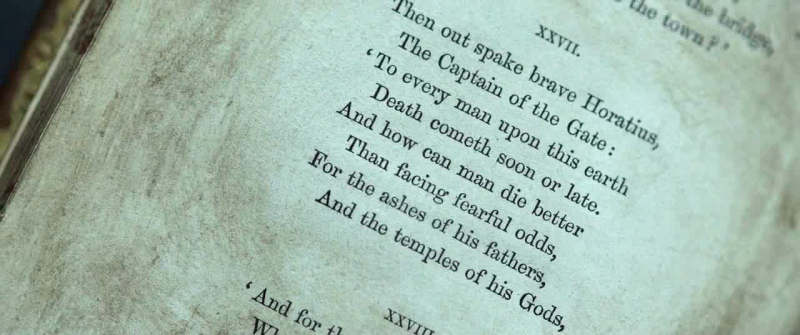
I can't say how this new lens directly compares to what was in the 325ES, or with the much more advanced lens in the XW6000ES and XW7000ES, which is a new iteration of Sony's well-respected ARC-F lens that previously appeared only in its top models. But I can say that the XW5000ES's lens, in the absence of detail enhancement provided by the Reality Creation processing—notably its Resolution and Digital Focus Optimizer functions—looks somewhat soft. The default setting for Resolution in the Reality Creation menu for the Bright Cinema (HDR) mode is a rather high 50, though with a super-clean and crisp transfer like Oblivion, and with the Digital Focus Optimizer turned on, it successfully took the letters from subtly blurred to razor sharp and fitting of what I'd expect for a native 4K projector—without adding any unpleasant edge artifacts or exaggerating noise or grain. Close examination of a focus/resolution test pattern revealed a modest amount of edge enhancement and shadowing being created against white lines and small numbers, though turning up the Reality Creation's Noise Filtering successfully eliminated much of it without softening the image.
I also noticed a modest amount of chromatic aberration with this lens; adjusting the panel alignment for a perfect result at screen center, for example, resulted in red spreading vertically out of alignment toward the top of the screen. But this was less than I've seen on many three-chip projectors and it was never an issue while viewing. In the end, the combined lens and processing always delivered a crisp, satisfying picture, and that's what really matters.
Imax Enhanced Viewing. I spent a little time watching a couple of Imax Enhanced UHD Blu-ray documentaries, specifically Space Station and A Beautiful Planet, as well as sampling some of the Imax-Enhanced Marvel titles on Disney+. For those unfamiliar, Imax Enhanced movies are altered for 16:9 screens to offer a slightly taller aspect ratio than the traditional theatrical 2.4:1, thus shrinking the letterbox bars, and among other things have been mastered by Imax to reduce grain and noise for content originally shot on film. They're usually accompanied, at least on disc, by Imax Signature Sound, a version of DTS:X immersive audio intended to mimic what's in Imax theaters.

Imax Enhanced content should ideally trigger the Imax Enhanced picture mode in compatible displays, but that didn't happen on the XW5000ES with either discs or streamed content (at least on my pre-production sample). But I was able to navigate to this mode manually at any time. Watching regular, non-Imax Enhanced content, its look was close to the Reference mode with either SDR or HDR, which is to say very good. This mode defaults to the industry-standard D65 neutral gray color temperature for whites, offers a noticeably brighter peak white than Reference, and the colors overall were a touch more saturated to provide extra impact—but not so they fell outside the realm of fundamental accuracy and good taste. I was particularly floored by one particular shot of the aurora borealis shown from space over earth's horizon, with its neon green dancing over an ice-covered earth and a shiny brown solar panel from the Space Station exterior in the foreground. Ultimately, I preferred my calibrated Bright Cinema (HDR) mode just for its slightly crisper D75 white and ever slightly brighter highlights, but I can see how users might opt for the out-of-box Imax Enhanced mode as an in-between compromise between Reference and Bright Cinema.
Conclusion
With this new XW line introduction, I think Sony can be said to have entered a new era of home theater projection. More than just updates to earlier models, these new projectors catapult the company into a different, more competitive realm of laser projection, and the $5,999 XW5000ES now becomes the least expensive, true native 4K laser projector on the market. It's not without its compromises at that price, particularly with its non-motorized, less-than-stellar lens, which is hard to see as anything but a serious cut corner in this otherwise premium projector. The lack of HDR10+ processing, while hardly a dealbreaker today, also puts it at a competitive disadvantage against it primary competition, as does the lack of HDMI 2.1 ports. And omitting the output for a 3D emitter, while including it on the step-up models, seems like another short-sighted effort to shave a few shekels and hit a price point. Let's remember that while $6K may indeed constitute today's least expensive native 4K laser projector, it's more than a little bit of money. I think some shoppers in this range would have been happy to pay another $500 to $1,000 more for a better lens and perhaps 3D capability for those who care deeply about it.
All of that said, Sony's advanced image processing, as executed by the X1 Ultimate for Projector processor and carried down here through the new line from the GTZ380 flagship, is what really makes this projector sing and deliver some absolutely spectacular images. I can't say there was ever a moment in many hours of viewing that I ever felt the picture wasn't stellar, or that I couldn't live happily with it long term, relying either on its superb out-of-box tuning or after taking advantage of its many available image tweaks.
I'm particularly curious now to see what the step-up VPL-XW6000ES looks like at $10,999; along with a noticeably higher 2,500 lumens of output, I'm sure the extra money can be found in the new Advanced Crisp Focus lens modeled after Sony's ARC-F lenses. But the VPL-XW5000ES, stripped down as it is, remains one heck of a bargain at its asking price and more projector than most folks and many enthusiasts could ever hope to own. I have no doubt Sony has a winner on its hands, and I can't do anything but highly recommend it for those on a budget seeking to step up to the big leagues of premium image quality.
Measurements
Brightness. Our VPL-XW5000ES preproduction sample measured a maximum brightness of 2,146 ANSI lumens in its Bright Cinema mode with the Custom 5 Color Temperature selected, or slightly above its 2,000-lumen rating. The Custom 5 color temp setting lends an egregious green cast to the image and, as found in many projectors, exists only to help the projector achieve its target brightness spec. With the Bright Cinema out-of-box settings and D75 (7,500K) default color temperature, the same mode measured 1,602 ANSI lumens.
The Laser Output setting, which brightens or darkens the laser, has a scale of 0 to 100 from Min to Max, though it only provides a relatively modest trimming of brightness as the control is lowered. At a Laser Output setting of 80, the projector delivered 95.8% of its full brightness; at 50 it delivered 85.5% of full brightness, at 20 it delivered 76.2%, and at the Min/0 setting it delivered 70.0% of full brightness.
Below is the measured ANSI lumens for the brightest setting and the default settings for each picture mode. The results were nominally the same for both the SDR and HDR versions of each mode.
Sony VPL-XW5000ES ANSI Lumens
| Mode (SDR or HDR) | Lumens |
|---|---|
| Bright Cinema (Custom 5 CT) | 2,146 |
| Bright Cinema (Default D75 CT) | 1,602 |
| Cinema Film 1 | 1,659 |
| Cinema Film 2 | 1,576 |
| Reference | 1,591 |
| TV | 1,454 |
| Photo | 1,465 |
| Game | 1,583 |
| Bright TV | 1,550 |
| User | 1,598 |
| Imax Enhanced | 1,674 |
Zoom Lens Light Loss. Moving the VPL-XW5000ES optical zoom from its wide open to longest telephoto position resulted in a 14.1% loss of brightness.
Brightness Uniformity. At its widest zoom position, brightness uniformity measured 86.7%, with the center sector being the brightest and the lower right corner being the least bright. On the longest zoom position, brightness uniformity measured 75.5%. At no time was this visible in either test patterns or content.
Input Lag. The XW5000ES's Input Lag Reduction setting is available in all picture modes and is spec'd to bring lag down to a claimed 27 ms at 4K/60p or 16 ms at 1080p/120p. Using a Leo Bodnar 4K lag meter, in the Game mode (which has Input Lag Reduction on by default) we measured better than spec: 4K/60 measured 19.6 ms, 1080p/60 measured 27.7 ms, and 1080p/120 measured 11.9 ms. With Input lag Reduction turned off, the results were 4K/60 at 71.9 ms, 1080p/60 at 99.0 ms, and 1080p/120 at 36.9 ms.
Fan Noise. The VPL-XW5000ES is a quiet projector. Sony rates it for a fairly low 24 dB using the industry-standard measuring technique is a soundproof chamber, which averages the noise from multiple sides of the projector. In our real-world measurement taken about 5 feet in front and 3 feet below the projector to simulate sitting below a ceiling mount, in a room with a 27.6 dBA noise floor, I measured a low of 27.6 dBA with the projector Laser Output set to Min. With Laser Output set to the default 80 it measured 31.4 dBA, and at Laser Output Maximum, it measured 32.3 dBA. With Laser Output at Max, engaging Level 1 of High Altitude mode increased noise to 34.2 dBA, and Level 2 HA measured a high of 36.4 dBA. The pitch of the fan was low enough to be easily masked by soundtracks in all but the High Altitude mode, though even that would not likely require special sound isolation considerations in many environments, and there was no electronic coil whine as is sometimes heard with other laser projectors.
Connections

- HDMI 2.0b (x2)
- RJ45 LAN
- RS232C
- IR in
- 12V trigger
- USB (for firmware updates)
Calibrated Settings
Calibrated image settings from any third-party do not account for the significant potential for sample-to-sample variation, nor the different screen sizes and materials, lamp usage, or other environmental factors that can affect image quality. Projectors should always be calibrated in the user's own space and tuned for the expected viewing conditions. However, the settings provided here may be a helpful starting point for some. Always record your current settings before making adjustments so you can return to them as desired. Refer to the Performance section for some context for each calibration.
Final Settings SDR
PICTURE MENU
Calib. Preset: Reference
Reality Creation: On
Resolution: 20
Noise Filtering: 10
D. Focus Optimzer: On
Cinema Black Pro
Laser Light Setting
Dynamic Control: Off (or Limited)
Output: 50 (vs 80 default)
Dynamic HDR Enhancer: Off or to taste
MotionFlow: True Cinema
Contrast: 75
Brightness: 50
Color: 50
Hue: 50
Color Temp: D65
| R | G | B | |
|---|---|---|---|
| Gain | 0 | 0 | 5 |
| Bias | -1 | 0 | 1 |
Sharpness: 50
Expert Setting
NR: Off
Smooth Gradation: Off
Gamma Correction: 2.4
Color Correction: On
| Hue | Saturation | Brightness | |
|---|---|---|---|
| Red | -3 | 11 | 2 |
| Green | 6 | 15 | -1 |
| Blue | 0 | 13 | 0 |
HDR: Auto, HDR10/HLG (vs HDR Reference/HLG Default)
Color Space: BT.709
Input Lag Reduction: Off
FUNCTION MENU
Dynamic Range: Auto
HDMI Signal Format: Enhanced (or Standard as needed)
Final Settings HDR
PICTURE MENU
Calib. Preset: Bright Cinema (HDR)
Reality Creation: On
Resolution: 20 (vs default 50)
Noise Filtering: 10
D. Focus Optimzer: On
Cinema Black Pro
Laser Light Setting
Dynamic Control: Off (or Limited)
Output: Max (default)
Dynamic HDR Enhancer: High or to taste (set to High for calibration)
MotionFlow: True Cinema
Contrast: 80
Brightness: 50
Color: 45 (vs default 55, not reflected in measured result)
Hue: 50
Color Temp: D75
| R | G | B | |
|---|---|---|---|
| Gain | 15 | -11 | -2 |
| Bias | 0 | 0 | -2 |
Sharpness: 50
Expert Setting
NR: Off
Smooth Gradation: Low (default)
Color Correction: On
| Hue | Saturation | Brightness | |
|---|---|---|---|
| Red | 1 | 1 | 2 |
| Green | 0 | 0 | 0 |
| Blue | 0 | -8 | -5 |
HDR: Auto, HDR10/HLG (vs HDR Reference/HLG)
Color Space: BT.2020
Input Lag Reduction: Off
FUNCTION MENU
Dynamic Range: Auto
HDMI Signal Format: Enhanced
For more detailed specifications and connections, check out our Sony VPL-XW5000ES-B projector page.
To buy this projector, use Where to Buy online, or get a price quote by email direct from Projector Central authorized dealers using our E-Z Quote tool.
I'll be really curious how the XW6000 fares since it seems to answer all the criticisms of the 5000, and the comparison vs the NZ7 should be really nice to see.
In the end if spending 6k or even 7k the familty (i.e wife) needs to be able to say "wow". :)
Diane and I have narrowed the field to getting the Sony 5000 or the 6000. It would be very helpful if you could broadly compare the two projectors. We are thinking of ?what do we get by paying the extra dough to get the 6000? If you don't have time for this, could you please recommend another source?.
/Thanks. I hope you enjoy what you are doing. I am sure it helps many folks understand what a tv creates beneath the screen, It has certainly helped us to finalyy
Mike
I would very much like to think that has fixed panel/polarizer degradation on the latest projectors, but I'm not willing to risk €6.500 to find out.
I’m looking to invest in my first projector for my living room and torn between the Sony VPL-XW5000ES and the Epson LS12000.
Given that my setup is going to be in a living room, there is going to be ambient light which I will not be to block out and my walls and ceilings are white as well. Should I even think of investing in a projector or go the traditional route of an OLED TV?
If projector, would Sony XW5000ES or Epson LS12000 do justice to the open living room setup? Any guidance will really help me land on an informed decision. Thank you mate. Cheers
The cost of a decent UST would run you as little as $3000-$4000, which you could mate with a 100 inch ALR screen for less than $1,500 or a 120-inch for perhaps under $2K. You can also opt for motorized versions of these screens now, which would make them disappear when the projector is not in use.
Is something like this possible on the 5000ES? I don't want black bars when watching movies, and understand any zoom functions available on some models fill the screen but reduce the resolution.
congratulations for the review.
As for brightness, I see you used a 1.3 gain screen. It is not clear to me how you managed to get 108Nits considering the calibrated brightness of 1500 Lumen.
"Post calibration, the projector measured a still punchy 31.6 ft-L (108 nits) peak white at center screen"
But in general aren't 108 Nits too many for SDR viewing?
Taking into consideration the price difference.
I noticed in your np5 review you said you would personally choose the epson I've the jvc np5.