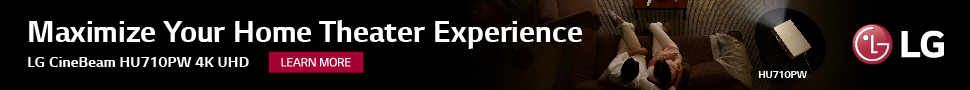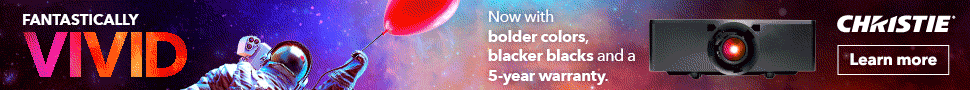Highly Recommended Award
Our Highly Recommended designation is earned by products offering extraordinary value or performance in their price class.
- Low input lag is excellent for gaming
- Supports 4K at 60 Hz and 1080p up to 240 Hz
- Bright image with overall good picture quality (including HDR)
- The brightest mode has no significant color cast
- Mediocre black levels (typical of DLP)
- No lens shift
- Some fan noise
- Color gamut limited to Rec.709 for HDR
The BenQ TK700STi is a solid choice for gamers looking for a picture that's bigger and more immersive than what you get with a TV. It's also a good choice for watching UHD content in rooms with some ambient light. It handles 4K and HDR well, and it's notable for having perceptually pleasing color right out of the box, even when using its brightest mode.

DLP projectors are known for offering a great value proposition. You get accurate colors and crisp motion rendering that is great for all sorts of video, including TV, streaming, movies, and video games. However, up until the introduction of the BenQ TK700STi and a small number of late-generation competitors, one thing you could not get in a DLP projector was 4K at 60 Hz combined with low input lag. That's the magic combo that makes it stand out from the competition when it comes to gaming.
Suppose you are looking for a compact and relatively affordable short-throw projector to use with a latest-generation gaming console, or a gaming PC. In that case, the $1,699 TK700STi practically stands alone in its capabilities at its price point. Plus, it handles UHD HDR video content well, so whether you are gaming, streaming, or watching a disc, you'll enjoy a detailed image with natural tonality and accurate color. And while it's not a true native 4K projector, instead using Texas Instrument's XPR (expanded pixel resolution) fast pixel-switching technology to render UHD resolution from a new generation 0.47-inch native 1080p DLP chipset, it has a good lens that makes the most of its 4K support. To my eye, it approaches considerably costlier entry-level native 4K projectors in terms of how much detail it puts on the screen.
Let's say you can work with the lack of lens shift and the limited zoom range, and are able to accommodate a short-throw projector in your setup. This BenQ DLP delivers significant value. For gamers, it brings new capabilities to the table and is an outstanding choice to pair with the latest generation of gaming consoles.
Features
BenQ rightly touts the TK700STi as a 4K gaming projector, which is undoubtedly true. But it also is a highly adaptable general purpose short-throw model that will surely please fans of UHD streaming and movie lovers who may be frustrated with how other projectors in this price range handle HDR content.
While it does not offer a wide color gamut (that is to say, beyond Rec.709), this compact powerhouse does a good job with HDR10 and HLG HDR content. The main caveat is that black levels are "typical DLP" grayish, not the inky blacks you see with pricier 4K, 3-chip LCD or LCoS home theater projectors. However, in SDR mode, you can reduce the light output by using Eco mode and dialing down the Brilliant Color feature. Keep in mind, too, that if you plan to put a projector in a living room or family room instead of in a dedicated home theater, perceived contrast matters more than ultimate black levels. In other words, there's no good reason to spend big bucks on a 3-chip home theater projector that's not even as bright.
The headline feature here is the 4K/60 Hz support with low latency. Other DLP projectors might tout similar functionality, but they are typically downscaling 4K to 1080p and turning off pixel-shifting to achieve this. In contrast, this BenQ does not need to make such a compromise. Gamers who want even less input lag can take advantage of 120 Hz and 240 Hz support in 1080p mode. These modes are for games that require lightning-fast hand-eye coordination. 1080p at 120 Hz is specified at 8.33 milliseconds of lag, and 240 Hz offers 4.16 milliseconds of lag, which is territory even TVs cannot touch and is competitive with gaming monitors. The TK700STi is a projector that you can count on when every millisecond counts, or you can enjoy the glory of 4K at 60 Hz while still feeling connected to the action.

The BenQ is reasonably compact and light, weighing in at 6.83 pounds and measuring 12.3 x 4.3 x 9.7 inches, so you can quickly move it around the house and project on blank white walls. But for the best picture quality, you'll want to pair it with a suitable screen, which requires careful positioning due to the limitations of the 1.2X zoom lens. For convenience sake, some folks will use the digital keystone correction to "make it fit." Still, it would be best to avoid that in any permanent installation because it adds input lag and reduces resolution, and you'll never get the whole picture adequately focused. There's also a digital rotation function, in case you find yourself without a flat spot to place the projector, but this too is best avoided unless needed in a pinch. The projector has adjustable feet that allow you to fine-tune the leveling without resorting to image-degrading digital processing. It is wise to put the legwork into finding the right spot to place the TK700STi and pairing it with an appropriately sized screen.
The TK700STi is a lamp-based projector that uses a 240-watt metal-halide bulb and is rated for 3,000 ANSI lumens brightness. Lamps may sound "old school," but I've recently come to appreciate their value proposition. While a longer-lasting laser or LED light source seems exciting, and the specs on such projectors promise many years of operation, the truth is a lamp also lasts for years of regular operation and is easy to replace. Moreover, when you replace the lamp, it brings the brightness right back to where it was when the projector was new. This projector uses an 8 segment (RGBWRGBW) color wheel to generate colors from the lamp's white light.
BenQ rates lamp life at 4,000 hours running at full power in Normal mode and 10,000 hours in its dimmer Eco mode. SmartEco (8,000 hours) and LampSave (15,000 hours) modes also extend bulb life by dynamically adjusting lamp brightness based on content. Regardless of the mode you use, the projector will calculate "equivalent lamp hours" and notify you when a replacement is recommended and when required. I like to run projectors at full power. Even with 3 or 4 hours of usage per day, seven days a week, that translates to 3 or so years before a bulb replacement is typically required, although you can choose to go with a more frequent replacement schedule if you want to preserve the peak brightness you get from a new unit. A replacement lamp for the TK700STi (model number 5J.JNL05.001) costs $159 list price.
This projector also has BenQ's LumiExpert feature, which adapts the picture brightness to the ambient light conditions of the room. This is useful in a living room scenario where you'll use the projector day and night and with or without room lights turned on.
The TK700STi is a short-throw projector; its lens has 1.2X zoom with a throw ratio of 0.90:1 to 1.08:1. Supported throw distance is 2.4 feet up to 19.6 feet, translating to 16:9 diagonal screen sizes ranging from about 30 up to 300 inches. But in real-life usage, you'll probably want to cap the screen size at around 120-130 inches to ensure a nice, punchy picture. If you plan to use it in a bright room, 100 inches might be the ideal size; you can throw that with the lens positioned anywhere between 6 feet, 6 inches and 7 feet, 10 inches from the screen. You can check the throw distance for other image sizes on ProjectorCentral's TK700STi throw calculator. Focus and zoom controls are manual but precise; there's not much "play" in the mechanism, so you can "dial it in" with ease.
The TK700STi has two HDMI 2.0b inputs (with HDCP 2.2) for connecting it to external sources, plus a third HDMI port dedicated to a supplied 4K Android TV stick (the BenQ QS01 Certified Android TV Dongle). You have to install the dongle during the initial setup, but once plugged in, it is incorporated within the chassis thanks to a screw-on cover and integrated USB power. Once installed, it's out of sight and out of mind and works with the included Bluetooth remote (side note, IR remotes should be banished, Bluetooth is so much more responsive and has no "line of sight" issues). While it is odd that the dongle does not come pre-installed, the task only added a few minutes to the setup process.
The Android TV function is well integrated and snappy; menu navigation felt fluid. Plus, you get Chromecast built-in, allowing you to use a PC, mobile device, or even a Google Home speaker to stream content. The only glaring omission in the "smart" package is the lack of Netflix support, which is a common problem among most projectors using the Android TV platform. BenQ instructs you to cast Netflix from the Chrome browser on your PC or use a third-party HDMI streaming device that supports it. When I tried, I was not able to successfully cast Netflix directly to the BenQ from my PC, Android phone or iPad, but I was able to follow BenQ's video directions for casting a tab in Chrome.
This does work (the quality is good) but it lacks the convenience of a dedicated remote, or the playback control you get through a mobile device. So if you use Netflix a lot, I recommend using a 4K streaming device that supports Netflix directly. Having said that, the picture quality of the cast tab via my home network was high, and the projector reported it as being 2160P SDR (although the stream itself is 1080p).
Fortunately, beyond Netflix there are tons of other great apps available such as Vudu, Disney+, YouTube, HBO Max, Peacock, Hulu, Apple TV, and music apps like Tidal and Spotify. The remote has a dedicated button for Amazon Prime Video, as well as built-in voice search functionality using Google Assistant.
The HDMI 2 input offers eARC (enhanced audio return channel) functionality, making it the preferred port for using a 4K soundbar or AVR-based sound system. eARC is the only way to get digital surround sound out of the projector since it does not have optical or coaxial digital outputs, but it is also the best way since it supports lossless surround sound. Additionally, though ARC is found on many projectors, the latest eARC HDMI connection remains rare, and is required for passing full Dolby Atmos to some compatible Atmos soundbars (such as the Sonos Arc). However, the TK700STi also has a 3.5mm analog stereo output if you want to use it with powered speakers or a soundbar that lacks HDMI ARC functionality. The projector's single built-in speaker is rated at 5W of power and is not high fidelity; it will work in a pinch for a presentation, but you'll want to pair this BenQ with a dedicated audio system.

There's a USB 2.0 jack, but it's there for providing power and service, not for playback of media with thumb drives. You'll find an RS-232 serial port on the back panel. The manual features an extensive list of programmable commands that you can use with the port should you need this for integration with a home automation system.
Most users will rely on Wi-Fi for connectivity and updates and the included remote to control the projector. You can also use the physical buttons on the projector's chassis in a pinch, which offers complete control of the system menu, but does not work with the Android TV dongle.
Performance
Display Modes.The TK700STi offers up six SDR picture modes, including Bright, Living Room, Game, Sports, Cinema and User. Additionally, there are dedicated modes for HDR10, HDR Game (which activates the Game Setting menu for HDR games), HLG, and 3D. Beyond this, there's a Game Settings mode within the Game mode that provides three settings to optimize image and sound based on the type of game you're playing. These are labeled FPS (first-person shooter), RPG (role-playing game) and SPG (for sports games). FPS brings up the shadow detail while boosting surround sounds for better footstep and gunshot detection; RPG punches up colors and moves to a cinema sound mode; and SPG provides more natural colors and boosts vocal sounds to better mimic a live sports broadcast. There's also a Fast Mode within the Game menu with Off, Low and High settings that's designed to optimize response time, though I saw no difference in the measurements when I tested input lag.
There's much to like about the performance of the TK700STi. Perhaps the biggest surprise: The Bright picture mode with its native color temperature setting is usable! It's not a mode for critical viewing, but it's a lot better than what I've seen from most other projectors. In this mode, the projector produced over 2,500 ANSI lumens in our measurements and remains very watchable.
This ability to get bright without ruining the color balance is in stark contrast to many projectors, which often have a noticeable green or blue color cast to the image when the brightest setting is selected. Overall, the default color temperature measures "cool" at 7178K versus the calibrated D65 "ideal" of 6500K. Still, it is perceptually neutral, from the deepest shadows to pure white, which matters most in bright ambient light applications. The measured gamma of 1.5 is technically (wildly) inaccurate, but in a situation where brightness is what counts, it's forgivable. Subjectively speaking, I was particularly impressed that it displays black and white imagery with no noticeable color cast. I measured 240+ nits of peak brightness in the center of the screen in this mode on my 1.1 gain screen.
BenQ delivered on its promise of low latency when playing 4K/60 Hz in game mode. I measured lag at 16.8 milliseconds. Even with game mode turned off, with 4K/60 Hz input lag remained relatively low, clocking in at 33.5 milliseconds (with keystone correction disabled). Some projectors would be happy to advertise that amount of lag as the game mode number!

In this review, I primarily relied on an affordable yet accurate (ISF-certified) 100-inch diagonal 16:9 Elite CineWhite 1.1 gain screen. It's not the ideal screen for daytime use with light coming through windows. But come evening, or used in the daytime with light-blocking shades drawn, it works well. If you put in the effort to set up the projector properly, you can get an essentially perfect fit that's sharp from edge to edge.
I used my Nvidia GeForce RTX 2080 Super-equipped PC and confirmed that the BenQ also supports 1080p at 120 Hz and 240 Hz. The main caveat with these video modes is that pixel-shift is disabled, which results in more prominent (and therefore more easily visible) pixels. Still, at a "typical" viewing distance, you can't see any hint of screen door effect, so if you prize fluidity and ultra-low lag over fine detail rendition, you'll be very pleased. While I do not have a method to test input lag in these modes, since the projector meets specs with 60 Hz 4K and 1080p signals (these I did test), it's reasonable to expect that doubling the frame rate further cuts lag time by half. The main point is gamers get to choose the video format that best meets their needs, even competitive gamers who depend on lightning-fast reflexes to achieve victory.Subjectively speaking, this projector does an excellent job at playing back UHD HDR movies. It starts with native 24 Hz support, so the film cadence is preserved. But equally important is the support for 4K 60 Hz, which is great for gaming but is also a must for getting the most out of 4K streaming. Notably, in general, DLP does a great job preserving motion resolution, so as long as the source material is high bandwidth, you'll appreciate the details it delivers when the action on-screen picks up.
If there is a fly in the picture quality ointment, it boils down to two issues: Black levels and picture processing for low resolution and low bandwidth content.
The elevated black levels are a common issue with many DLP projectors, and the lack of a dynamic iris on this model exacerbates this effect. Therefore, I would not recommend this projector as a first choice for dedicated home theater use, but short-throw projectors are not designed for that application. The elevated black levels are especially noticeable in the HDR modes, less so when watching SDR in calibrated Movie mode.
As for the picture processing, this projector does not match what pricier projectors or high-end TVs (with high-powered image processing chips) can do to improve less than stellar video sources, like cable TV or bandwidth-limited 1080p streaming. The large size of the image (versus a TV) makes it easy to see issues with sub-par content like noise, compression artifacts, and lack of resolution. I could spot all these problems with YouTube TV while streaming NBA postseason games. The same feed looked noticeably "cleaner" on Sony's VPL-VW325ES or Samsung's LSP9T UST projector, both of which I had on hand during my evaluation of the TK700STi. The point being, you can't rely on the TK700STi to "turn garbage into gold" the way flagship-class TVs and $5000+ projectors are able.
Now the good news: Measurements with Calman Ultimate calibration software from Portrait Displays showed that, even without a pro calibration, color accuracy in cinematic applications is highly respectable, especially in Cinema mode. Notably, it only took a couple of minor tweaks to get "nearly as good as calibrated" performance out of it, namely adjusting the gamma and turning the DLP Brilliant Color feature down a few notches. With factory defaults, Cinema Mode, and "Normal" lamp power with Brilliant Color set to 10, the color temp is a slightly cool 6638K. I measured 165 nits peak white on the 100-inch screen. Personally, I think that looks great. But changing Brilliant Color to a 7 setting resulted in a color temp of 6538K, which is close to spot-on. With that setting, peak whites dropped to 138 nits. If I were using the TK700STi in a dark room for SDR content, Eco mode with Brilliant Color set to 4 results in a color temp of 6528, with 72-nit peak brightness.
Mind you, the screen you choose will affect measured gamma, but on the Elite, I found that a 2.2 setting measured as 2.0, and changing it to gamma 2.4 resulted in a measured gamma of 2.2 (my target for a dimly lit room). And if you do perform a calibration on the BenQ—it offers both 2-point grayscale and CMS controls—the result offers excellent accuracy within the Rec.709 space. Furthermore, if you feed this BenQ a high-quality video signal, it rewards you with a great-looking picture and does not create artifacts of its own (not once did I spot even a hint of banding, for example, with UHD content).
In HDR10 mode (and also HDR10 Game mode), the measured color temp using the "Normal" color temp setting is 6294K, which is a touch warm. In this mode, peak brightness is 179 nits on the 100-inch screen, which is sufficient to make highlights glisten. Unless you are watching HDR in a bright room, I suggest turning the 5-step "HDR Brightness" setting down from the default of 1 to 0, which makes highlights a bit darker and preserves more detail. On the other hand, in a brighter setting I recommend turning the setting up to 2. It's nice that BenQ included this adjustment, which ranges from -2 to +2, so you can dial in HDR to suit your environment and personal preference.
A pro calibration is best, but all projectors need at least modest adjustment to reach their optimal performance with a given screen and room combo, and I'm also not one to discount personal preference.
The lack of wide-gamut color (DCI-P3) is an expected compromise given the price point, but that's a situation where you likely will not know what you are missing unless you compare it side-by-side with a DCI-P3-capable projector. Overall, color reproduction is vivid and punchy without appearing exaggerated. BenQ rates Rec.709 coverage at 96%, and I measured it at 95.4% in system defaults. Eco mode measured 95.2% of Rec.709 in the Cinema preset.

Another picture quality factor to consider with DLP projectors is the "rainbow effect." I'm pretty sensitive to it, but it only popped up a few times during the three weeks I used the TK700STi, namely in scenes where a spot of light is juxtaposed over total darkness and only when I darted my eyes around the screen. While I cannot predict how anyone else will react to it, I can vouch that my wife did not see any rainbows at all. If the viewer is not super sensitive to rainbow artifacts, I think they'll have no issues with this projector, but if you're not sure, ProjectorCentral's usual advice is to buy from a retailer who will work with you on a swap or return.
Gaming. I paired this BenQ with the new Xbox Series X, which can pump out 4K graphics at 60 Hz with ease. The resulting experience put a permanent grin on my face. I'm used to choosing between great graphics and feeling connected to the action, but here I get both at once. The result is the ever-elusive "suspension of disbelief" that is practically the whole point of escapist entertainment.
I'm particularly fond of driving games, and no doubt Forza Horizon 4 played smoothly and looked fantastic on this rig, especially in the RPG mode (despite it being a "sports" game) because the boosted color suited the scenery, and the surround mix was spot-on. Since Game Mode requires that you use one of the three genre choices, unless you plan to go into the menu to change from one to another when you switch titles, I recommend using the RPG setting as your go-to, but be sure to check out all three modes, since your opinion of which to use by default could differ from mine.

I have a soft spot in my heart for video pinball, and that's where I truly appreciated the on-screen detail, combined with low lag of this BenQ. I play a mean game of pinball, but you are toast if you can't react in time to make those combos and hit those jackpots when multi-ball is active. The 4K detail makes it easy to appreciate the artwork found on these fantastic virtual machines found in titles such as Pinball FX3 and The Pinball Arcade, and it helps the illusion of playing real pinball when the ball itself looks smooth and round and shiny, and you can track its movement with ease.
Much of my online time is spent in Grand Theft Auto 5 Online. Of course, it'll be nice when the game gets an update to take advantage of the full capability of the new consoles (later this year?) but what I can say for sure is that I appreciate the quick response of this BenQ, along with how nicely it rendered fine details. Even nighttime looks excellent thanks to all the city lights, but if you head to the seashore or into the desert or the mountains at night, just like with real movies, scenes looked flat with elevated black levels. Still, to the projector's credit, it renders deep shadows as varying shades of gray, so it's not like you can't make out detail even if the overall image happens to look somewhat washed out. Also, if you switch to the FPS game mode, you'll see more detail in those shadow regions, which can be helpful for spotting someone hiding in a dark alley. I'm not convinced that the FPS mode audio enhancements offer much tangible benefit, but that could be audio system-dependent. Having said that, I could hear the different emphasis in the audio mix with enhanced surround-sound.
With my PC, I was able to test out the projector's hyper-fast response with 120 Hz and 240 Hz 1080p. This is really cool stuff! Here's why: Motion resolution is a whole different ballgame from static resolution. When you are playing a game, and there's some panning—maybe you are cornering in a car or looking around in first-person POV, the higher frame rate translates to a more natural motion that's free of stutter & judder and also preserves more detail. Combine that with the even lower input lag these modes provide, and this projector earns its keep as far as gaming displays go. The benefit of high frame rates is also readily apparent when running test patterns, such as those found at blurbusters.com—for example, the "testUFO" pattern. It's been a while since I've seen the UFO rendered so clearly on anything other than a computer monitor; it harkens back to the glory days of full HD plasma TVs.
Want more articles like this?
Subscribe to get ProjectorCentral's comprehensive coverage of projector tech delivered directly to your inbox.
SDR Viewing. Movies are a bit of a mixed bag when it comes to picture quality and the TK700STi. That's because SDR can sometimes look better than HDR, depending on the title or show (or even the specific scene).
Starfields are a bit of a torture test for any display and watching Gravity on 1080p Blu-ray highlighted the plusses and minuses of this DLP. Whenever the camera focused on outer space, the grayish blacks called attention to the projector's modest black levels. But once either Earth or the ISS enters the frame, the image pops, and outer space appears sufficiently dark not to be a distraction.
Switch the content to something vibrant like David Attenborough's Life in Color (a nature documentary about how animals use color), and your eyes are treated to a visual feast, despite the source material being SDR and HD. Most scenes looked accurate yet vibrant, perhaps even splendorous, with detail to spare. With room lights dimmed, the screen often looked like a giant, properly calibrated TV.
Also notable is how good animated shows and movies look on this projector. I'm partial to South Park and Family Guy, and both series shine on this projector thanks to the sharp and detailed picture, plus the high brightness.
Interestingly, this projector's internal streamer provided an excellent overall movie viewing experience when using Amazon Prime. That's because the stream is 4K, but plays in SDR. The resulting image looks excellent. I checked out various scenes from Jumanji: The Next Level and Ford v Ferrari, and found both movies were at least "Blu-ray quality" in appearance, if not better! Perfect skin tones, proper contrast, excellent motion rendering, truly nothing worth complaining about here. The same held true for Black Panther on Blu-ray. The film looks great, regardless of the lighting or the setting, with excellent contrast, vibrant color, perfect skin tones— the whole package. So when it comes streaming movies, if you can watch 4K/UHD flicks in SDR, that's the way to go with this projector.

I also found that if I cast Vudu to the BenQ from a PC, I was able to watch Vudu UHD titles in SDR, which also looked fantastic. Unfortunately, the BenQ streaming stick's native Vudu app only supports SD or HDX quality streaming, which did not look nearly as good (more like 720p than full HD). But since you can cast to it directly in UHD resolution from your PC or mobile device, do that and you'll witness very high picture quality.
As for video games, I'll leave it at this: I recommend you set your PC for 4K, SDR output. IMO, you will not get a tangible benefit from HDR, due to the lack of support for wide color gamut and the peak brightness limitations of this and most projectors generally. Simply put, games output in 4K SDR look the same or better than in 4K HDR on this projector. Consequently, I turned off HDR support on the Xbox Series X and played games in SDR. The caveat here is that 4K consoles let you "calibrate" the HDR image and you can likely use that function to get a great looking picture out of it, one that's a near-perfect match with what you get from SDR anyhow. But why bother?
HDR Viewing. I watched the entirety of Wrath of Man, streaming on Vudu in 4K HDR, using a Chromecast Ultra that I connected via HDMI, and found most of the scenes rendered nicely. Even dark backgrounds look good, so long as there's something bright in the frame that can act as a sort of bias light, forcing your eyes to adapt and see the black levels as being darker than they are. But some scenes that take place almost entirely in shadow did not look so great, and had a washed-out appearance. Meanwhile, switching from the UHD HDR stream to a UHD SDR Vudu stream (by casting it directly to the BenQ instead of through the Chromecast Ultra) resulted in what I perceived as a more balanced picture, while still delivering the extra 4K detail vs. an HD stream.
Some movies I checked out looked fantastic in HDR, and that could be chalked down to how the colorist(s) mastered it, how it was filmed, or perhaps the nature of the content itself. The animated film Spider-Man: Into the Spider-Verse playing off Ultra HD Blu-ray mostly looked spectacular, with insanely detailed textures and rich colors. That's aside from a few night scenes where (and I am repeating myself, yes) the DLP black levels were not deep enough and became a distraction. But The Doors movie viewed via Ultra HD Blu-ray in HDR, especially in night scenes, looked rather dull and dark as compared to the regular Blu-ray. The visual experience was not unlike watching Wrath of Man. I hate to say it, but the SDR version of The Doors on Blu-ray looked a lot better.
In an effort to discern the differences between HDR versus SDR, I watched various scenes from Black Panther (which is a fantastic looking movie) using the Xbox Series X to both stream (via Vudu) and play discs, while switching HDR10 support on and off using the Xbox settings. The experience confirmed what I already suspected, which is that the best result comes from feeding it an SDR signal (ideally 4K, but HD Blu-ray also does the trick).

At this point, it's worth mentioning that if you do want to press this BenQ into acting as a dark-room home theater projector, you might see some other benefits with watching plain old Blu-rays rather than Ultra HD Blu-rays and HD streaming—even beyond the huge selection and low price of "regular" Blu-rays. That's because you can use Eco mode instead of Normal mode, and dial down Brilliant Color, so that the SDR picture is an appropriate brightness for watching movies in the dark—you can basically match the look of a commercial cinema this way. Since this projector covers the Rec.709 color space, and can exceed 1080p on-screen resolution, plus you get natural 24p motion, the result is what I'd call "Blu-ray done right." With the lower light output, you get deeper blacks than is possible with HDR, where the projector has to run the bulb at full tilt to achieve those HDR highlights.
The counterpoint to the above is that if you don't turn out the lights, elevated black levels from HDR mode are not much of an issue. Ultimately, with HDR and this projector (and for that matter, many HDR-capable projectors) it's a case of "your mileage may vary" and it's worth experimenting to see what video setting recipe you like best.
3D Viewing. The TK700STi's user manual lists support of 3D Blu-rays and there's a dedicated picture mode for 3D, but unfortunately, I couldn't get 3D to work with several different pairs of DLP-Link glasses. BenQ expects this to be resolved with a new firmware release in September that will activate this feature. As explained to us, the 3D solution was held back as the company works on honing performance with this latest next-generation 4K DLP micromirror chip.
The ALR Screen Option (AKA Life Isn't Fair)
In addition to the Elite screen I used for most of the review, I tried out my Seymour Screen Excellence Ambient Visionaire XL 0.9-gain ALR screen (110-inch, 16:9) that is amazing at wringing maximum contrast out of projectors. It's a costly screen, but I thought I should mention that what it does for the picture quality of this projector is nothing short of incredible. The improvement in overall "pop" and the depth of the black levels are best described as "jaw-dropping." Instead of "typical DLP picture quality," the image looks—I kid you not—competitive with what I've seen coming out of a Sony VPL-VW295ES LCoS projector. And this improvement held with lights on or off. The result is sharp and color-accurate, with profound depth to it.
The problem is, the Ambient Visonaire is pricey. A 110-inch 16:9 model will more than double the projector + screen combo cost versus something like the Elite. But what you gain in terms of fidelity is so profound that the investment's overall value is worth considering, especially given that a quality screen will last you many years and provide similar contrast improvement on future projectors you buy later. Sure, it may seem a bit daft to use a high-end screen with a midrange, gaming-oriented DLP projector. Still, the result speaks for itself. This combo offers tremendous bang for the buck, and you'd have to spend a lot more on a projector to get similar picture quality using a non-ALR white screen. While I can't readily vouch for other ALR screens, I know that with the Ambient Visionaire XL, the TK700STi looks like a whole different projector. It's certainly food for thought.
Conclusion
As far as gaming projectors go, this BenQ is easy to love. Its gaming features are why you may consider paying a premium over some other 4K DLP offerings. Simply put, 4K/60 Hz with 16.8-millisecond latency hits a sweet spot in terms of image fidelity and playability that makes the TK700STi a top pick for pairing with the latest generation of gaming consoles.
While it's not a projector I'd pick for a dedicated home theater, this BenQ is at home in a living room, resting on a coffee table, shining bright with the room lights dimmed. A little bit of ambient light acts as a "bias light" of sorts, compensating (to some degree) for its mediocre performance when it comes to black levels. And with its ability to look halfway decent in its brightest mode, you'll even be able to enjoy it in bright surroundings or in situations where you want to project a vast picture, for example, on a big blank wall. Its lens may only offer limited adjustability, but it's sharp, so you'll enjoy a crisp rendition of 4K UHD content, even though it is not native 4K and relies on XPR pixel-shift technology.
While it is an all-around solid performer given its price and the fact that it is a short-throw model, the BenQ TK700STi is promoted first and foremost as a gaming projector. And it is in the context of its performance as a gaming projector that I find the BenQ TK700STi earns ProjectorCentral's Highly Recommended award. If you're serious about your gaming and want the big, engaging image that only a projector can deliver, it's a great choice.

Measurements
Brightness. The TK700STi delivered its brightest ANSI measurement of 2,584 lumens in Bright mode with the Normal lamp power mode and the zoom lens set to its widest position. This is 13.8 percent below the rated spec but within the accepted tolerance.
Engaging the Lampsave mode reduced brightness by 42%, while Eco resulted in 40% of full brightness. SmartEco mode reduced brightness by 11%.
BenQ TK700STi ANSI Lumens
| Mode | Normal | SmartEco | Eco | Lampsave |
|---|---|---|---|---|
| Bright | 2,584 | 2,299 | 1,550 | 1,498 |
| Living Room | 1,369 | 1,218 | 821 | 794 |
| Game | 1,625 | 1,446 | 990 | 942 |
| Sports | 1,625 | 1,446 | 990 | 942 |
| Cinema | 1,625 | 1,446 | 990 | 942 |
| User | 1,625 | 1,446 | 990 | 942 |
Zoom Lens Light Loss. Light output drops by 5% when the 1.2X zoom is set to it full telephoto position.
Brightness Uniformity. Brightness uniformity was measured at 66% at the widest zoom setting and 70% at maximum telephoto. This figure is in keeping with ProjectorCentral's measurements of other projectors in this price class, and the difference in uniformity between the brightest and darkest segments of the screen was gradual enough not to be noticed with any content.
Fan Noise. BenQ rates the fan noise of the TK700STi at 34 dBA in Normal lamp mode and 28 dBA in Eco mode, using the industry-standard lab measurement that averages readings from four sides of the projector. My living room's noise floor is 35 dBA with HVAC turned off, but the BenQ is louder than that even to my ears. Casual measurements from 3 feet away, using REW (Room EQ Wizard) and a miniDSP UMIK-1, were slightly higher than what's specified: Eco mode clocked in at 36.5 dBA while Normal mode measured 39.2 dBA.
Input Lag. When it comes to Game Mode, the TK700STi lives up to the hype, offering excellent input lag at 4K/60 Hz, as well as 1080p/60 Hz. And lag is commendably low even when not in Game Mode. I measured the following with 60 Hz signals, the maximum allowable with a Bodnar 4K lag meter:
4K/60p - Game Mode Fast Mode High or Low - 16.9 ms
4K/60p - Game Mode Off - 33.5 ms
1080/60p - Game Mode On - 16.9 ms
1080/60p - Game Mode Off - 33.5 ms
Connections

- HDMI 2.0b (x3, one in hidden compartment for QS01 Android TV dongle, all with HDCP 2.2)
- USB Type A (1.5 amp for power, service only)
- Micro USB (5V/1.5A for power in hidden streaming stick compartment)
- RS-232C
- Analog audio out (3.5 mm)
Calibrated Settings
Calibrated image settings from any third-party do not account for the significant potential for sample-to-sample variation, nor the different screen sizes and materials, lighting, lamp usage, or other environmental factors that can affect image quality. Projectors should always be calibrated in the user's own space and tuned for the expected viewing conditions. However, the settings provided here may be a helpful starting point for some. Always record your current settings before making adjustments so you can return to them as desired. Refer to the Performance section for some context for each calibration.
SDR
Picture Mode: Cinema for TV & Movies, Game (RPG) for video games
Brightness: 50
Contrast: 50
Sharpness: 10
Brilliant Color: 7
Gamma 2.4
Color Temperature: Normal
Light Source Mode: Normal
HDR
Picture Mode: HDR10 for TV & Movies, HDR Game (RPG) for video games
Brightness: 50
Contrast: 50
Sharpness: 10
Brilliant Color: 10
Color Temperature: Normal
Light Source Mode: Normal
HDR Brightness: 0 (dark room) or 2 (with ambient light)
For more detailed specifications and connections, check out our BenQ TK700STi projector page.
To buy this projector, use Where to Buy online, or get a price quote by email direct from Projector Central authorized dealers using our E-Z Quote tool.
With the size and viewing distance I go with I have some screen door effect, going 4k would most likely eliminate this but if I go for a quality HT projector it'd have to be standard throw which would result in a much smaller image thus eliminating a large need for me to go 4k...
https://www.projectorcentral.com/BenQ-TK700STi-projection-calculator-pro.htm?td_=11%2E5&id_=170&l_=0
The other negative with budget projectors, for some reason they have to be a bit smaller with a louder fan, I don't get it...
I do a good bit of gaming, so looking for a projector can fit that bill - as well as convincing the wife that projectors CAN look really good compared to our 8-year-old LCD.
Problem is, with a max throw distance of say, 10' - my options get really limited. With a 5050UB I realistically can't get much more than 100" at which point I'm starting to consider a larger OLED.
I think if I could ceiling-mount something like the LS500 I'd consider that as well, but it'd probably get pricey with the right ALR screen (included one won't work).
It looks like this mounted around 7' (possible with ceiling) or the Optima UHD50X mounted at 10' (above seating area, against back wall) could get me up to 110". The HU810PW popped up as another option - but with >50ms input lag, it started to seem less attractive.
Anyway - if you're me, what would you do? Spend the $1600-1700 on this or the Optima and blow it out on the screen, or something else? Thanks!
The 700STi is the cheapest, and I like that it's Shorth Throw... but for the rest it does not seem perfect for movies.
The 850 is my favourite but unfortunately not in stock in my country (New Zealand). They have the 850i, whichh as an 8 segment colour wheel, so should be nicer... But it is also 400 dollars more.
The Optoma is available, but also 400 dollars more expensive and I don't think it's much better than the 850.
The Epson is a little bit cheaper, but not true 4K and would be annoying to fit in my room due to the throw distance.
This is for movie watching only.
I'm seeing some great advice in this thread, so if you have any for me I'd be happy.
You connected the projector to your computer a couple of times - can you use it instead of a 4k second monitor? I.e. can you read e-mail and web page text easily enough from a distance? (like a large screen hotel room TV)
Amazingly detailed review. Thank you so much.
This seems to be the only projector that would work for me because of the throw distance and 4K.
I’d like to project a 235” diagonal screen which would put the projector 17’ away.
This is perfect for me as it’s for a golf simulator/theatre and the throw distance is exactly what I need.
As there are no other options for short throw in 4K, do you think this projector would work well with an image this size? You mentioned a recommended limit of 130”
The room will be pitch black for movies, and while golfing, I’d like to keep the lights on, but could dim them a bit.
As well, are there any UST or other options you’d recommend that could do justice to a 235” screen?
Thanks so much,
https://www.projectorcentral.com/BenQ-Releases-First-4K-Projector-Golf-Simulators.htm
https://www.projectorcentral.com/BenQ-LK936ST.htm