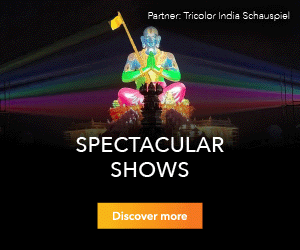Editor's Choice Award
Our Editor's Choice award goes to products that dramatically exceed expectations for performance, value, or cutting-edge design.
- Picture quality that impresses
- Supports wireless speakers
- A plethora of picture and sound settings
- HDMI 2.1, HDMI 2.0 with eARC
- Robust streaming and smart features
- Mediocre Game Mode input lag and fiddly gaming menus
- No 3D support
- Does not cover full DCI-P3 gamut
- Sometimes confusing remote
LG's CineBeam HU715Q is the company's second 4K laser UST, a mature, refined product that shows off LG's design and engineering expertise. Debuting at an attractive $2,999 MSRP, it's packed with features—including audio and streaming capabilities—that go beyond what you find in competing models, and delivers a bright, pleasing image right out of the box.

The LG CineBeam HU715Q is a comparatively affordable 4K UST projector from LG. Priced at $2,999, it is a follow-up to the company's HU85LA premium tri-laser UST with a more modest light engine, but sporting features and qualities that set it apart from similarly-priced competitors.
This projector comes equipped with a plethora of picture modes—both SDR and HDR—that are taken from LG's TVs and make short work of setting up the HU715Q for a variety of applications, from daytime sports viewing in a living room to watching movies in a darkened room with the lights out, and everything in between.
Features
The LG HU715Q is a 4K DLP ultra-short-throw projector with a 2,500 ANSI lumen rating. It uses a 0.47-inch DMD and has a 0.22:1 throw ratio, which are fairly common specs for a midrange 4K UST. LG claims a 20,000- to 30,000-hour lifespan for the laser light source, with the exact longevity depending on each individual owner's choices for laser brightness and picture modes. The projector comes with a 1-year limited warranty.
LG's technical prowess as a global leader in display design and manufacture is evident in this projector's highly sophisticated feature set, which is more than welcome from an enthusiast's perspective but has the drawback of being a bit confusing for a typical consumer to figure it all out.
The light engine is a blue laser/phosphor/color wheel design, which is common for this class of projector but ultimately limits its color gamut compared with three-laser designs when projecting DCI-P3-mastered HDR content. Still, it makes up for it with vibrant and accurate color within the range it can handle, plus excellent tone mapping and no visible rainbow effect. LG claims the projector achieves 86% of the DCI-P3 gamut, meaning it fully covers the Rec.709 space used in HD video, but not HDR mastered with a wide color gamut (the vast majority of consumer HDR content is mastered in DCI-P3 color).
This LG supports HDR10 and HLG HDR formats and offers dynamic, frame-by-frame tone mapping. It also supports HGiG (HDR Gaming Interest Group) mode, which is not a format but rather a set of guidelines for HDR gaming modes intended to create greater consistency from display to display—especially by avoiding "double tone mapping." This occurs when a gaming console or PC is calibrated for HDR on a given display using the console's own picture adjustments, but the display, without knowing this, attempts to tone map the result anyhow. HGiG gets the display's tone-mapping out of the way and allows the console to apply consistent, static tone mapping as defined by the game's creator and the console's knowledge of the display's characteristics defined by the calibration.

The HU715Q has a sharp lens with very good uniformity, no visible chromatic aberration, and motorized focusing to fine tune it within its range of image sizes. This is complemented by extensive warping and keystone adjustment. Still, for a permanent installation, it's preferable to use physical adjustments to get the image to fit the screen to avoid image resampling.
LG's specs discuss compatibility with 16:9 screens from 80 to 120 inches diagonal, although hands-on experience shows it can focus properly with larger and smaller images. UST ALR screens are typically available in either 100-inch or 120-inch sizes, and the extra range is mostly useful if you temporarily plan to project on a bare wall. But, as with all USTs, a proper dedicated screen is required to fully realize this projector's peak performance.
This UST comes in a white, rectangular enclosure with a Kvadrat-fabric grille over the front-facing speakers for an understated look that blends with living room decor. The chassis measures 21 x 12.4 x 6 inches (WDH) and weighs 24.5 pounds. When installed, the projector's rear sits 8.5 inches from the screen for a 100-inch screen, which puts the front roughly 21 inches away from the screen. This is close enough that it'll work with typical TV stands and credenzas without needing to pull the furniture away from the wall.
The HU715Q has extensive audio features. Behind the grill are a pair of 20-watt, 2-way stereo speakers, each comprised of a tweeter and a woofer. Each channel has a second woofer located in the cabinet directly behind the front-facing woofers for enhanced bass response.
Six discrete sound output modes encompass everything from using the projector standalone to adding a soundbar or using eARC to connect to an AVR or pre/pro. Add to that six sound modes—AI sound, Standard, Cinema, Clear Voice, Sports, Music, Game Optimizer—and just deciding on the optimal combination involves many options.
Using Bluetooth, owners can add either a single or a pair of Bluetooth speakers for surround sound. Practically any single Bluetooth speaker works on its own, or you can choose from a variety of LG Bluetooth speaker pairs that specifically work with this projector to create 4.2-channel sound. LG even includes an auto-setup routine that automatically uses test tones to set up the surround speaker or speakers.

If you do decide to add a soundbar and choose a compatible model, this UST has both projector sound mode share and soundbar mode control functions. And the LG sound sync function lets you use the remote to adjust the optical-digital output level if that winds up being the preferred connection to an outboard sound system.
I tested the HU715Q with a 100-inch UST-specific lenticular screen with 0.6 gain (Epson SilverFlex Ultra), a popular UST option using a widely available material from different brands. Lenticular UST screens are favored for their exceptional rejection of overhead light and improvement of blacks and contrast.
The Adaptive Contrast function dims the laser according to the scene's content, much like an iris in a bulb-based projector, except it's done entirely by modulating the laser, and it's instantaneous. It is available in three strengths. This feature can help with black levels in dark scenes while still allowing the projector to fully illuminate bright scenes. It is a distinct feature from Dynamic Contrast, which processes the image at the pixel level.
LG equipped this projector with a light sensor at the base of the front panel that you can use with its Auto Brightness function. I can think of the main motivation for using this function would be for energy savings or shutting down the brightness in dark rooms. Still, for the sake of picture fidelity, my recommendation is to run this (or any) UST projector at maximum brightness. If you are into using Eco lamp modes, there are three settings: Min, Med, and Max Energy Saving (Min being the brightest).

This projector comes with LG's Magic Remote Control, which connects with Bluetooth and lets you control the webOS operating system, including apps and streaming and settings. In addition to apps, the HU715Q has AirPlay 2 (iOS/Mac) and MiraCast (Android/Win) for casting and screen mirroring.
The remote is backlit and supports gesture control with its air mouse cursor. It is packed with functionality, with dedicated buttons for various settings, source selection, numeric entry, volume, voice search, a gamepad with a scrolling button, and direct access to Disney+, Netflix, Amazon Prime, and HDMI 1. LG TV owners will be familiar; for anyone else, the remote can take a little getting used to, but it ultimately pays off by allowing fast access to the plethora of settings, features and apps LG packed into the HU715Q.
The smart functionality and apps are among the standout features of this projector. Ordinarily, I am dismissive of built-in smart apps on projectors. Some manufacturers rely on a limited implementation of Android TV that does not even support Netflix and often has spotty support for 4K HDR. Others have minimalist systems which might support a few apps. But LG has a robust selection of apps with 4K HDR support plus surround sound, including eARC output for lossless audio and Dolby Atmos.
LG equipped this projector with three HDMI inputs, and because of the capability of the built-in webOS and apps, there's no real reason to take up one of those HDMI inputs with a substitute streamer. Instead, you can aim higher and add a gaming console and a cable box and still have one HDMI port left to connect a soundbar or AVR. This LG offers a great deal of hardware connectivity, especially for the price, compared to just about any other 4K laser UST.
One feature that's sadly missing is support for 3D. But this UST supports resolutions up to true cinematic 4K, which is 4096x2160. With UHD material (3840x2160) and lower resolutions, you can use TruMotion processing in Cinematic Movement mode, which renders a realistic 24p cadence while helping reduce judder for a clean yet cinematic look.
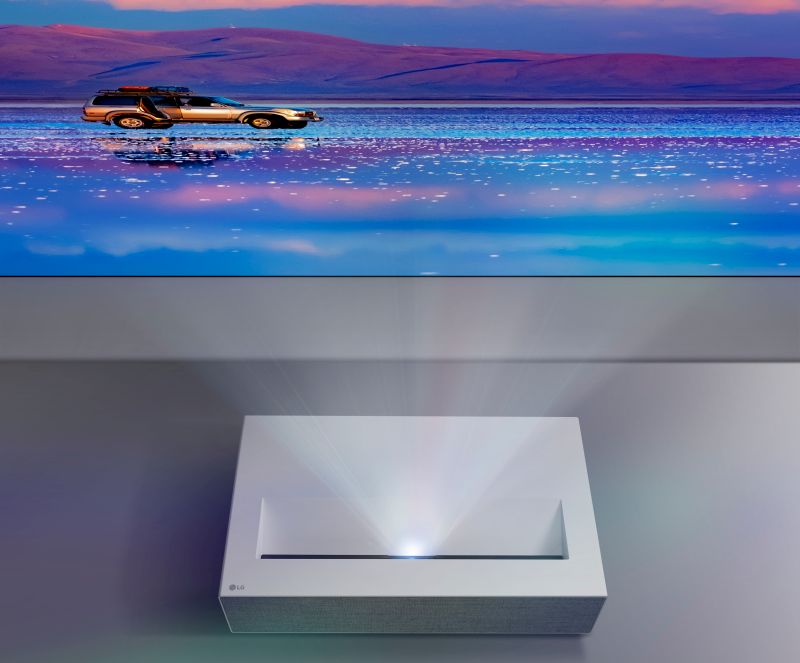
For more action-oriented video like sports, you can activate motion interpolation, aka Smooth Movement, or you can dial in judder reduction manually by number. The higher the number the smoother the motion, but also the more video effect you'll introduce. Other selectable video processing functions include Super Resolution, Noise Reduction (and MPEG noise reduction), and Smooth Gradation. The tools are there to process the source content as little or as much as is desired.
Performance
SDR Picture Modes. LG's well-established expertise at creating high-performance displays is abundantly evident in the SDR picture modes, which are tuned for specific applications and make for easy user optimization to different applications. LG's software affords so much granular detail for adjustments, it's not possible to cover all the combinations and adjustments that are possible, but what's strongly worth noting is how far you can go with tuning and calibration: Pros get a choice of 2-point, 10-point, and even 22-point controls plus CMS adjustments. You can't necessarily achieve the textbook calibration a flagship TV might offer. Still, these are working, sophisticated controls that may be used to elevate the system's performance above what is a very good starting point with the default settings.
The brightest mode is appropriately named Brightest, and it maxes out at 139 nits on the 0.6 gain screen. But its color temperature is a very high 9,128K, and there's a distinct green cast to help the projector make its lumen spec that makes it a mode I would only turn to if every last bit of brightness counted more than anything else. This is primarily because several other picture modes deliver almost as high brightness, along with a much better color balance.
Gamers playing in SDR will leverage the Game Optimizer picture mode for its relatively low latency. But even in its game mode, with 53.9 milliseconds of measured lag, this projector is only really suitable for casual gaming. I have one suggestion (also for HDR gaming): switch the color temperature from the default Standard to Warm, which results in a more pleasing and technically accurate image, with only a tiny drop in brightness.
For all non-gaming SDR, I used Expert (Bright Space, Daytime) mode. It is easily my favorite default SDR picture mode on the HU715Q. This picture mode has a color temperature of 7,502K, resulting from using the Warm color temperature setting. It looks perceptually neutral, with very pure snow-like whites. This is a bit cooler than the technically correct 6,500K, but I have come to prefer 7,500K to 6,500K when properly tuned. Plus, your eyes adjust to small color temperature differences.
As long as the hues and gamma and saturation are accurate, 6,500K versus 7,500K makes little practical difference except for the following: The closer the calibrated color temp is to the native color temperature, the brighter it'll be. In this case, the native color temperature is 9,128K, so using 7,500K winds up brighter than calibrating to 6,500K.
If the Expert (Bright Space, daytime) mode is too bright, I'm also a fan of the Expert (Dark Space, Nighttime) mode, which tones things down a bit (peak luminance is 93 nits, vs. 114 nits for the daytime Expert mode). But, this mode is practically a dead ringer for the Filmmaker Mode, which can be set to activate automatically when suitable content is detected. For the sake of convenience, this is the approach I suggest, except for the rare enthusiast who likes to manually set their picture modes to taste (or via calibration) and choose what's optimal to them every time.
Filmmaker and Expert (Dark Space, Nighttime) modes deliver a bit deeper blacks and are plenty bright for lights-out, dark room viewing. In this case, I do not wish to be an arbiter of taste. Some movies look better when viewed a bit darker. Others look best with maximum brightness, simple as that. The key here is that LG's movie-oriented picture modes look good and that each picture mode is fine-tunable.
With its built-in SDR picture modes and deep calibration controls, the CineBeam HU715Q serves "set it and forget it" consumers, "tweak it until I like it," hobbyists, and "I'm a professional" calibrators equally well.
HDR Picture Modes. Whether you're watching UHD Blu-ray, streaming, or a video game, consumer HDR is a tricky proposition for any projector to translate. A UST's handling of HDR is not comparable to that of a TV or even an RGB triple-laser UST. This is because it neither has the ultra-bright highlights of TVs nor a color gamut that encompasses all of DCI-P3 as found on some TVs and projectors.

But this LG does one thing better with HDR than any other UST projector I've reviewed, and that is how it applies dynamic tone mapping to HDR: It does an excellent job. My test for this is the video demo clips found on the Spears & Munsil UHD HDR Benchmark Blu-ray. These clips are available in Rec.709 SDR and various flavors of HDR, including HDR10 mastered at 1,000, 4,000, and 10,000 nits. And what I found is this projector even handled the 4,000 and 10,000-nit demos without clipping, which sets it apart from other USTs I've reviewed lately, regardless of brand.
The dynamic tone mapping is so effective that it is hard to spot any difference between HDR masters. And crucially, these scenes—which I have seen many times before, including on reference mastering displays—have that HDR "pop" you expect by simple virtue of handling color and contrast well.
Aside from the HDR Brightest mode—which has 136-nit highlights but similarly unpleasant, greenish, inaccurate color as was seen with the SDR version—the remaining HDR modes are very close to each other in terms of brightness. As with SDR, I'd recommend setting the projector to activate Filmmaker Mode automatically or using HDR Filmmaker Mode for everything except games. For those, Game Optimizer mode is preferred for its lower latency. It is just about identical to the HDR Cinema mode. These three picture modes are extremely similar in appearance, but if you like a little extra saturation in the picture, the Cinema Home mode provides that.
Regardless of the picture mode, the HU715Q's tone mapping prowess results in an image that—most of the time anyhow—looks better than what you see out of what are (on paper at least) more capable displays. How can this be? Because not every scene in every movie pushes the boundaries of DCI-P3 color or has blinding 1,000-nit highlights in every scene. As described below, I encountered occasional scenes, mostly dark ones, where the HDR tone mapping dimmed the image too much. But most of the time, this LG's capabilities are enough to render a scene realistically.

SDR Viewing. With the experience of reviewing a half dozen different UST models in the recent past on my mind, I can say with confidence that this LG is exactly what I'd look for in a living room UST at its price point, where the primary task is serving as a giant TV, followed closely by movie watching, and then gaming.
Even the very best dedicated home theater projector needs a blacked-out room to achieve the deepest black levels it is capable of. If you put the same projector in a living room—even paired with an ALR screen—it's entirely possible the UST system with a lenticular ALR screen will have the better-looking picture, or at least be its equal. It's helpful that locating a projector right under the UST screen results in such powerful rejection of overhead light from the ceiling. It's a much stronger effect than a long-throw ALR screen can muster with a traditional projector. It also helps with contrast and perceived black levels that the UST ALR screen is gray.
I'm thoroughly impressed with the lens on this UST. It is edge-to-edge sharp, and it has better uniformity than I have seen in other USTs; LG rates it at 85% with a 9-point measurement, and I found that reflected my own experience—I measured 83% uniformity. As a couple of points of reference, I measured 75% uniformity on the Hisense L9G and 77% on the BenQ V7050i using the same method, so this is a significant step up and in the same league as some premium long-throw home theater projectors like the JVC DLA-NZ7. Of course, this quality applies to both SDR and HDR content.
Another quality that applies to SDR and HDR alike is—at least to my somewhat sensitive eyes—what appears to be an absence of RBE (rainbow effect) that's typically visible on single-chip DLP projectors, even RGB triple-laser models that are color wheel-free. This projector has a color wheel, but even trying as hard as I could with "torture" test patterns like white text over a black background as I rapidly dart my eyes around, it would not show up. This may be subjective and exclusive to me, but this projector appears to be free of visible RBE.
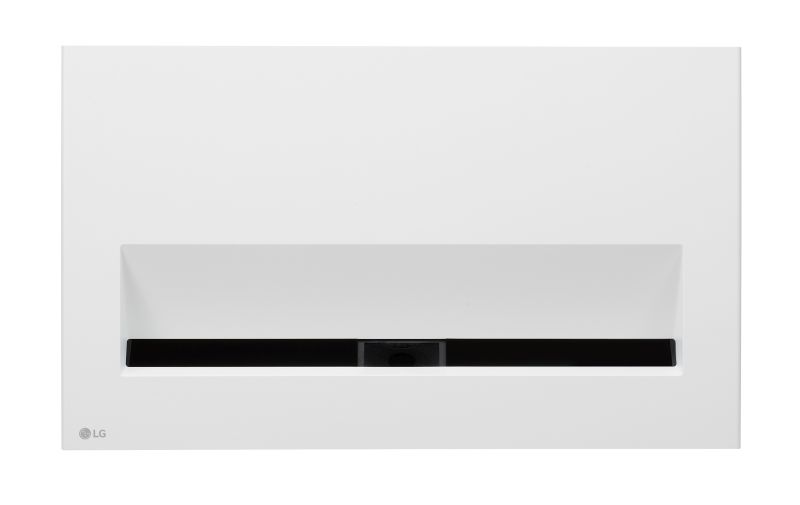
The HU715Q is fantastic for any application where the goal is to make HD SDR look as good as possible on such a big screen, such as live sports and TV shows via cable or streaming. This sort of low bandwidth, high motion video often needs some picture processing help to look its best—typically, it's some mix of upscaling, sharpening, noise reduction, motion interpolation, and dynamic contrast processing that manages to massage ordinary TV footage into something that looks good when viewed on a 100-inch screen. And that's the key here, because you can wind up seeing some rather unpleasant artifacts without good processing. The point? With all its experience with TVs, LG plays in the big leagues when it comes to picture processing, and its recipe for treating HD SDR "TV" content makes the most of it.
A lot of my SDR viewing is sports. I had this projector in for review throughout the NFL playoffs and the 2022 Winter Olympics, and as a huge Sixers fan (we got The Beard, yo!), I also watch basketball three times per week or more. While some of these events were broadcast in 4K HDR, a lot is SDR and 1080p at best. My live sports come courtesy of YouTube TV with the 4K streaming option, so the baseline is typically 1080i or 720p SDR, which can look terrible on a display with poor picture processing.
On this LG, Sixers games on NBC Sports look a little soft—as does all 1080i streaming—but the colors are vibrant without looking fake, with rich skin tones. Even in a room with significant daylight spilling through windows, the contrast holds up; at least, it does for sports and watching YouTube demos, not necessarily for movies.
One of the very last things I did with this projector was watch the Super Bowl, which for 2022 was a 1080i broadcast on NBC. LG's picture processing ensures the interlacing artifacts aren't distracting, and the result looks a lot like 1080/60p. Overall, the game looked good, with minimal noise and artifacts, plenty of detail, and only a little bit of interlacing sneaking through in the graphics when there's no motion on the screen. Crucially, motion is rendered smoothly and without smearing or loss of detail, making it possible to follow the action. Granted, I witnessed a playoff game in 4K HDR, so I also know how much better it could look, but for the antiquated 1080i format that is still used despite it being 2022, the picture quality the LG pulled from the NBC Super Bowl broadcast was impressive.
Pulling the shades down in the evening and feeding this CineBeam some tasty Blu-rays put a big smile on my face. This approaches a "home theater-quality" presentation in a living room with white walls and ceiling, a feat that would be unimaginable just a few years back. A UST ALR screen also works in your favor in a dark room, not just in a bright room, by rejecting light reflecting off the ceiling and walls and deepening blacks if it's a low-gain, gray screen like mine. High-quality 1080p looks extremely good upscaled on this LG, and that makes it a solid choice for a Blu-ray collector; it'll deliver just about everything the format has to offer in terms of sound and picture quality.
There are plenty of excellent movies that have yet to receive a UHD release. Just a few examples include Avatar, Gravity, and Fight Club. And better yet, Blu-ray players are cheap, and so are used discs. Believe it or not, you can even still rent discs from Netflix for $9.99 per month and access unstreamable titles like True Lies or movies that only stream in SD, like The Stuff or the original Candyman. I've got all these titles on Blu-ray, and while I'd love to see 4K HDR releases, the quality of Blu-ray is such that for many movies, it's rendering just about all the detail you're ever going to ever see, especially with the LG's competent 4K upscaling lending a hand—upscaling works best with high-quality source material.
One constant in all my viewing with the HU715Q is that it nails skin tones; it's uncanny. If you see any unnatural hue or tint in a character's skin, it's going to be because of the lighting or makeup, not due to the projector misinterpreting anything. Like dialog is the most important part of a movie's soundtrack, natural skin tones are the most important visual element. The combination of contrast, detail, and color accuracy of the HU715Q are so authentic they trick the eye into perceiving depth—as if 3D—even with HD SDR images.
My main takeaway for SDR on this UST is it's bright, colorful, accurate, and except for movies with dark scenes, it holds up well even in a room with moderate ambient light. In other words, daytime sports and live TV look great, but you'll want to draw the shades if you plan to watch a Star Wars movie.
HDR Viewing. Projection-based HDR demands a different set of expectations versus TVs, especially when a projector does not offer wide color gamut with complete coverage of the DCI-P3 space used to master most movies and HDR streaming shows.
The importance of good picture processing is readily apparent in how this UST handles HDR. With a little help, it aced the obligatory dark scene torture test that is Voldemort on the mountain top with his army from Harry Potter and the Deathly Hallows: Part II. This scene has tripped up many a display in the past, but when rendered properly, is full of subtle detail in the deepest shadows. It's worth spending a paragraph discussing the effect various contrast and tone mapping settings had on this scene. Namely, it looks "better" with dynamic tone mapping turned off. Why? Because the LG's otherwise highly effective processing goes a bit too far in trying to preserve the peak highlights, and consequently, it dims the image too much. But this is only the case if Dynamic Contrast is turned off. As I have found with other UST projectors, dynamic contrast is typically a desirable function; it "saves" scenes from becoming overly dull when a lot of tone mapping is used.

I wish I could say this projector plays the Harry Potter scene "perfectly" no matter what settings you choose, but the reality is you have to fine-tune it to get it to look its best. However, I can also state unequivocally that when you do tune it, the rendition of this scene is truly exemplary for a DLP projector; subjectively speaking, it is among the best I've seen.
As I alluded, during this review, some of my most impressive 4K HDR viewing experiences were with live sports. As a matter of coincidence, this is the projector I had set up for the opening ceremony of the Beijing Winter Olympics. That event took place on top of the world's largest LED screen, used as an animated backdrop on the field. It is a 113,580 square foot mega-display, and that, along with the synchronized skaters and lighting, made for some jaw-dropping imagery. There were some intense primary colors in the mix, and I can't say I ever felt the color saturation was lacking in any way. And the climactic lighting of the torch showed how nicely HDR can handle a lit flame that would look blown out in SDR.
Of course, Olympic opening ceremonies are all about introducing athletes from around the world. Granted, due to COVID, everyone was wearing a mask, but it's still a huge test of how this display handles the tones that human eyes are most sensitive to. The result? A clear victory for the LG, which was able to render the entire scene, including all the colorful flags and costumes, with striking realism and accuracy, even in its uncalibrated state.
I'd grown used to half-hearted dynamic tone mapping and dynamic contrast algorithms, but here's a UST that tackles the HDR translation task head-on and comes up with a winning picture time after time. It is, above all else, reliably excellent at making HDR look properly balanced in color and tone.
Maybe it doesn't deliver a triple-laser, eye-candy, retina-blazing, "look ma, we're going past the Rec.2020 gamut" image on scenes that have intense colors. But, the HU715Q's excellent overall picture quality kept me hooked because it's more important for a projector to get the fundamentals of gamma, color balance, and tone mapping right than for it to "show off" an ultra-wide native color gamut. While modest spec-wise, in practice, 86% DCI-P3 coverage and (roughly) 110-nit highlights are enough to deliver a tremendous viewing experience.
How do you choose the right screen for your projector?
Our Projector Screen Buyer's Guide will take you through the process of finding the correct screen for your projector and space.
Screen Buyer's Guide
With CGI-heavy movies (Ready Player One, Venom: Let There Be Carnage), colorful nature documentaries (Planet Earth II), or video games (my usual, Forza Horizon 5), there was no lack of "wow factor" to the images this CineBeam produced. Given a choice between brighter highlights that are clipped, or more subdued highlights that preserve color, I'll take the latter. All you need to do is compare an HDR sunset with and without clipping to see the difference and why maintaining color in extreme highlights is the name of the game for projected HDR: The peak yellows and oranges look more intense even though they don't measure as bright as the clipped whites.
Audio. Some USTs make little accommodation for audio expansion, relying heavily on their built-in speakers. LG also touts the capabilities of the built-in speakers. Still, it also ensured that this projector plays nice with external sound systems, including Bluetooth speakers, soundbars, and surround-sound systems based on an AVR or even more advanced systems built around a pre/pro plus discrete amplification. The eARC connectivity ensures there's no bandwidth bottleneck for surround sound coming off the internal streaming platform or a connected source.
One function I had hoped would work is variable output from the optical digital connection tied to the volume of the built-in speakers. However, the signal output by the projector with the "Optical Out Device + Projector Speaker" setting turned on is fixed to full output. This means you cannot use it with an adapter to add a subwoofer (a headphone jack would accomplish the same). It's too bad, because the built-in speakers sound decent and can create a soundstage extending beyond the projector, and in that sense they act a lot like a soundbar. And with the ability to add Bluetooth speakers as surrounds, the potential for a self-contained surround-sound system seemed high. But alas, bass response is ultimately limited.
Using Bluetooth speakers for surround sound is a welcome and novel feature. I tested it with a Sony XB31 Bluetooth speaker, which connected without issue, and the projector even sends a test tone to calibrate it. I appreciate the convenience of using a battery-powered speaker for this task. The projector automatically detects if you turn the speaker on or off and adjusts settings accordingly, so it's pretty seamless.

Also, if you use one of the numerous compatible Bluetooth speaker pairs from LG, you can even have wireless stereo surround sound. Otherwise, you are limited to a single speaker, but it can be just about any speaker. Even with the Sony portable, the surround sound was a far superior listening experience, with a more expansive and enveloping sound, versus just using the built-in speakers. This is partly because the wireless speaker was so easy to place in a favorable location, in this case on a countertop about 8 feet behind my sofa. But, this just made it more disappointing I had no way to add a subwoofer.
As with most USTs, even those with good built-in sound, if you attach an external sound system, whether it's high-quality stereo speakers, a soundbar, or a full-on surround-sound system, you can get better sound than the included system provides. Once you go for an external system, the performance you achieve is only really limited by how much you want to invest in the audio side of the experience.
This projector features eARC on its HDMI 2 port, which is one of the two HDMI 2.0 connections, and it can output bitstream audio as well as PCM. This means it can send high-quality sound from apps and connected devices to an AVR or pre/pro. I tested it with both a Sonos Beam Gen 2 and an AVR (Onkyo TX-NR6100) and saw it supports Dolby Atmos from internal streaming apps, as well as from my UHD Blu-ray player and Xbox Series X. With the internal webOS apps, Netflix, for example, the app tells you if Atmos is available. One thing to watch out for is that if you force PCM output instead of using bitstream, it converts everything to two-channel. So, your best bet is to use bitstream passthrough whenever applicable.
Conclusion
This is the first midrange 4K UST that I have reviewed that feels like a fully mature product, clearly benefitting from a generation of refinement within the category and LG's ample engineering capabilities. On paper, it's not the highest performance UST you can buy, but it possesses the best overall combination of qualities I have experienced in a UST at its price. LG's CineBeam HU715Q is all about producing a highly watchable big picture that—under subdued lighting—is a dead ringer for a flat-panel TV of similar size and in numerous ways actually better than a TV—at least with SDR content.
With HDR, the charms of this LG might not be as obvious as compared to a high-end HDR TV because the end result looks so much like excellent 4K SDR. The issue there is that it lacks the sizzle of the 1,000+-nit highlights of FALD-LCD the unbelievably high native contrast of an OLED, or the Rec.2020 gamut of a RGB triple-laser projector. This all may sound like a limitation, but it's meant as a compliment. Why? Because this LG gets picture quality right, where it counts: UHD HDR turns into a natural-looking, properly tone-mapped image that benefits from 10-bit gradation and overall higher bandwidth—whether from streaming, disc, or gaming console. Bottom line: HDR looks bright and natural on this excellent projector. Plus, there's no visible laser speckle and no rainbow effect, and specs don't do justice to what a clear, clean, and distraction-free image this projector creates.
Now comes the tough part: Is this projector an Editor's Choice? Just kidding, that's purely rhetorical—it earns our top designation with ease. But there's a caveat: the BenQ V7050i, also an Editor's Choice, is in my opinion the better choice if you are specifically into movies and want to calibrate to 6,500K and feed it pristine UHD HDR, because it offers the best performance under those conditions. For a more general-purpose projector that spreads the wealth between TV, movies, and gaming, the LG CineBeam HU715Q is the best UST option I have seen at its price point.
Measurements
Brightness. Measurements were taken with the Eco setting at Min, the brightest setting.
LG CineBean HU715Q ANSI Lumens
| SDR Picture Mode | ANSI Lumens |
|---|---|
| Vivid | 2,165 |
| Standard | 2,055 |
| Cinema | 1,692 |
| Sports | 2,165 |
| Game Optimizer | 2,165 |
| Filmmaker Mode | 1,692 |
| Brightest | 2,529 |
| Expert (Bright Space, daytime) | 2,074 |
| Expert (Dark Space, nighttime) | 1,692 |
| HDR Picture Mode | |
| Vivid | 2,110 |
| Standard | 2,110 |
| Cinema Home | 2,037 |
| Cinema | 2,037 |
| Game Optimizer | 2,110 |
| Filmmaker Mode | 2,037 |
Color Brightness: 408 lumens
Brightness Uniformity: 83%
Fan Noise. In my room, with a 35 dB noise floor (all appliances off, holding my breath), fan noise is just barely apparent, discernible primarily by having a different tone than the room's noise floor. It's not silent, and I have heard quieter USTs, but pragmatically speaking, you won't hear the fan on this projector unless you shut off all fans and appliances or are close to it. LG rates the fan noise at 30 dB with Energy Saving set to Min—the brightest and therefore loudest mode. My experience is it's a bit louder than that in practical, in-room measurements, where I measured 37 dB 1 meter away from the front of the projector.
Input Lag. I measured 53.9ms lag in 4K/60p mode, more than good enough for casual gaming, but there are other UST projectors with lower latency if gaming is the focus.
Connections

- HDMI 2.1 (x1), HDMI 2.0 (x2, one with eARC)
- Optical Audio Out
- Network (RJ-45)
- USB (x2)
- Wireless Networking
Calibrated Settings
Calibrated image settings from any third-party do not account for the significant potential for sample-to-sample variation, nor the different screen sizes and materials, lighting, lamp usage, or other environmental factors that can affect image quality. Projectors should always be calibrated in the user's own space and tuned for the expected viewing conditions. However, the settings provided here may be a helpful starting point for some. Always record your current settings before making adjustments so you can return to them as desired. Refer to the Performance section for some context for each calibration.
SDR
Image Mode: Expert (Bright Space, daytime)
I tweaked this setting to preserve cinematic qualities, including motion and film grain while allowing for a little noise reduction and motion processing to help content that needs a little boost to look good. It's a "universal recipe," and I encourage owners to find the combination of settings that best suits them. Remember, you can always hit reset.
Brightness Menu
Adjust Contrast: 100
Screen Brightness: 50
Auto Dynamic Contrast: Off
Gamma: 2.2
Color Menu
Color Depth: 50
Tint: 0
Color Gamut: Auto Detect
Color Temperature: Warm
Clarity Menu
Adjust Sharpness: 0
Super Resolution: Low
Noise Reduction: Off
MPEG noise reduction: Low
Smooth Gradation: Low
HDR
Image Mode: Filmmaker Mode (user)
Brightness Menu
Adjust Contrast: 100
Screen Brightness: 50
Auto Dynamic Contrast: Medium
HDR Tone Mapping: On
Color Menu
Color Depth: 55
Tint: 0
Color Gamut: Auto Detect
Color Temperature: Warm
Clarity Menu
Adjust Sharpness: 0
Super Resolution: Off
Noise Reduction: Off
MPEG noise reduction: Off
Smooth Gradation: Off
For more detailed specifications and connections, check out our LG CineBeam HU715QW projector page.
To buy this projector, use Where to Buy online, or get a price quote by email direct from Projector Central authorized dealers using our E-Z Quote tool.
So you can see why I have not rushed out to buy since this is something I expect to use for at least a decade.
I read this from your review and have a question.
"LG's CineBeam HU715Q is all about producing a highly watchable big picture that—under subdued lighting—is a dead ringer for a flat-panel TV of similar size and in numerous ways actually better than a TV—at least with SDR content."
Is this a feature that UST pjs have over a traditional rear room placed PJ because of the light reflecting screens now available?
No review so far seems to make the sharpness between the two designs an issue, but favors the brightness of the UST with appropriate screen being more flexible for semi lit rooms and a fantastic picture in very low light viewings.
Believe me, your reviews and notes and site is an important portion of focusing on final choices.
(Possibly the Samsung lsp7t, but I haven't been able to find any articles with measurements, and it's only 40-50ms isn't it?)
Have I missed a good 4k gaming projector, because I thought the TI dlp chip couldn't get too much faster?
1/ CEC funtion works both ways, i.e. with AppleTV 4k remote, can I switch on/off both without needing the bulky LG remote? 2/ would the HU85la be superior in picture quality with its 0.66 chip vs 0.47, dont see many USTs coming out with 0.66 these days 3/ know its subjective but did you notice any coil whine noise similar to the HU85la that was suffering with?
Many thanks & best regards, Robert
Also, the HU85LA had reports of coil whine. Was there any coil whine present with the HU715Q? Has coil whine been designed out of the updated HU715Q?
I didn't hear any noticeable coil whine with the HU715Q, and Mark it didn't come up in Mark's report as a concern. There might be some if you listen closely for it, but it was not an issue that drew attention to itself as it was It was with the HU810, which I spent a lot of time with.